So Pubg New State is here with the future battle royale experience and features. The game has the best ever graphics like the PC games. Character animations, movement, surfaces, etc are at the next level and look so good that the game is said to be the best game out of all battle royale games. But the game is still in the initial stages so it does not have some feature like camera angle management, which allow the player to show more character body. Well, we are here to help you to show more character body in the Pubg New state or it can also be said as changing the aspect ratio in Pubg New State.
Android’s developer options have some cool setting options that help us to change the aspect ratio of our mobile phone’s visible screen which indirectly also changes the aspect ratio of all the applications that we are going to use on our phone including games.
How it works
Nowadays, most phones come with a notch, punch hole displays, waterdrop notches, and others. The thing that we are going to talk about later will also work on most of the phones with any display type including the old aspect ratios with no notch or punch hole displays.
We’ll use the developer options settings like display cutout, remove or hide notch setting options to change the aspect ratio of our phone.
How to Change Aspect Ratio
The forward options will change the aspect ratio of the whole android system, which will also change the aspect ratio of all the applications that you are going to use on your phone. Here’s how you can do it.
First of all, enable the developer options and open it.
Now scroll all the way down and find the “display cutout option” open it and select the “double cutout” option.
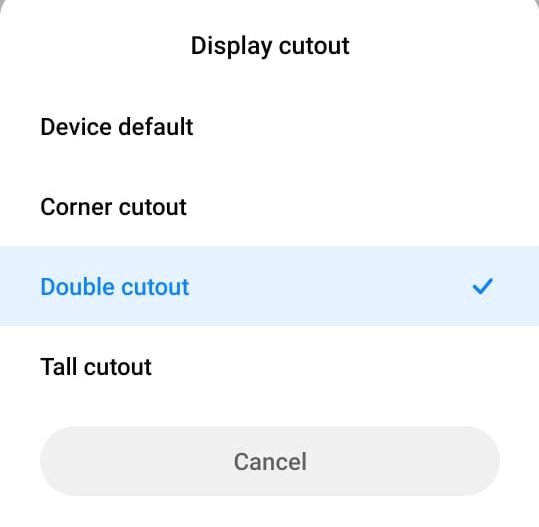
After enabling this you will notice some minor changes including icon shifts in the notifications and navigation bar.
Now go back to the main “settings page” and go to “display settings” and find the “notch hide” options. This option may be different from phone to phone.
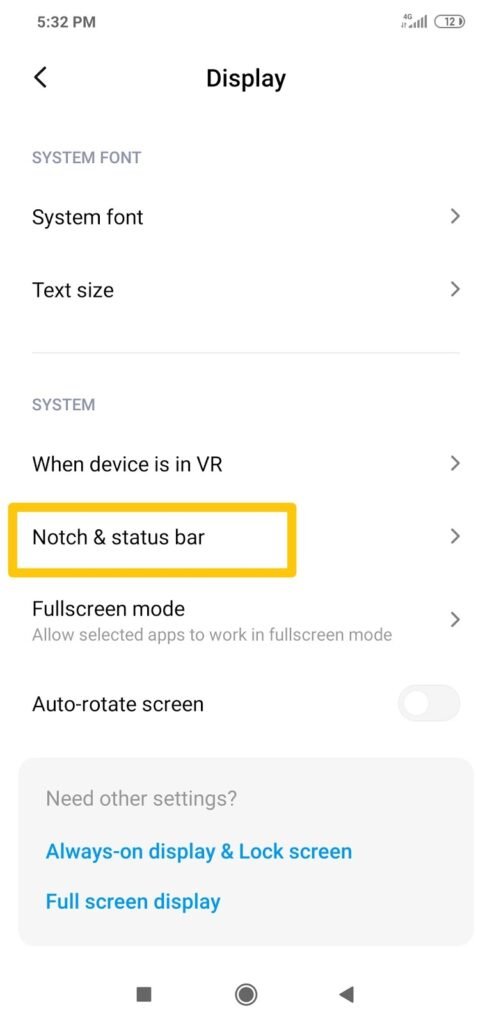
In the notch hide option, set “hide and move status bar” and that it.
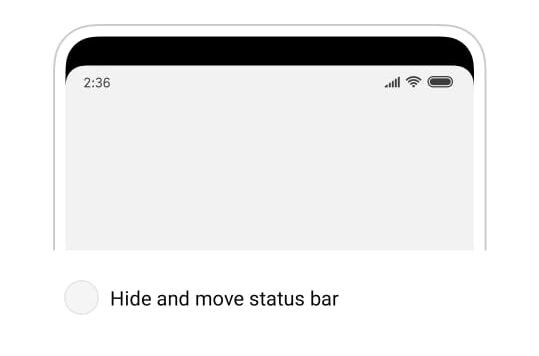
You will see a large difference now on your phone. The area that is corresponding to the notch height will get dark. It not only gets dark but it also changes the aspect ratio. This will also affect the navigation panel at the bottom in a similar manner.





