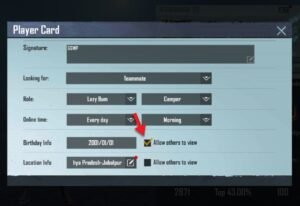Pubg Mobile becoming a new social gaming hub, where players not only enjoy the game but also get a chance to make new connections and relationships with online friends. Recently with the new update, the developers added the birthday feature in the player info card to the game. In this post, we’ll let you know what are uses and how you can add a birthday to the Pubg Mobile or Battlegrounds Mobile India aka Bgmi.
Birthday in the game is a new social movements from the game developers in concern with the player relationship and a healthy game environment. Players can now add their birthday to the game and that will be visible to all other players (including friends, and other players as well).
How to Add Birthday in Pubg-Bgmi Mobile
To add your birthday to the game, follow the below steps.
- Open the game, and jump to your profile.

- Now tap on the player info card icon at the top.

- Now swipe down a bit and there you will find the ‘birthday info’, tap on it.

- Now set your birthday year, month & day, and tap ok.

- Now tap ok to confirm birthday date as it can’t be changed in future.

That’s it your birthday is now added to the game. Later you can make it visible to other if you wish so or you can make it private.
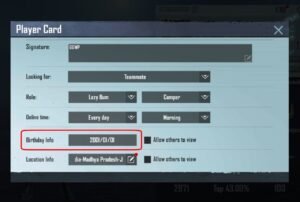
How to Make Birthday Private or Public in Bgmi-Pubg Mobile
To make birthday public player should have to check the ‘allow others to view’ box beside the birthday info option.
And to make the birthday private, the player should uncheck it.
Conclusion
Adding the player’s birthday is a personal choice of the player but making it avail to the game is really a good move by the game. This way players can make new connections and celebrate together in a healthy environment.
Read More – How to Hide Helmet in Bgmi-Pubg Mobile