Pubg Mobile on its new update of 1.6 added the feature to unequip the helmet in the matches for the players. Now the player can hide their helmet in the game without removing its originally from their character’s head. Here is the complete information about how to hide or not show helmet in Battlegrounds Mobile India or Pubg Mobile.
Table of Contents
Hide Helmet in Pubg/Bgmi
With the new update of 1.6 Pubg Mobile and BGMI got the most awaited feature for the players which is to hide the helmet in the matches. Earlier this update was only available in the Chinese version of the game. Now, this feature is available for all the versions of the Pubg mobile game, including, Pubg mobile Global, Battlegrounds Mobile India, Pubg Mobile Korean, Pubg Mobile Vietnamese, Pubg Mobile Taiwan, and other versions also go this feature.
The helmet is really necessary to wear for the player when it comes to fights because a helmet always reduces damage taken to the head of the player character in the matches. But most of the player wants to showcase their hairstyle, caps, head caps, covers, masks, and other equipment made for the head. That’s why they may want to hide the helmet from the game.
Read More – How to Hide Weapon (Gun) in Lobby
How to Hide helmet in Pubg Mobile-BGMI
Because all the Pubg Mobile versions except for the Chinese version have a similar interface this is why the steps are the same for them too, here’s how the player can enable the helmet hide feature in the game.
Open the “inventory” in the game.

And then click on the “Settings” icon on the left side.

Now enable the “hide helmets in matches” option from the popup.
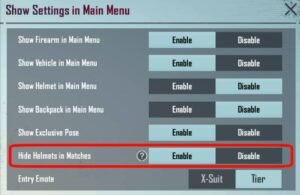
Enabling the above-mentioned option will hide the helmet from the player’s virtual character in the game without unequipping it. But the helmet will only be hidden for the player itself, the helmet will continue visible for the other player including the player’s teammates and enemies.
Why Hide Helmet
Pubg Mobile has a lot of equipment and outfits made for the head but when the player is in the match it is being restricted to show that outfit there without unequipping the helmet from the player’s body. And the feature to hide the helmet in the matches can help the player to show their unique head showcase, cover, and hairstyle in the matches without un-equipping the helmet.
How to Show Helmet in Pubg Mobile
If the player wants to show his helmet again in the matches, he can reverse the ‘hide helmet in matches’ setting by navigating to inventory>settings, and disable the ‘hide helmet in matches’ option. This will show the helmet of the player in the matches again and their helmet skins will also be visible for the player itself and other players too.
Read more – How to Change Character in Pubg Mobile (Bgmi)






Comments 1