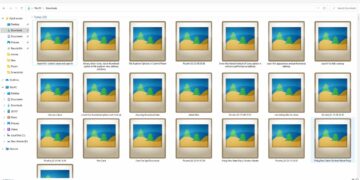Windows users were eagerly waiting for the next version of Windows since Windows 10. Now when Windows 11 is officially launched and many peoples are already using its beta version. The wait for the stable version is now near to end. Windows 10 users will now get the Windows 11 update starting to roll out from October 5 without any cost.
The Windows 11 update will start to roll out from Oct 5 till mid-2022 says reports. Here are some key points to check whether you are eligible for an update or not.
Table of Contents
How to check you are elgible for Windows 11 update
To receive the official update from Microsoft at Windows updater. The user should be using Windows 10 genuine and activated copy on their devices. Now they should also check the minimum requirement for Windows 11 installation.
Hardware Minimum requirements for Windows 11
RAM : 4 GB
Storage : 64 GB or More
Processor : 1 Gigahertz (GHz) or faster with 2 or more cores with 64-bit compatibility.
TPM : TPM version 2.0
Graphics card : Direct X12 or later with WDDM 2.0 driver
Display : HD 720p larger than 9 inches diagonally (8-bit color).
Note : Windows 7 users will not receive the Windows 11 update.
How will you download and install Windows 11
You will get the update on the Windows updater screen as well as via notification when it arrives if you will be eligible to get the update. You can also download the update via the Windows site and can install it through the USB.
How to Check Windows 11 update on Your PC
to check new updates on your Winodows navigate to settings>Windows update, there you will get a quick look at all the available updates for your pc including windows 11 from Oct 5.
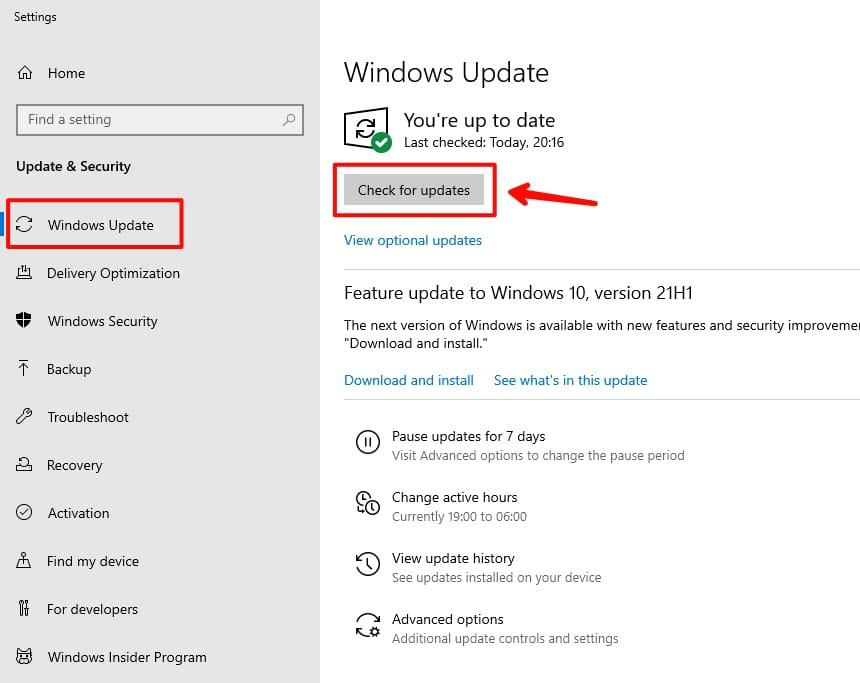
Once you will see update available download the update, this will take much time to download depending on your internet connection. Once the update is downloaded, windows will automatically start installing it on your computer. You may need to restart your pc to complete the installation of windows 11. It will ask you to restart.