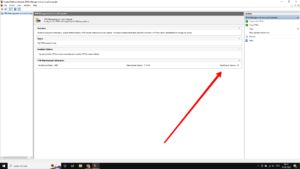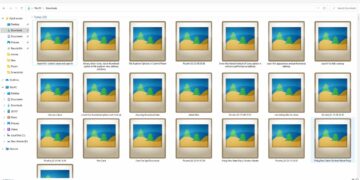TPM stands for Trusted Platform Module., According to Microsoft, this technology is specially designed to provide hardware-based security on a device. If you are curious about the version of TPM running on your computer then here is the guide to find the TPM version installed on your Windows PC or laptop.
TPM is nowadays in the limelight as Windows 11 upgrade can not be performed on a computer without TPM 2.0. Users who want to upgrade their PC to Windows 11 from other Windows ensure that their PC has at least TPM 2.0 installed. In case of a low version of TPM or no TPM, they will not be able to upgrade to Windows 11 officially or manually.
How to Check TPM Version on Your PC
Checking the TPM version on your PC is not a big task at all, this can be done in just few steps, here’s how.
1. Turn on your PC and press Windows+R.
2. On the new windows popup, type ‘tpm.msc’ and hit enter.
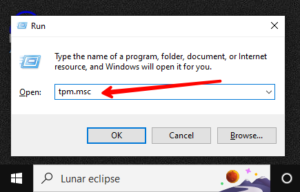
3. This will open a new window showing you the TPM information, from there you can check the TPM specification & version.
Read More – How to Check Complete PC Specification