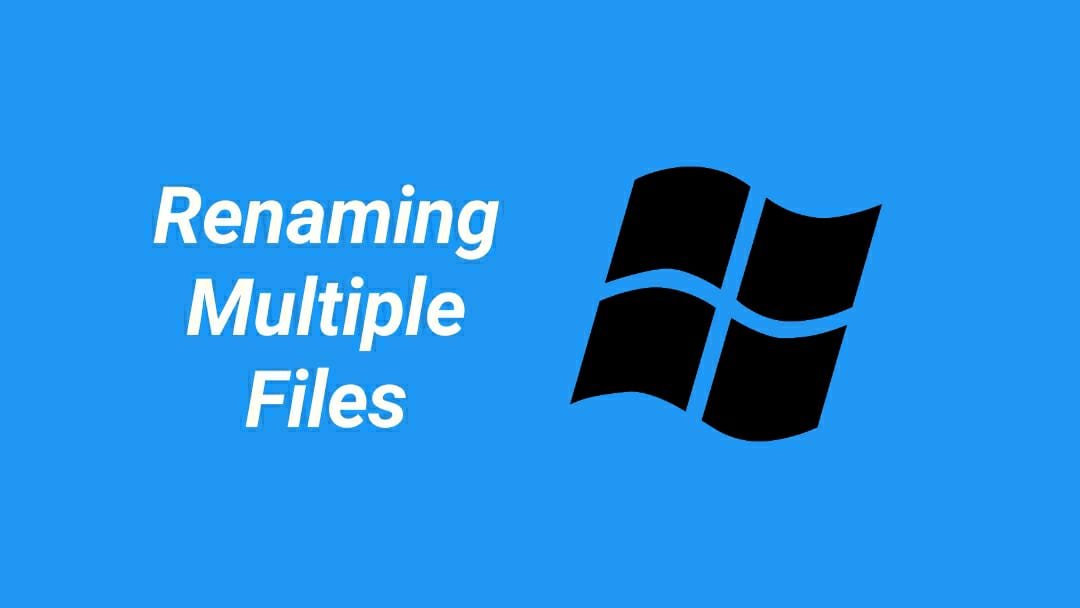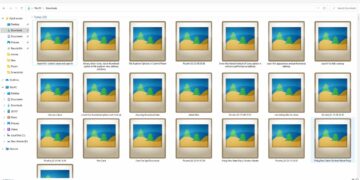Keeping files on any storage device and arranging them properly is not an easy job. One of their main attribute that needs to be arranged properly is the name because the name of the file should be relevant. Here we will see how to rename multiple files in windows.
Renaming a single file and folder on Windows OS is quite easy, but what about renaming multiple files at once. Let consider we have some similar type of file in picture format, now the purpose of each of them is to demonstrate some type of tree painting.
Renaming Multiple Files on Windows
Now if we wanna rename all of the pictures as tree painting 1, tree painting 2, tree painting 3, and so on. Then how would you that? well if you don’t know how you can rename multiple files on windows at once. Then there may be chances that you would select each picture and rename it manually. Think, if the numbers are 100 or 1000 then this is not a good option.
How to Rename Multiple Files at Once on Windows?
To rename multiple files at once on the Windows Operating system follow these steps :
Select all the file that you wants to rename.

Now right-click over any file, make sure that all the files are still selected.
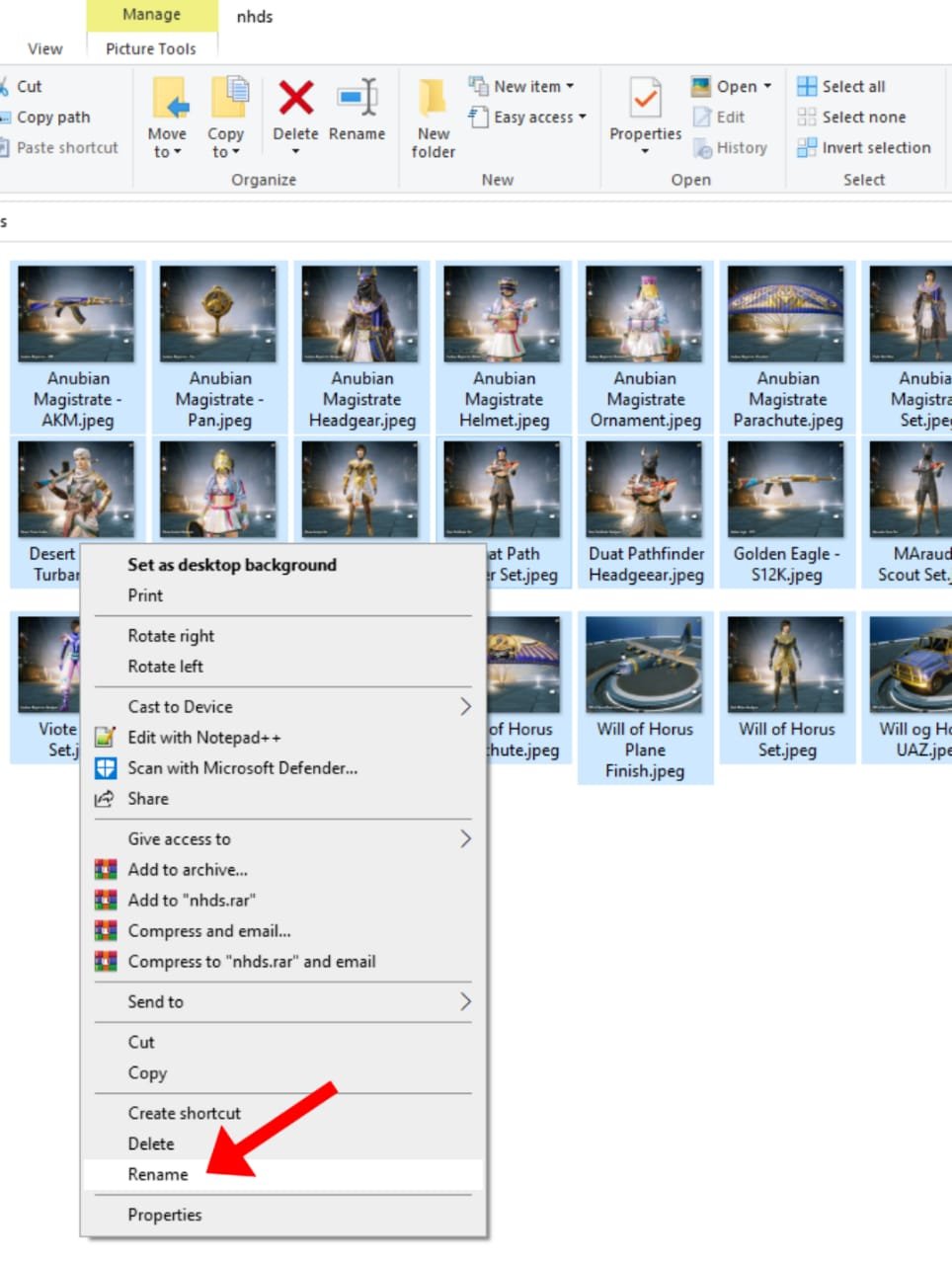
Now type the new file name that you want. And press enter.
All the files that you had selected will now be renamed as you typed followed by numbering.

Like in the above image you can see that all files are now renamed as BGMI (1), BGMI (2), BGMI (3), and so on.