IOS is one of the best and popular operating system that people loves to own, but not everyone can afford it. But, MIUI comes with some best features that other UI won’t provide is its theme store. People can use any of the themes from the theme store and get a completely new look and feel on their Android devices.
Today in this post, we brought you some of the best iOS themes for your Xiaomi phones. These iOS themes will completely change the look and feel of your smartphone and they almost provide the look of the iOS or iPhone.
Everything in these themes looks like the one that you will get on iPhone’s iOS, whether it is dialer app, messaging app, notification panel, settings menu, lock screen, caller screen, and everything just look like the iPhone.
Table of Contents
How you will get these iOS themes on your Xioami/Redmi phones?
These all iOS themes are available on the theme store of the MIUI. You can download and apply the themes from the theme store. The download links of these iOS themes are available below each theme section.
RELATED : Get OnePlus’s Oxygen OS look on your MIUI phone
Top iOS themes for MIUI 12 :
1) iOS 13 Stable –
This theme is my personal favorite iOS-like theme. The main for this is its UI, the whole UI of the smartphone running MIUI OS will completely be changed to iOS after applying this iOS 13 themes. All system apps like dialer, messaging app, system menu, lock screen, look completely like the iPhone’s iOS. The notification and control center also got some new changes like the iOS one. The notification style also changes and the overall feel is just like using an iPhone.
Some other installed app like Instagram, WhatsApp, Twitter and other will also get the iOS to feel after applying this theme. One more thing that I like about this theme is its smoothness there are no stutters and frame drops while using this theme the whole UI feels so smooth and responsive.
Here is some preview of this iOS theme for MIUI 12 :


Download iOS 13 Stable theme here.
2) iOS UI 1.25 –
This theme is also just like the iPhone’s iOS. Everything looks perfectly like the iOS UI. All system apps like notification panel, dialer app, messaging app, system menu, lock screen, and phone UI looks and feel like iOS. The only thing that doesn’t get many changes after applying this theme is the notification panel and control center, they look similar to the MIUI 12.
You can search for this theme from the theme store and apply it on your Xiaomi/Redmi phone.
Here is the preview of the MIUI 1.25 theme :
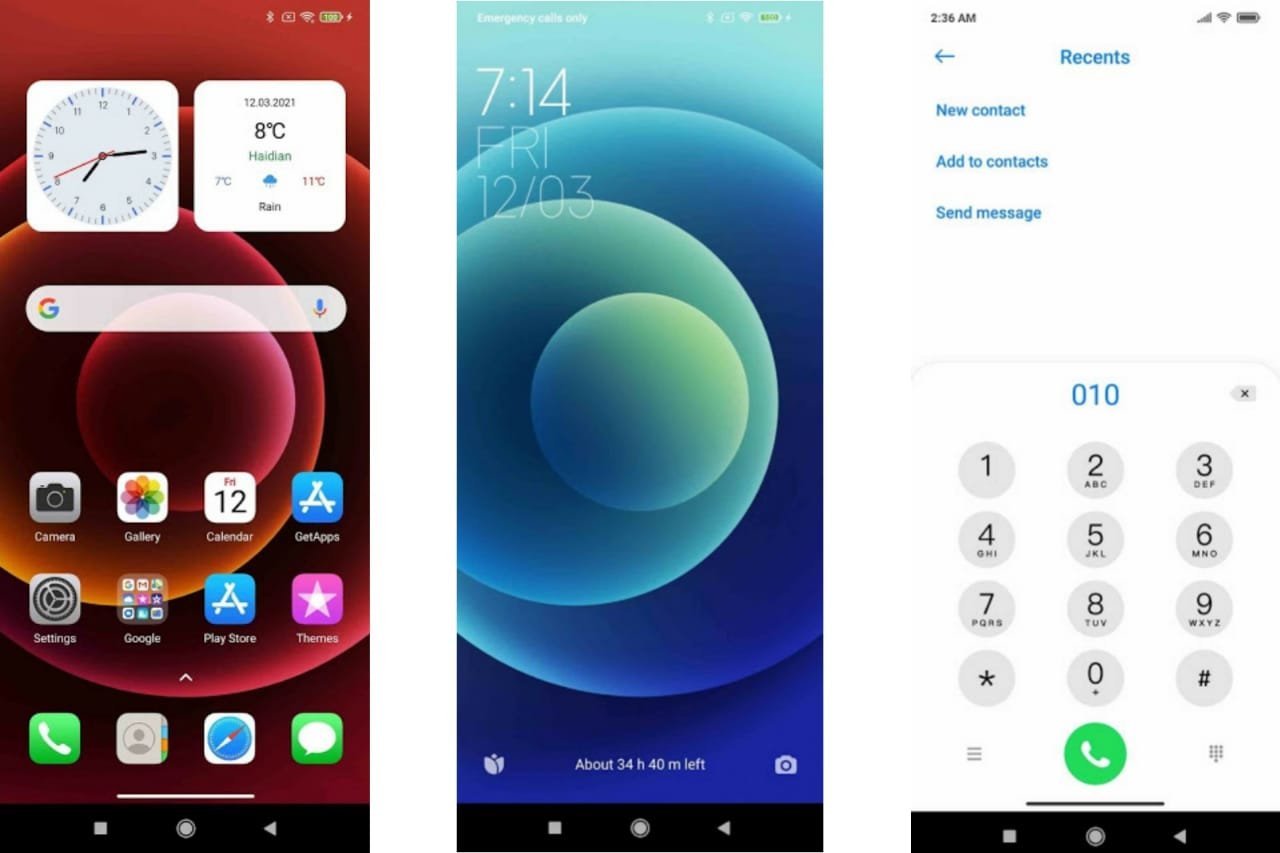
Download MIUI 1.25 theme here.
3) iOS Freedom –
This is also one of my favorite iOS them and I have used it for a while on my MIUI phone. This theme is much similar to the first one ‘iOS 13 Stable‘. The major thing in this iOS theme is the UI change from the lock screen to the setting app, everything just got a new look. All system apps like dialer app, messaging app, and also some other installed app got some changes after applying this theme. The difference in this iOS theme from the first one is the dialer app ui. The dialer app feels like the iOS but it has some old iOS looks like that one you get on the iPhone 7 or 8 Plus. Although that is not a bad look the overall look and feel of this iOS theme is similar to the iPhone’s iOS.<
Here is some preview of this theme :

Download the iOS Freedom theme here.
RELATED : Best OnePlus Oxygen OS Themes For MIUI





