
Battlegrounds Mobile India received its latest update on July. This update is called as Ignition update which is the 2.4 version of the game. This update also not pre-enabled the 90 fps graphic option in the game settings, you have to manually enable it in order to play the game at 90 fps.
Some device or phone model supports the 90 fps option by default in Pubg Mobile as well as in BGMI. Some devices which are able to run the game at 90 fps or they have the capable hardware are still don’t get 90 fps option in the game.
Read More : How to Reach Ace in BGMI Faster
Unlock 90 FPS option in BGMI 2.4
To enable 90 fps option in the graphics settings on your mobile phone manually you have to follow the below steps.
If your mobile phone supports the 90 or 120 Hz refresh rate, then enabling the 90 fps mode on the game will help you in the combat. Here is how you can enable 90 Fps manually.
Read More : How to get Rename Card in BGMI (Free)
First of all, you will need a config file that can help you to enable the 90 fps option in the game setting.
Updated – 18 December 2022
Download the config file for BGMI 2.4
[adinserter block=”5″]
Download
New file will be added soon.
Please read the instructions on how to apply it.
How to Apply 90 Fps Config file in BGMI 2.4
- To enable the 90 fps option in the graphics setting of Pubg Mobile, download the Zip file first and extract it. Please use the Zarchiver file manager to do all this.
- Now download an application from the play store named: QuickEdit Text Editor.
- Now the file you have extracted has a 90fpscode1.6version.ini file, open it by tapping on it with QuickEdit Text Editor.
- Now long press anywhere and select all and copy the code.
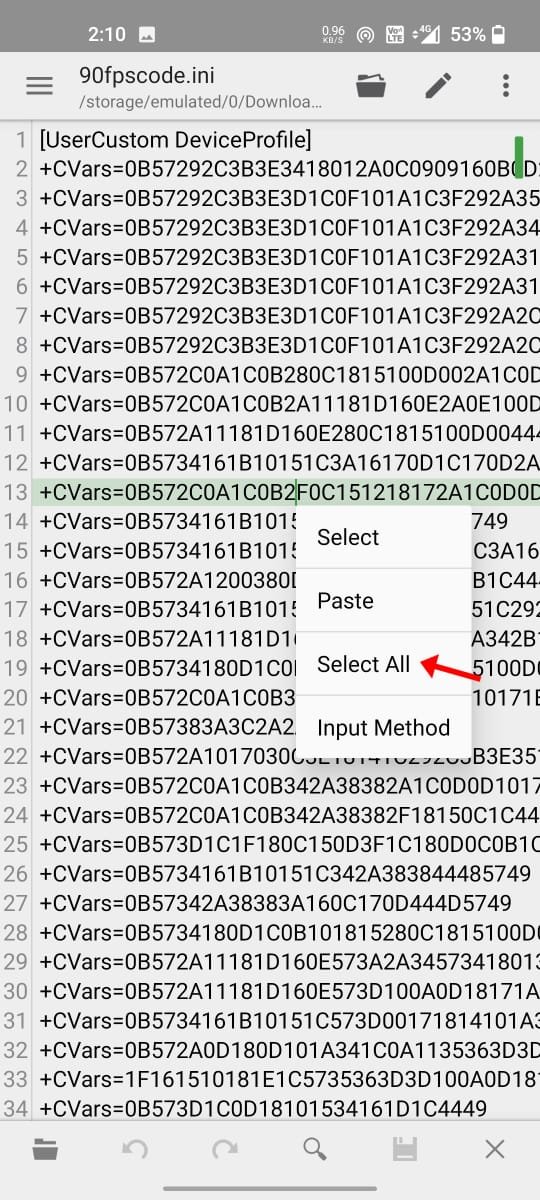
- Now go to this location on your phone : Android > data > com.pubg.imobile > files > UE4GAME > ShadowTrackerExtra > ShadowTrackerExtra > Saved >Config>Android>
- Scroll to the bottom and you will see a file name as “Usercustom.ini”. Now open it with the QuickEdit Text Editor now tap at the first line of the code and select the code from the first line to line 36. Try selecting the code from line 36 first then grab it to the top, it will make it quick to select the required code.

- Now paste the code by tapping the paste button at the top-right.
- After pasting the code successfully save it by tapping the options button.
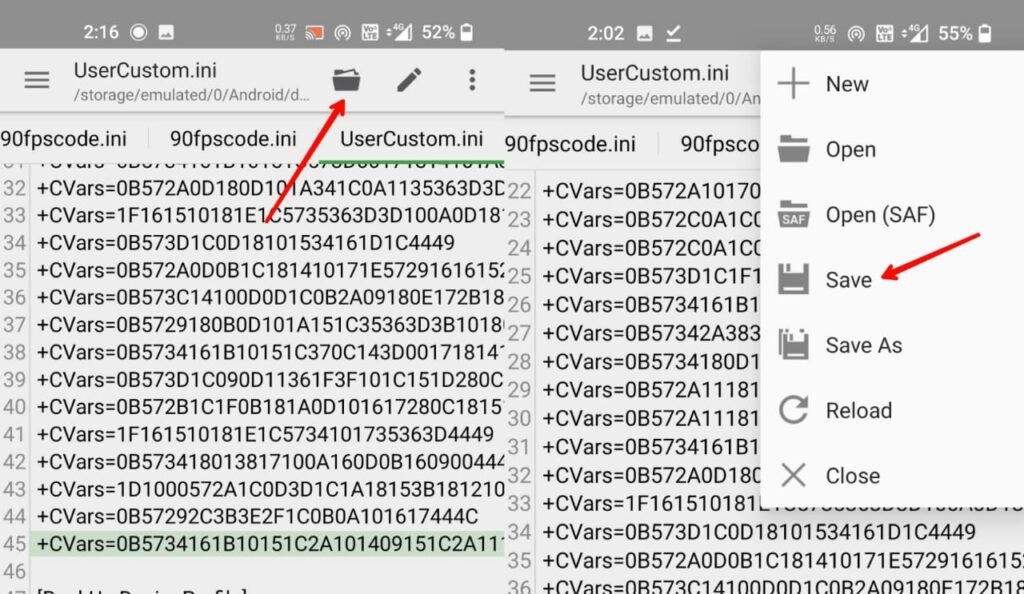
After saving the file you can now close the Zarchiever file manager. And open the game and you will get the 90 fps option in the graphics setting there. But remember that this is not an anti reset code so you might need to do this again and again when you close and open the game.
But here is a quick method to continue it, now copy the usercustom.ini file that you have last edited and saved and store it somewhere on your phone storage. And whenever you want to play the game delete the usercustom.ini file from the location and copy-paste that you have stored on your phone to the same location : Android > data > com.pubg.imobile > files > UE4GAME > ShadowTrackerExtra > ShadowTrackerExtra > Saved >Config>Android> Paste or replace Here.
[adinserter block=”6″]
For Pubg Mobile Global Version
Android > data > com.tencent.ig > files > UE4GAME > ShadowTrackerExtra > ShadowTrackerExtra > Saved >Config>Android> Paste or replace Here.
Read More : All ‘M416’ Upgradable Skins in Pubg Mobile
After pasting the file, close all the applications from the background and open the BGMi game. Now go to graphics settings and you will see that 90 fps option is now unlocked you can elect it and enjoy the game at a higher refresh rate of 90 Hz.
Related : Enable 90 fps option in Pubg Mobile 2.4
ملف
Bgmi config
Nhgggff