
ADB and Fastboot drivers are necessary in order to connect a phone with the computer to perform tasks like flashing, unlocking the bootloader, managing storage, and more. In this article, you will get to know all about downloading the ADB and Fastboot setup along with the installation guide.
ADB is one of the tools that helps a mobile phone to connect with a PC to perform core tasks. Downloading and installing the ADB drivers is like snapping the fingers. We have provided the setup file of the ADB and Fastboot drivers that you can run on your windows computer. We have also made a guide to installing it, you can read it down below.
Download ADB and Fastboot Drivers for Windows
We have provided the link to download the 15-second ADB and Fastboot installer executable file for all versions of Windows including Windows Vista/XP, Windows 7, and Windows 8. Windows 8.1, Windows 10, and Windows 11. Directly run the downloaded .exe setup to install ADB and Fasboot drivers on your computer system.
Size – 9 MB
How to Install ADB and Fastboot Drivers on Windows Computer
1. Download the ADB and Fastboot setup from the above download link.
2. Now run the 15-Seconds-ADB-Installer by double click. Allow the administrator permission if it asks.
![]()
3. Now a command prompt window will open. Press “Y” to install ADB and fastboot drivers.
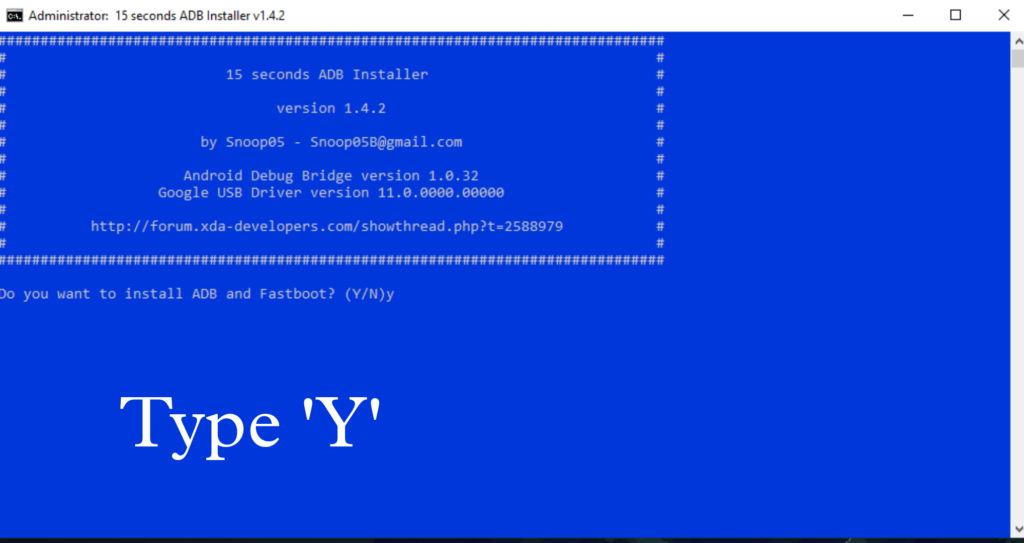
4. Again press “Y” to install system-wide ADB drivers.
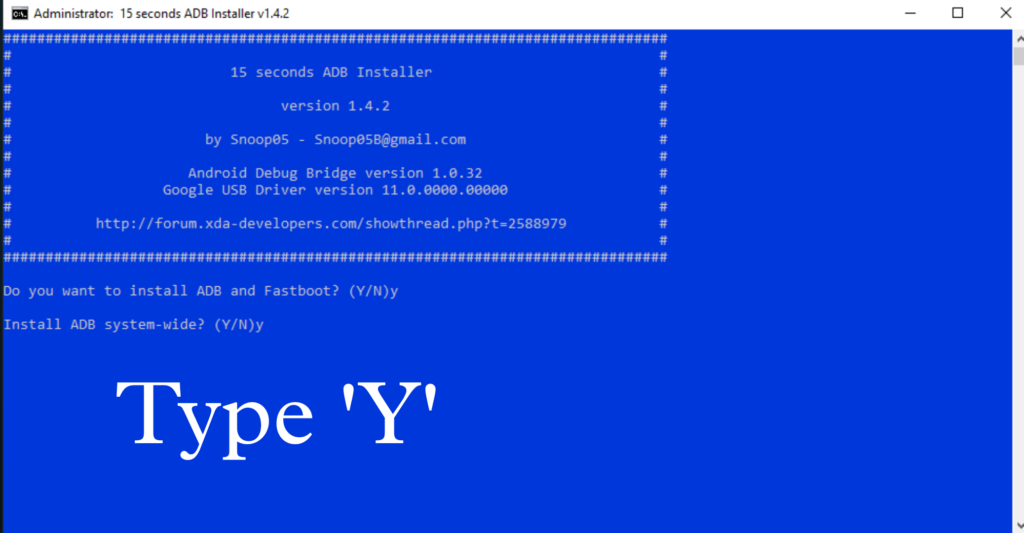
5. Now press “Y” again to install the device drivers. During this, a new popup window will open click on next.
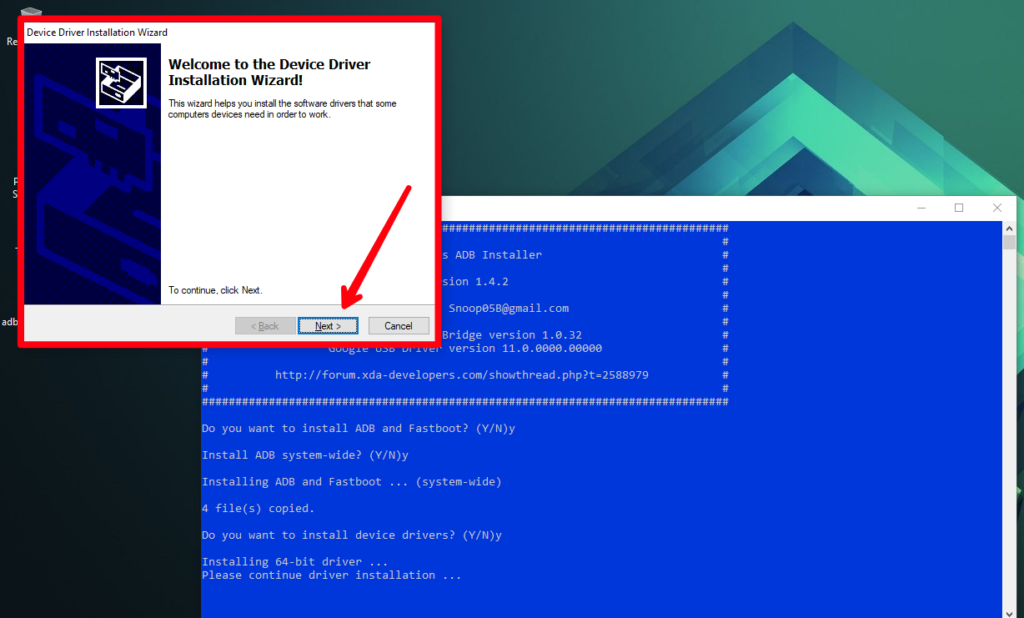
6. After that a new popup will open click on install to install the device drivers made by Google.
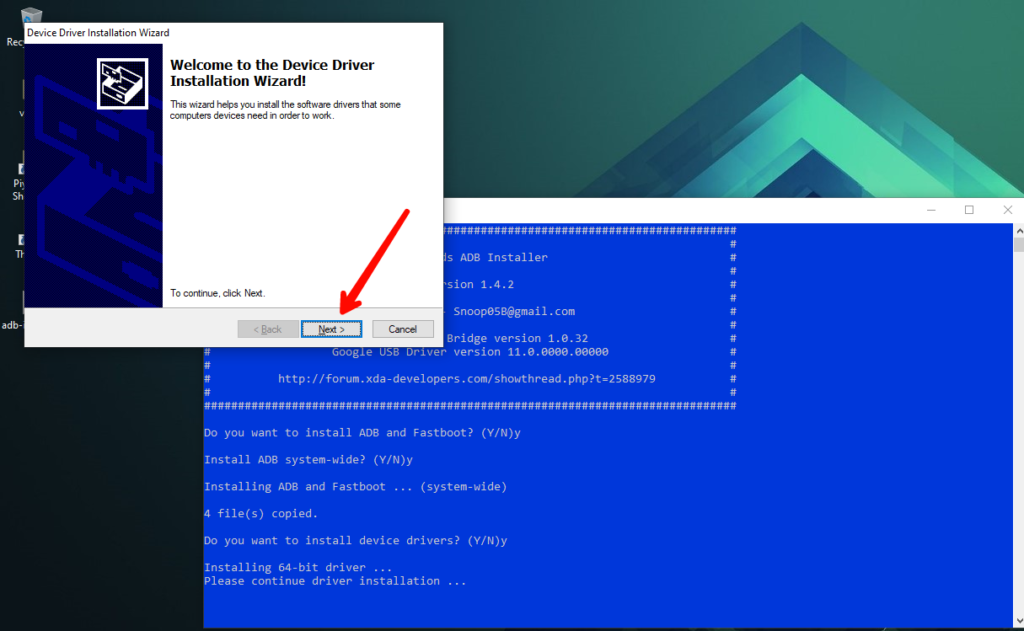
7. When it’s done click finish.
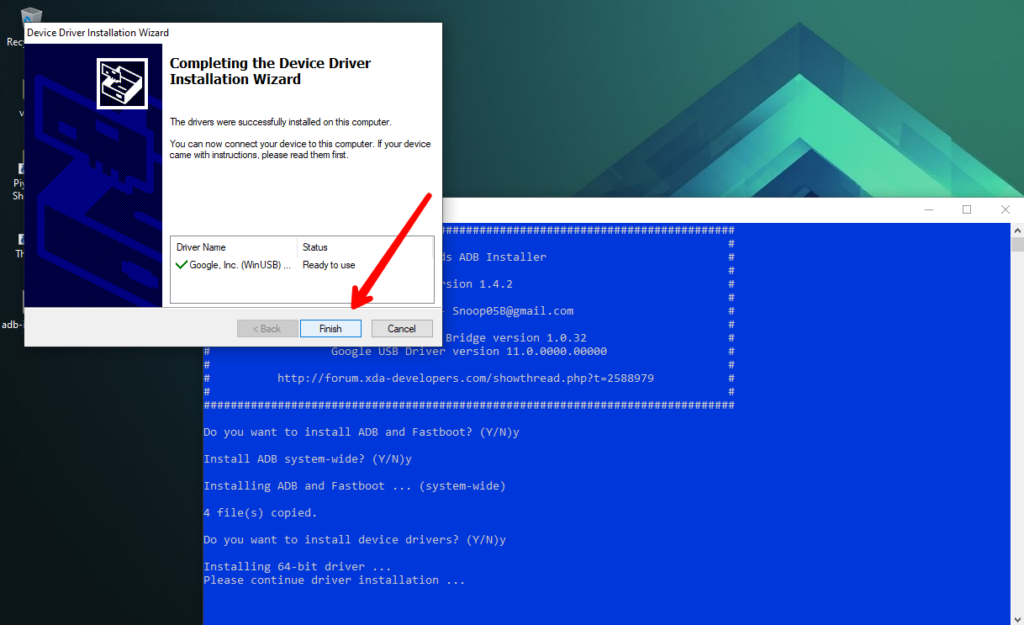
That’s it, now the ADB and fastboot drivers are installed perfectly on your computer. All ADB and fastboot commands will now work fine, connect your phone and enjoy.
[…] all these errors. You should have to install all the fastboot drivers carefully. You can read our guide to install fastboot drivers. If you have done it properly you can jump to the next […]
[…] The user should have to install the ADB and Fastboot drivers on their computer. Read more about downloading and installing ADB & Fastboot drivers here. […]
[…] Make sure that the ADB and fastboot drivers are installed on your computer or laptop. You can read here how to install ADB and fastboot drivers. […]
[…] driver download link=https://www.mobmet.com/download/adb-and-fastboot-driver-download-for-windows/ […]
[…] driver download link=https://www.mobmet.com/download/adb-and-fastboot-driver-download-for-windows/ […]