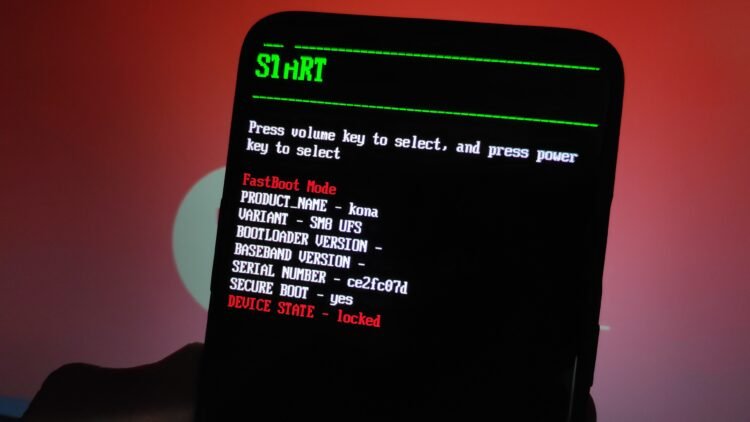In order to install and flash a custom ROM, you need to unlock the bootloader and flash any recovery on your OnePlus phone. You will need to connect your OnePlus device in fastboot mode to your computer via USB. And you will also need a software or tool that can unlock the bootloader, but that is a later process. Before that, we need to open the fastboot.
How to Open Fastboot on OnePlus
Opening fastboot mode on OnePlus phone is a little bit different and has lengthy steps. Here is the steps and guide to enter and open the fastboot mode on any OnePlus device.
Power off your phone. And then press and hold the Power + Volume Down buttons together for 15-20 seconds. After that a new page appears with the “keyboard”, enter your phone’s password or pin there.

Now select “language” there. Then on the new page click on “Advanced”. option.
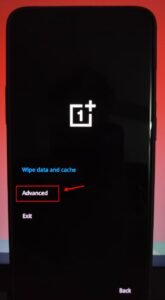
Then click on “Reboot to fastboot” option there.

Then again click on “Reboot to fastboot” option.

Now you will enter the fastboot mode on your OnePlus device.
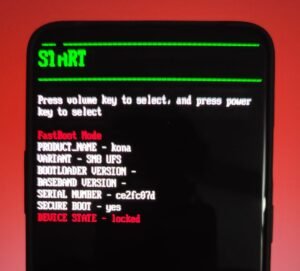
The fastboot screen and interface is a little bit different from other brands like Xiaomi. Now you can perform the task that you are willing to after connecting your smartphone to your computer via USB,
To Exit Fastboot
To exit fastboot and reboot your phone to Android, press and hold the power button for a few seconds. And your device will boot to Android now.
Read More – Fix Fastboot Device Not Detecting or Showing