OnePlus Oxygen OS is known for its customization features and additional options rather than similar to stock android. The OnePlus phone got a new notification history feature with the Android 11 update of Oxygen OS. So, if you are on Oxygen OS running on Android 11 then you can use it. Here’s how to enable and see notification history on a OnePlus phone.
Table of Contents
Notification History
The notification history is quite a useful feature that can be lifesaving in some situations. Think you have got an important mail, and you just ignored and dismissed it from the notification panel along with a bunch of notifications from other apps.
Now suddenly you got clicked that it was an important one and getting back to find it. But you won’t because you are using a lot of mails IDs on your phone. Now what? Either you spend a lot of time finding that mail or smartly hoping to turn on the notification history.
Well that’s was just a fictitious instance, but you should know how important it could be to turn on the notification history. So here’s how to do that.
How to Turn on Notification History on OnePlus
By default the, notification history feature is disabled on any OnePlus phone. You will need to enable it from the setting in order to use it. To enable the notification history, follow these steps:
1. Navigate to phone settings>apps & notifications> notification>advanced>notification history.
2. And then toggle on the “notification history” setting from there.
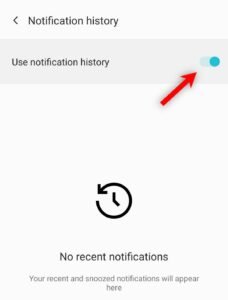
Once you toggle it on, the notification history will be active on your OnePlus phone. And from now every notification you will receive on your phone will be saved there as it is.
Notification history will save all the notifications received on your phones whether you dismissed them without any action or went into the app for which the notification is related.
Read More – How to Take Three Finger Gesture Screenshot
How to See & Find Notification History
Once you turned on the notification history on your OnePlus phone, you can find all the notifications there.
To access the notification history, expand the notification panel and click on history, or if there is no history button then tap on the no notifications button, both will land you to the notification history.
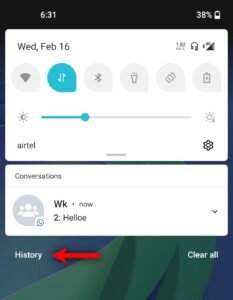
Read More – How to Use One-Handed Mode in OnePlus Phone





