Internet data packs come with a daily limit, which means you can only use a certain amount of internet data in a day. To know how much data you have already used on your OnePlus phone, the OnePlus user has a data usage option that they can use to keep an eye on it, here is the guide.
How to Check Daily Data Usage on OnePlus Phone
Data usage option is available on OnePlus phones running Oxygenos 11 & 12 both. The user can take a look at the used data by expanding the notification panel on their phone where they can get the data usage information beside the sim card name like the below image.
But sometimes this option may not be visible to the user because it may be disabled from the phone’s settings, in that case, the user will need to enable that option from the settings here’s how.
Navgiate to settings>notification & status bar option.
Now enable the first option there mentioned as ‘display data usage in notification drawer’.
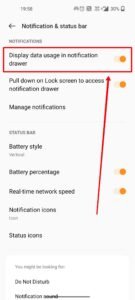
That’s it the data usage information will now be visible on the notification panel.
This shows the data usage of the current running month and based on the past days (of the month) data usage, you can calculate how much data you have used today.
Another Way
There is one more to check the data usage on your OnePlus phone.
Go to settings.
Tap on mobile network options.
Now tap on the data usage option.
There you will get all the data usage information consisting of monthly data used.
To know the data use for today tap on the last bar there. You can also see the date wise data usage and also for the past months.
Video Guide :
Read More – How to Enable One Handed Mode on OnePlus Phones







Comments 1