If you are a game lover especially battle royale games like Pubg Mobile or BGMI. Then you might want to get the best experience on your phone regarding the FPS. Pubg Mobile or BGMI is graphic extensive games and are hard to handle by the device which has low specifications. That’s why the brand itself locked the fps in the game graphic settings. You might face the same on your phone too. In this article, we are about to share how you can unlock the extreme or maximum frame rate (FPS) option on your android phone.
Battlegrounds Mobile India or Pubg Mobile game supports max to 90 fps but android phones that are not capable of running the game smooth enough are locked with playable frame rates. The frame rate option that your mobile phone supports for games might be low, medium, high, ultra. These fps options are good for a good gaming experience but not great for a smoother experience.
But if you want to increase or unlock the fps option in-game. Then follow our proven method to do that, take a look at the below step-by-step guide.
How to Unlock/Enable Extreme Frame Rate on Pubg Mobile-BGMI
There are several ways you can unlock the extreme framerate option in Battlegrounds Mobile India or Pubg Mobile. But here we are sharing the most simple one to unlock the extreme FPS option in the game. Here’s how you can follow it.
We will use an application to enable the extreme (60FPS) in BGMI or Pubg Mobile. Here’s how you can use it.
First of all download the GFX Toll for PUBG – Game Launcher & Optimizer app from the Google Play Store.
Now open the application and you will need to set up it accordingly follow the below guide.
Select the game version that you are using on your phone like for Pubg Mobile select global and for BGMI select the BGMI option for other Pubg Mobile Version like KR (Korean), TW (Taiwan), VN (Vietnamese), LITE (Pubg Mobile Lite), Beta select accordingly.
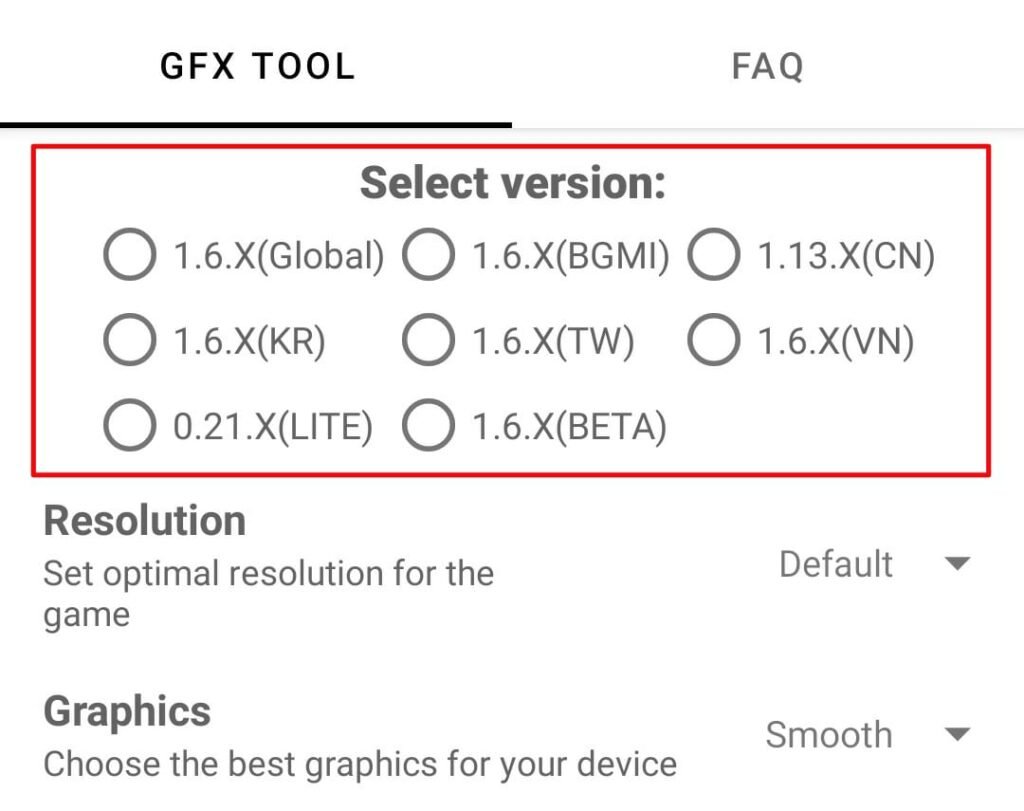
Now select the resolution, the low you choose resolution the more smooth the game will be.
Set rest of the setting according to below :
- Graphics – Smooth
- FPS – 60 FPS
- Anti-aliasing – Disable
- Styles – Classic
- Rendering Quality – Low
- Shadows – Disable
- Shadow Distance – Disable
- Moving Shadows – Disable
- Texture Quality – Default
- Effect Quality – Default or Low
- Improvement for Effects – Default or Low
- Objects LOD Distance – Default or Low
- Foliage LOD Distance – Default or Low
- Color Format – 32-bit
- Detail Mode – Default or Low
- Light Effect – Disable
- Graphics API – Default
- GPU Optimization – Disable
- Sound Quality – Default
- Water Reflection – Disable
After doing all these settings, click accept it might show some ad after it. Cancel the ad. Now it might also ask for some permission, allow it. This action will automatically open the game. And you will see that the graphics setting are now unlocked up to max extreme frame rate.
Reason why company won’t give max fps setting
For more fps in the game, the phone must have a good processor that can handle the game easily. But for the low-end devices, the max frame rate option is disabled by the company (both game developer and by the mobile brand). The reason behind it is to reduce cpu throttling. Let understand it more clearly.
When we play the game for longer durations the CPU keeps processing the game file along with several other tasks. This can make the CPU heated and without a cooling system, the CPU cannot dissipate the heat produced. Now hear the games like battleground Mobile India or Pubg Mobile, they last longer for more than 30 minutes. Which obviously a lot of time for a low-end processor to work on. Which results produce huge heat during the process.
Now note here that the more fps CPU process for the game the more it gets heated and consumes power.





