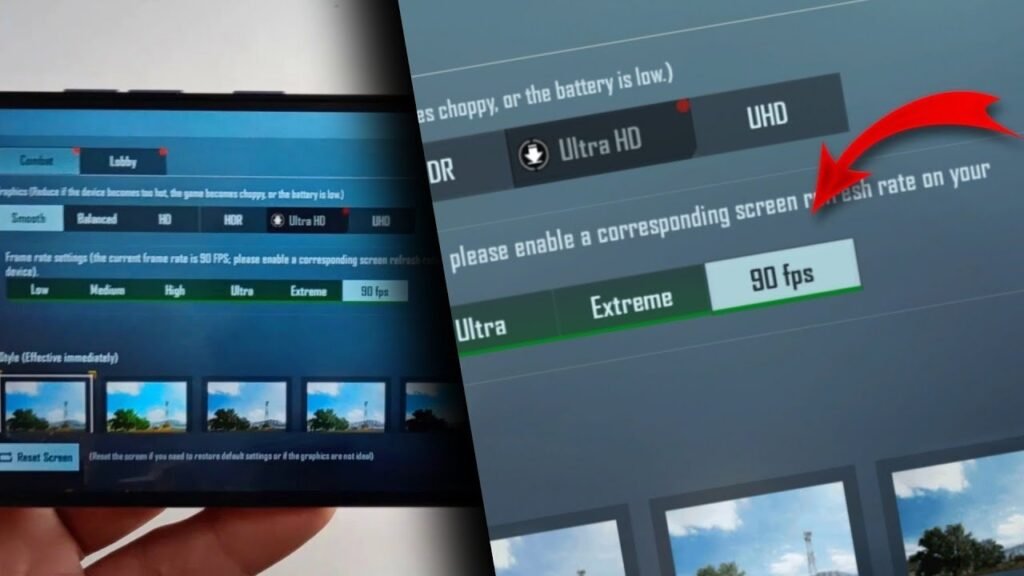
Want to unlock the framerate on Pubg Mobile and Battlegrounds Mobile India. You should try this new 90FPS GFX tool on your phone, which ensures to unlock and enable the 90fps frame rate option on your phone on any of your Android phones.
90 FPS option in the game is the most wanted feature for the Pubg Mobile players. This is because more frame rate (90 FPS) gives an advantage to the player against the opponent who is playing the game at 60 FPS.
GFX Tool
There are several GFX tools available on the Google Play Store that claim to unlock the frame rate options, but most of them don’t work only a few of them. But none of them does not allow the user to unlock the 90 FPS frame rate. Well, we have here the best GFX tool for Pubg Mobile or BGMI, which also allows the user to unlock and play the game at 90 fps.
If you are worried about the account ban, then you shouldn’t be, because it doesn’t let your account get banned. This GFX tool is totally safe and anti-ban as it doesn’t change any game values except the graphic’s value, which does not let the user get banned.
90 FPS GFX Tool Download
This GFX tool named Battle Pro GFX will help you to unlock the 90 FPS option in BGMI and Pubg Mobile. The gamer can download the GFX tool from the download links below.
90FPS GFX Tool Download
How to Apply the 90FPS setting Using Battle Pro 90FPS GFX Tool
1. Download and install the GFX Tool on your phone.
2. Allow the ‘install from unknown sources permission on your system’.
3. Now open the Battle Pro GFX from the app drawer.
4. After opening, select BGMI or other Pubg Mobile versions you are using.
5.. Now select the frame rate option as 90 FPS.
6. And set the rest of the settings as default, and start the game.
That’s it the game will now run at the 90 frame rate. But sometimes it may get disabled automatically in that case you will need to open the game using the 90fps GFX tool.
In case if the 90fps option does not get unlocked on your phone then let us know in the comments.
Leave a Reply