A lot of OnePlus users were complaining about the Google Alignment error on their phones for the last few days. If you too are facing the same issue on any of your OnePlus phones then, in this article we will take a look at how to fix it.
If you open the settings on your phone and scroll a little bit down to the Google and Digital Wellbeing service options, you may see an alignment issue. Well, that’s the error we have been talking about.
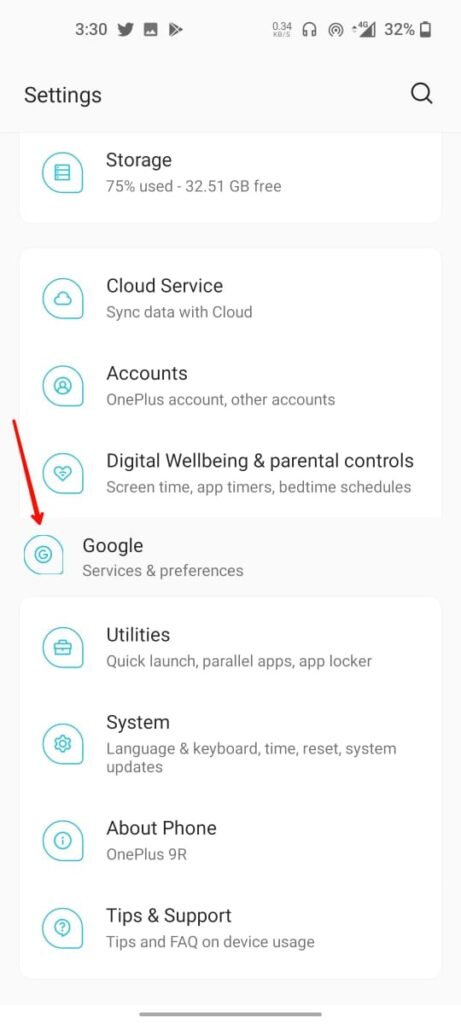
Table of Contents
How to Fix it Alignment Issue
The solution for the alignment issue on the OnePlus phone settings for Google or Digital Wellbeing options is very simple. Whats we need to do is just update the Google Play Services to fix the Google alignment or Update the Digital Wellbeing app for the Wellbeing alignment fix.
To Fix Google Alignment
Update the Google Play Service
Open the Google Chrome browser and search for Google Play Services. Open the play store link and update it through the Google Playstore.
To Fix Digital Wellbeing Alignment
Update the Digital Wellbeing App
Open the Playstore and search for digital wellbeing. Click on an update.
After updating the corresponding application the alignment issue will get fixed on the settings.
Also, note that this is a temporary fix for the issue and the issue might appear again after any update arrives on your phone or for the application. Comment down for more.





