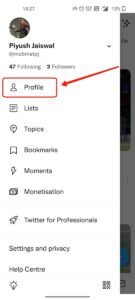People like to maintain their privacy even on the social media platforms like Twitter. Twitter shows the user’s birthday on their profile to the visitors, and some users won’t find this safe themselves. In this post, we’ll take a look at how you can hide your birthday date from your Twitter profile.
Twitter by default makes the birthday date visible to other users and visitors, but allows gives the user the freedom to hide or permanently remove it from their profile page. Users can use the visibility option for birthday month and day or year and set it to only me to not show the birthday to any of the other users, or at the same time they are also set it to followers only or other available options.
How to Hide Birthday Date on Twitter
Users can hide or remove their birthdays from Twitter. Here’s how you can hide it.
1. Open the Twitter app on your phone.
2. Then click on your profile icon on the top-left side.
3. Now tap on the profile option.
4. Then tap on the edit profile option.
5. Now tap on the birthday date showing there.
6. Now you can manage who can see your birthday month and day or year too.
7. Tap on the month and day or year, and set it a priority to the public, your followers, only you or others option available there.
Once you are finished, click continue and save the changes on the edit profile menu.
That’s it, your birthday will no longer be visible to the other users or visitors if you set it to only you, or your followers if you set it to your followers and so.
You can also remove or edit your birthday if you want the article to do that can be found below.
Read More – How to Edit Remove Birthday From Twitter