Newspaper WordPress theme is one of the best theme out there in the market, that provides a much better experience and customizations than any other. You can customize the theme in your own manners and needs. The Newspaper theme also supports for various plugins and features like mobile optimizations.
In this post, we’ll see that how you can remove or hide the scroll to top button in the Newspaper WordPress theme. Scroll to top can also be called a move-to-top button.
What the scroll to top button does?
The scroll to top, as the name suggests it scrolls your page or post from bottom to the top. This means if you are browsing any page on the web, with the help of the move to top or scroll to top button, you can move or go back to the top of the page without scrolling the page.
Just by one click on the scroll to top button, you will be there in no time. This feature is most useful when your site has long articles and pages. But for a small or short page, this feature has no existence.
How to disable the scroll to top button WordPress
If you are using the new Newspaper 11.2 or other latest updates then a new option is added to disable the “totop button” in the theme panel. Here is how you use use it. And i case of you are using older version of the newspaper them then the guide for it can be found below.
Open the theme panel, go template settings. Now go to the “totop button” option. Now disable the move to top button for desktop or mobile devices.
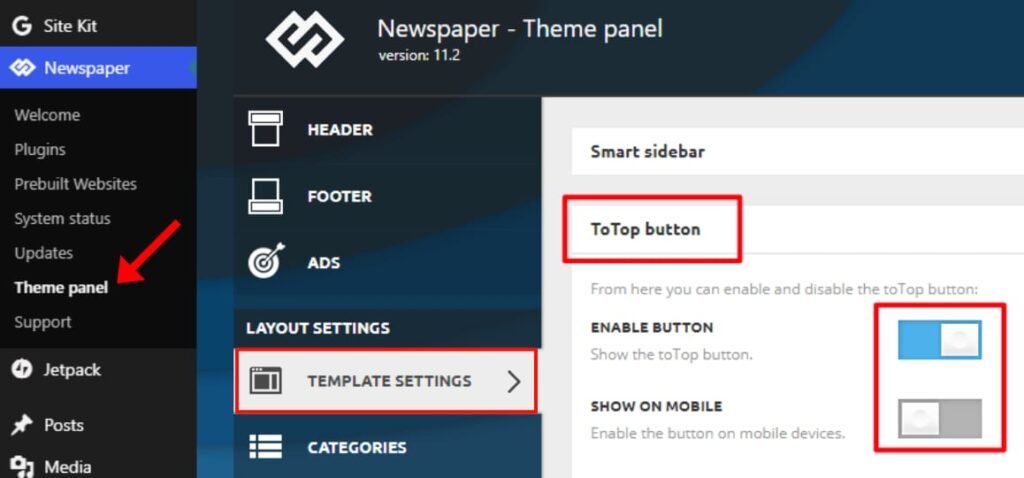
For Older Newspaper Theme
To disable the scroll to top button, what you have to do is find the class of the button. Once you know the class of the button. You can also easily hide or remove the button with CSS.
Know the class of scroll to top. For the Newspaper WordPress theme the class of scroll top top or move to top button is ‘td-scroll-up’.
Once you know the class of the button head over the theme panel or customizations.
Now go to customs code or add CSS option.
Now add the below code.
.td-scroll-up{
display:none;
}
Copy the code from . to the } bracket.
That’s it, the scroll to top button from your site has now been disabled and your users won’t see it.




