Pubg Mobile or Battlegrounds Mobile India has a custom room feature, which tends the player to play against a particular team or individual to showcase their individual skills and gameplay. Here’s the complete guide to creating a custom room in BGMI or Pubg Mobile.
What is Room in Pubg Mobile
Pubg mobile’s custom room was first introduced a month later after the game launch since then players are creating custom rooms to compete against good players and teammates. Room in Pubg Mobile is a custom game that anyone can create with a room card to play with their teammates or individual players.
Pubg Mobile offers several types of room creations including, classic matches in Erangel, Sanhok, Miramar, Vikendi, Livik, Karakin, team deathmatches, quick matches, and arcades. The player can create any of the customs rooms based on what amount of time he wants to be in the game and with whom and how many players are joining the room.
How to Create Room in Pubg Mobile (Bgmi)
To make a room in the game, the player needs to own a room card. A room card is used to create a room, that players can get from the royale pass, or from the shop. You can read how to get a room card in Pubg Mobile here.
Once the player owns a room card, navigate to the map selection page, and click on the room.

Now click on create room.

Then select the room card and click use.

This action will activate the room card to build a new room. Now again click on create room.
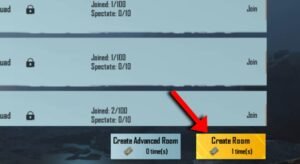
Then select the type of room you want to make, like maps, gameplay, perspective (TPP/FPP). And set a password for the room.

Now, you will see a similar page like below, you can use the invitation to invite players from your friend list. You can later change the map or game type if you want to from the top bar.
Once everything is done, click on start to start the custom game.

After starting the match will start as a normal match the game, but all the players that are there in the lobby area will be your teammates and the player you have invited to the room.
Related – How to Get Room Card in Pubg Mobile/BGMI






Comments 1