Rounded icons are all-time favorite for everyone who is a fan of stock android. But recently OnePlus collaborated with Oppo’s ColorOS, as a result of which user are getting rounded squared shape icons on their phone.
But don’t worry, we will take a look at how you can change them to the round circle easily.
Make Icons Circular on OxygenOS 12
Long tap on your phone screen.
Tap on icons.
![]()
Now tap on custom.
[adinserter block=”35″]
Then select the first shape option.
![]()
Now swipe the rounded corner bar to the max. And you will get the circular icons on your phone.
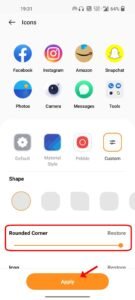
Read More – Hide Apps & Games on OnePlus Phone
Read More
[…] Read More – How to Get Rounded Circle Icons Like OxygenOS 11 on OxygenOS 12 Without Icon Pack […]