If you are a OnePlus user and want to install the latest updates available for any of your phones. But you haven’t received the update notification, or the update not showing in the system updates. In that case, installing an incremental update will be a good choice to use the latest version of the Oxygen OS available for your OnePlus device.
Incremental Update
The incremental update is the update packages that are made to update the device running a particular version of Oxygen OS. Like, if an incremental update is made for Oxygen OS 11.2.2.2, for upgrading it to Oxygen OS 11.2.3.3. Then it must be used for the device which is running the 11.2.2.2 version of the Oxygen OS.
Incremental updates are for a fixed version of the Oxygen OS and also for a particular device. Incremental updates are of the exact size as the update that is going to be available on your phone. Incremental updates and full OTA updates are completely different. Here’s is the step-by-step guide to installing the incremental updates on your OnePlus phone.
How to Install the Incremental Update on OnePlus
Incremental updates can be downloaded from the sites like XDA Developers, or OnePlus forums. But it is hard to find the incremental update for the phone, but if you are lucky and got it for your device, here’s how to install it.
Download the Incremental update zip on your phone and move it to the internal storage.
Now go to settings>system>system updates.
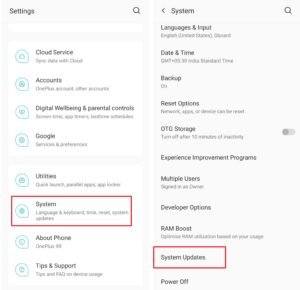
Now click on the settings icon>local upgrade.

Then select the incremental update zip file, and click “install now”.
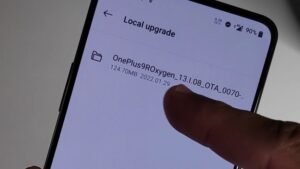

It will take some time to process the file and ensure that the file is correct.
After completing everything 100%. Click on the reboot button.

After rebooting, your device is successfully upgraded to the new version of the Oxygen OS.
Note – Only install the incremental update for the version it is available for, if you have selected the wrong file or version of the Oxygen OS, it will not process the file.
Read More – How to Update Your OnePlus phone With Oxygen OS Updater App





