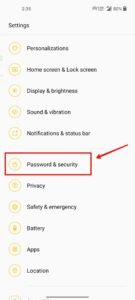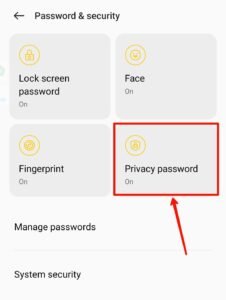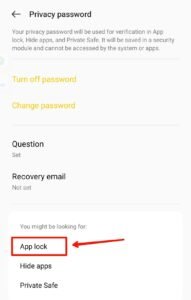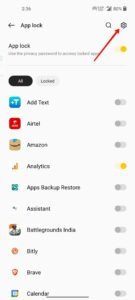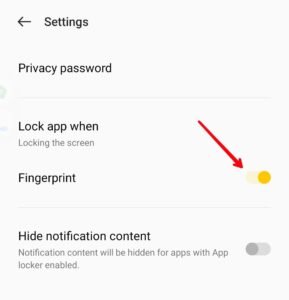The new OxygenOS 12 has a lot of customization and privacy for the OnePlus users. But the app lock does not support the fingerprint unlocks functionality by default. In this post, we’ll take a look at how to turn on the fingerprint unlock option for app locks also.
If you have added an application lock on your phone and want to use the application ti will ask you to enter the password or pin that you have set for the app lock. But it is not convenient when you open an application 100 times a day, that’s a headache. Well, you can also add the fingerprint unlock for the application lock.
Add Finger Print Unlock for App Lock on OnePlus (OxygenOS 12)
The older version of OxygenOS – OxygenOS 11 had the feature of fingerprint unlock pre-enabled for app lock, but the new Oxygen OS 12 had disabled it by default. Users will need to turn it on from the settings, in order to ease while opening the app lock with the fingerprint sensor. Here’s how:
Step 1. Open the phone settings.
Step 2. Go to “password & security”.
Step 3. Now tap on the “privacy password” option. Then enter your pin.
Step 4. Now go to app lock.
Step 5. Then go to setting from the top.
Step 6. Now toggle on the Fingerprint option there.
Once you toggle on the fingerprint option you will be able to use the fingerprint sensor for the app lock.