Home screens are not each to make again and again. Due to human behavior, we like everything well customized and organized according to our needs. Home screens of the launcher are also something that we want to be the same. In this post, we’ll take a look at how we can lock the layout of Homescreen in Nova Launcher.
If you have small kids at your home and they often take your phone to play with. They might change the home screen layout because it’s fun to move icons for them, which may be quite disturbing for you. But fortunately, if you are using the Nova Launcher then you can lock the home screen layout and make it unchangeable until you turn it off from the settings. Here’s how you can do it.
How to Lock Layout on Nova Launcher
Lock Layout is a very useful feature that the Nova Launcher provides. Using it you can lock the layout of your home screen so that no one can change or move icons from here to there.
Open launcher settings by long tap on the home screen.
Now go to the HomeScreen setting.
Scroll to the bottom and expand the advanced tab. There you will see an option of Lock Layout. Enable it to lock the Home Screen layout. Before turning it on arrange the icons and widgets on your home screen.
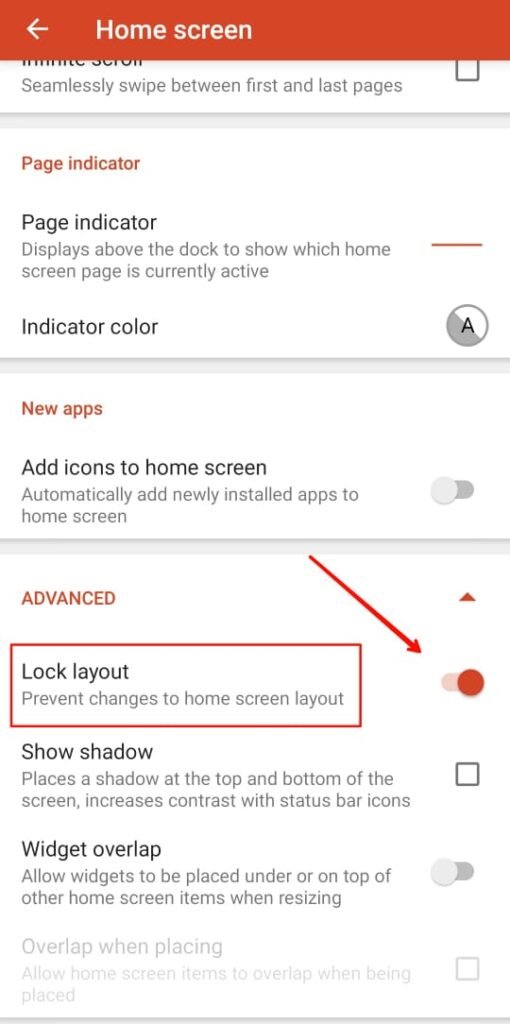
Now no one including you will not be able to change the home screen layout. Actions like moving icons and widgets will be disabled. To change the home screen again you need to disable the Lock Layout option from the launcher settings.





