MIUI 12 comes with a lot of interesting features, one of which is its super wallpapers or super live wallpapers. Miui super wallpaper are awesome and works really well whether its on lock screen, home screen or on always-on display screen. These live wallpaper look great and they have a slight animation too when unlocking the phone. There are total about 6 super wallpaper that are released till date, named below. This post is a guide on how you can download or install the super live wallpaper on any of your Xioami, Redmi, Mi, or POCO phones running MIUI 12 or 11.
- Snowy peaks
- Geometry
- Faraway rings( Saturn )
- Home ( Earth )
- The Red Planet
- MIUI Weather
All these live wallpaper comes with the new MIUI 12, but if you are using the MIUI 11 then you can also get these on your phone. Although not all phone running the MIUI 12 got these super wallpapers, you have to manually install these Super wallpaper on your phone if these are not pre-installed on yours. The installation process is pretty simple and easy. See the guide below.
Table of Contents
How to Download MIUI Super Wallpaper on Your Phone?
You can download these super wallpaper or live wallpaper in form of apks from the below download link. You can separately download these live wallpaper apk one by one from below or if you wants to download all these super wallpaper at once then download the zip file.
All MIUI Super Wallpaper At One Place Download APK or Zip
Download Super wallpaper zip file ( Super wallpaper installer included ) :
Download – 460 MB
Download Super wallpaper Separately ( One by one ):
Main Super wallpaper installer apk ( Must needed ) – Download
- Snowy peaks – Download
- Geometry – Download
- Faraway rings ( Saturn ) – Download
- Home ( Earth ) – Download
- The Red Planet – Download
- MIUI Weather – Download
RELATED : New Earth and Mars Super Wallpapers With New Location Download
How to Apply MIUI Super Wallpaper on Your Phone?
- Download all these super wallpaper first.
- Now install the ‘Super Wallpaper Installer‘ first on your phone.
- Now install the super wallpaper apk that you want.
- After installing, go to settings>themes>profile (at bottom right) > Wallpapers>Super wallpapers.
- Open your favorite super wallpaper.
- Press ‘Apply’.


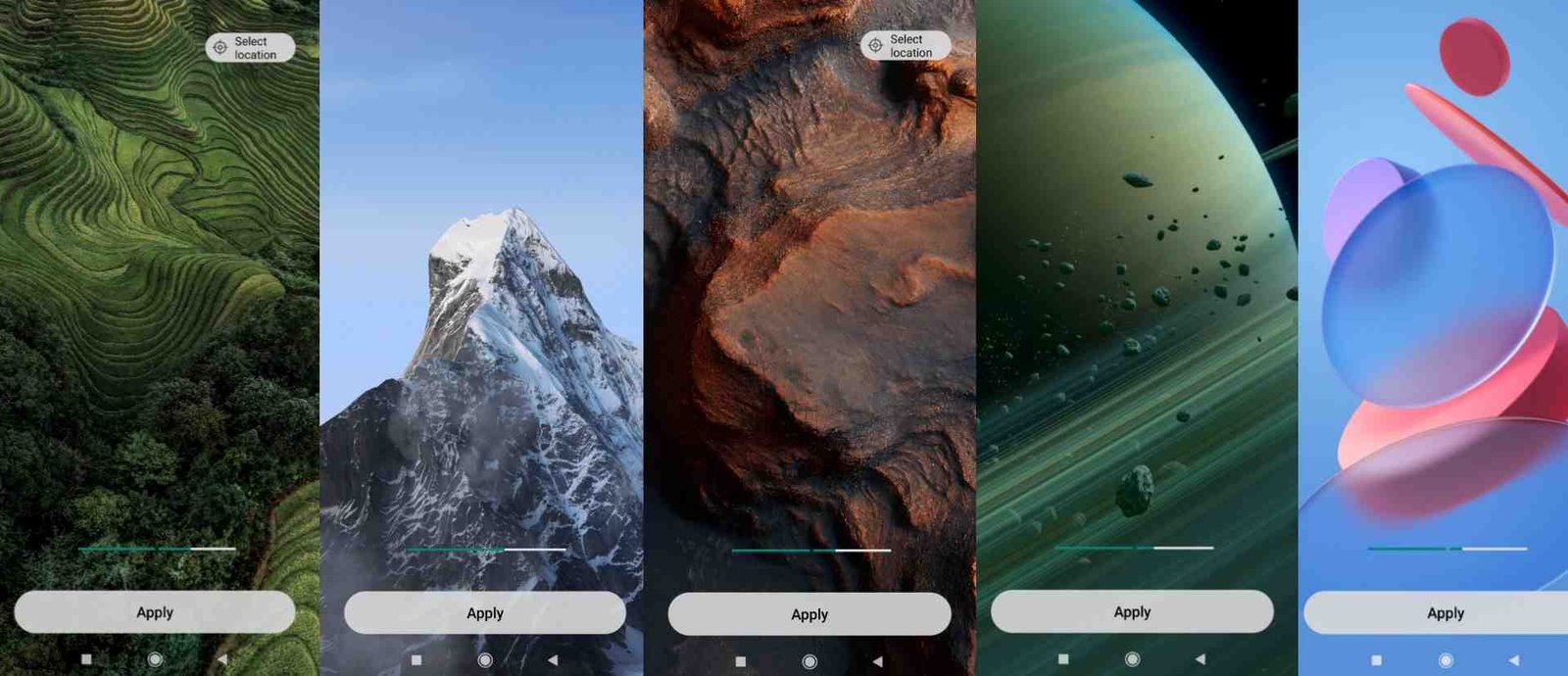



Hi, here on the forum guys advised a cool Dating site, be sure to register – you will not REGRET it https://bit.ly/3sCrmNV