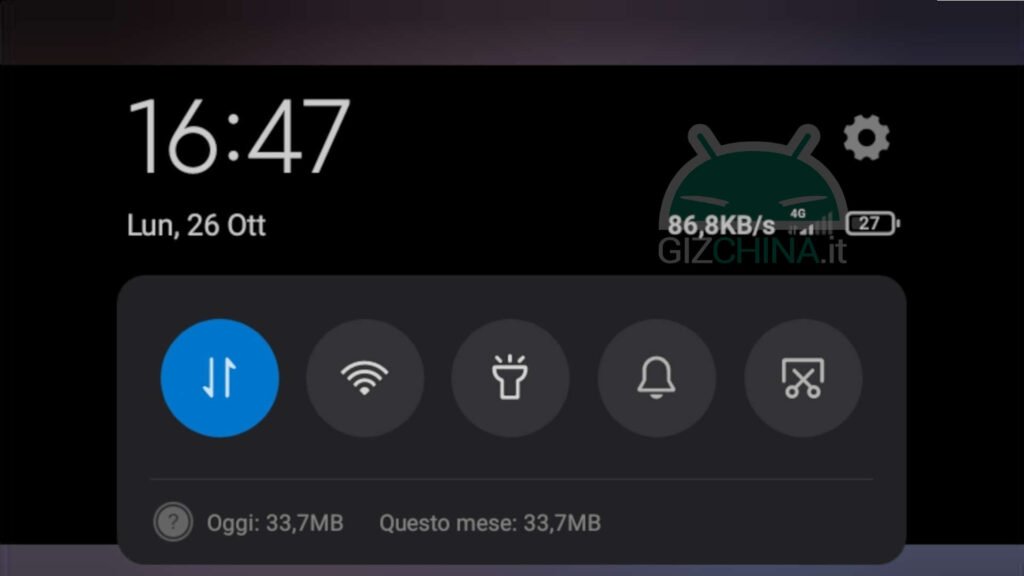
Miui 12 updates are still rolling out for some of the devices, and if you are the one using Miui 12 on your phone then you might have some trouble with Miui 12 control center. You may notice that MIUI 12 new control center won’t show your daily as well as monthly data usage. And the developers of the MIUI 12 have not fixed it still after a long time of its release. Which is really disappointing for the users who love MIUI.
MIUI 12 Control Center Not Showing Data Usage
Miui 12 control center won’t show today and this month’s data usage. This may be concerning for most of the users in India because many of the users use their data precisely and they also keep an eye on it to use the data for longer hours.
But the control center’s not showing the data usage is now not a big problem or concern, because we are here to help you out with its situation. And we are going to tell you that how you can get the today and monthly data usage information on the notification or control center in MIUI 12.
Okay, so first let me clarify that there are two ways to get it. In a first way, you don’t need any of the third-party app to enable the data usage option in the control center of the MIUI 12. But in the second way you need a third-party app to show the data usage in the MIUI 12 control center.
Choose between the two ways according to your preferences.
[adinserter block=”6″]
1. Show Data Usage without any app
This can be achieved by getting the MIUI 11 control panel or notification panel on your phone back. Now the need for the MIUI 11 style notification panel here is because there are no such options provided by the developers to show the data usage in Miui 12 control center. Maybe in future updates, the developers would enable this feature by default.
Enable Miui 11 notification panel in Miui
Go to Settings on your phone.
Then go to the display option.
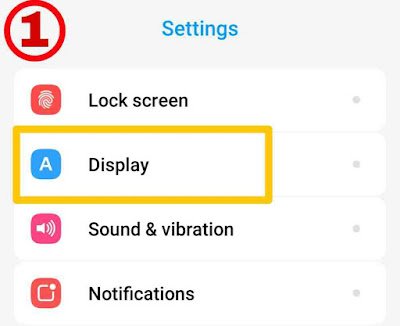
Scroll a little bit down there you see an option of “control center and notification shade” click it.

Now there is an option of ‘ use new control center ‘ disable it.
[adinserter block=”22″]
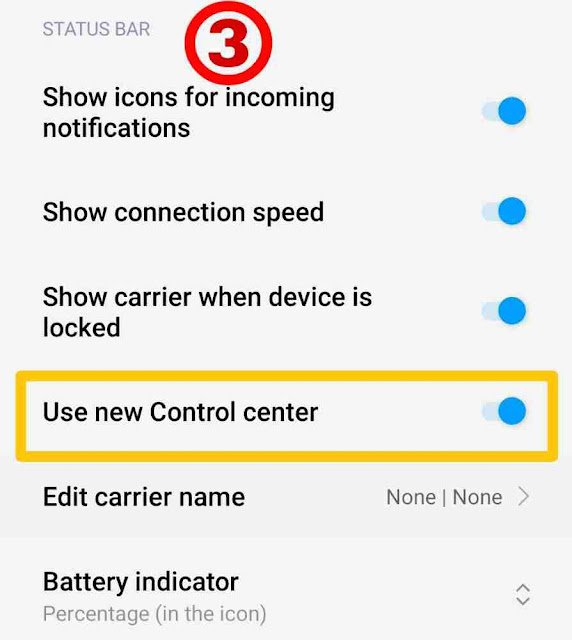
That’s it. You got the MIUI 11 notification panel or control center working on your Miui 12.
2. Show Data Usage option in Miui 12 control center
In this method, to enable the today and monthly data usage option in the control center of MIUI 12 you need an application. The name of the application is Mi Control Center. This application is used to replace the existing Miui 12 control center with its (app) customizable control center that looks exactly like the MIUI 12 control center.
App name – Mi Control center
[adinserter block=”6″]
How to use the ‘Mi Control Center’ app
Here’s how you can use the Mi control center app to show the data usage while using the MIUI 12 control center on your Xioami, Redmi, or Poco phone.
Install the Mi Control Center app on your phone from the play store ( click here ).
Now allow it all the permissions that it requires to replace the stock control center.
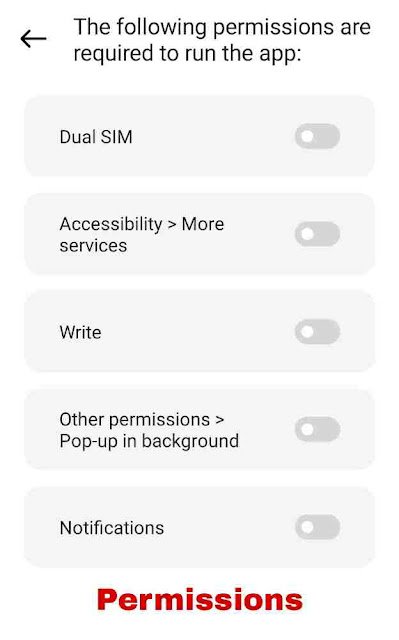
Once done, the MIUI 12 control center with many customizable features is activated on your phone. But it still won’t show the data usage.
[adinserter block=”23″]
Now to enable the data usage in the Mi control center.
Open the Mi control center app.
There is an option as “Data Usage”, click it.
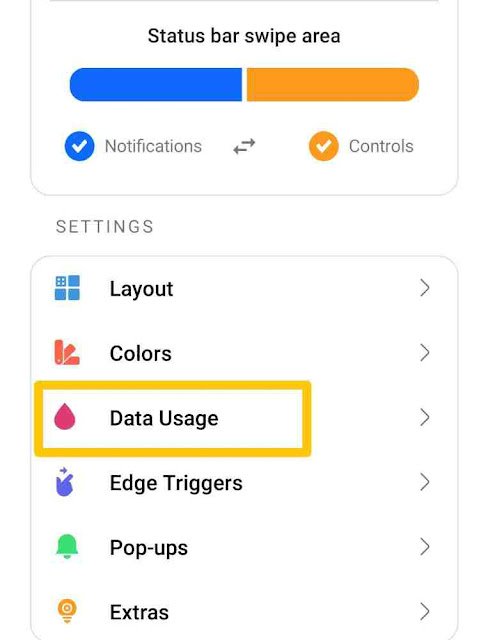
Now enable both the options named as ‘ Show mobile data usage ‘ and ‘ Show today usage.
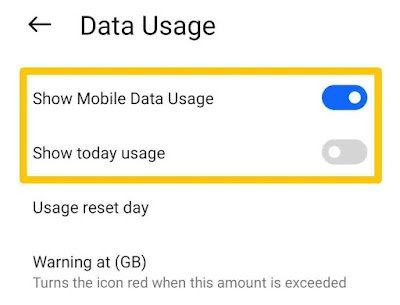
That’s it you are done!
[adinserter block=”22″]
This is how you can show the today and monthly data usage in the MIUI 12, by either getting the MIUI 11 notification panel or by installing the Mi Control Center app. If you have a better solution then please let us know in the comments below. Also, don’t forget to leave your queries.
Related – How to Show Data Usage in MIUI 12.5
I am Running on MIUI 12. I was searching for the procedure to get fix out data usage not showing in My MIUI. Finally i got.
Still, I am not able to fix the issue. Could please help me to fix it.