Nova launcher 7 is the newly released version of the Nova launcher. This new version of the launcher comes with a refreshing look along with great features and customization options. We are here to talk about the new share app feature of the Nova launcher and how you can use it to “share the app” or “installed app” apk files with your friends on different platforms like Whatsapp or Telegram.
Nova launcher 7 got a new feature of the “save apk” which is one of our most favorite features in this update. This feature allows the user to “save” apk files of any installed app on their phone along with the sharing functionality.
Table of Contents
Save apk feature in Nova Launcher
This feature is disabled by default but you can enable it from the Nova launcher 7 setting in order to use it.
How to enable save apk in Nova launcher 7
To enable save apk feature follow below steps :
Long tap on “home screen” and go to “launcher setting”.

Go to “look and feel” option.
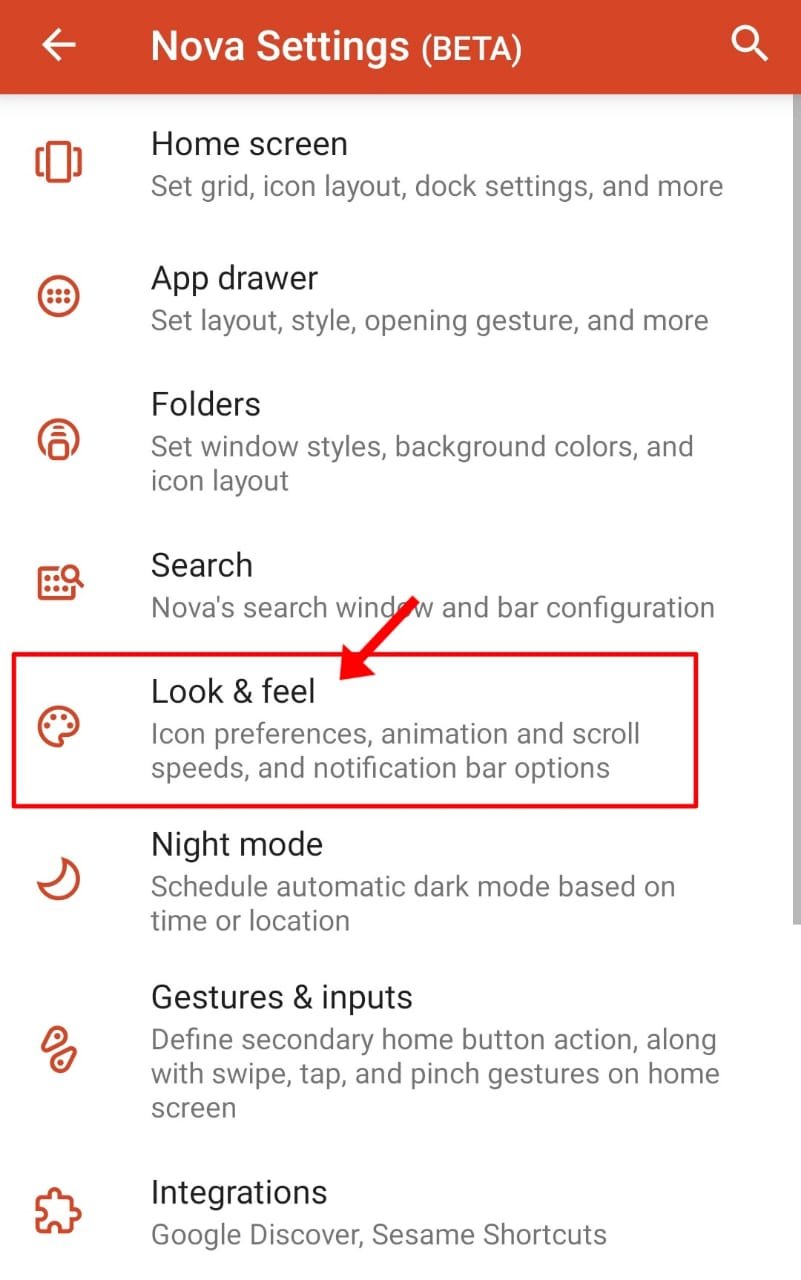
Now click on “popup menu” option.

There you will see a option of “save apk” check the box to use it. And click done.

Now long tap on any app icon and there the option of “save apk” will appear. You can use it to save apk file of an app on your phone and also to share the apk file with your friends anywhere.
How to save apk option in Nova launcher
By using “save apk” option, anyone can save the application apk file that is already installed on your phone. Whether you have installed it via “playstore” or any other “third-party” app or site.
To save apk file :
“Long tap” on any app you want.
Click on the “save apk” icon.
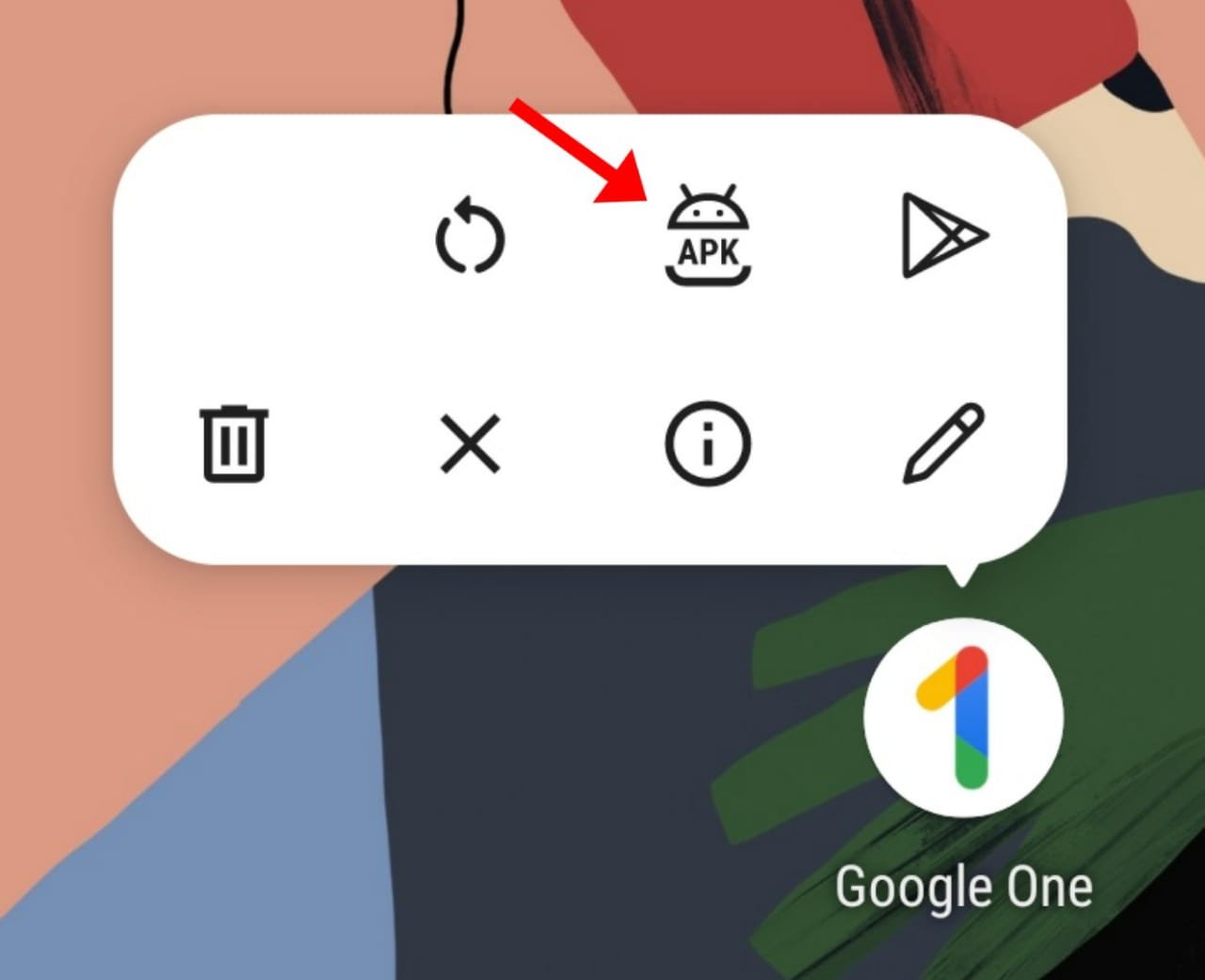
This will open the file manager on your phone to save the apk file. Change the name if you want and click save.
How to share apk file with Nova Launcher
Long tap on any application.
Now instead of clicking on “save apk” icon. “Long tap” over it.
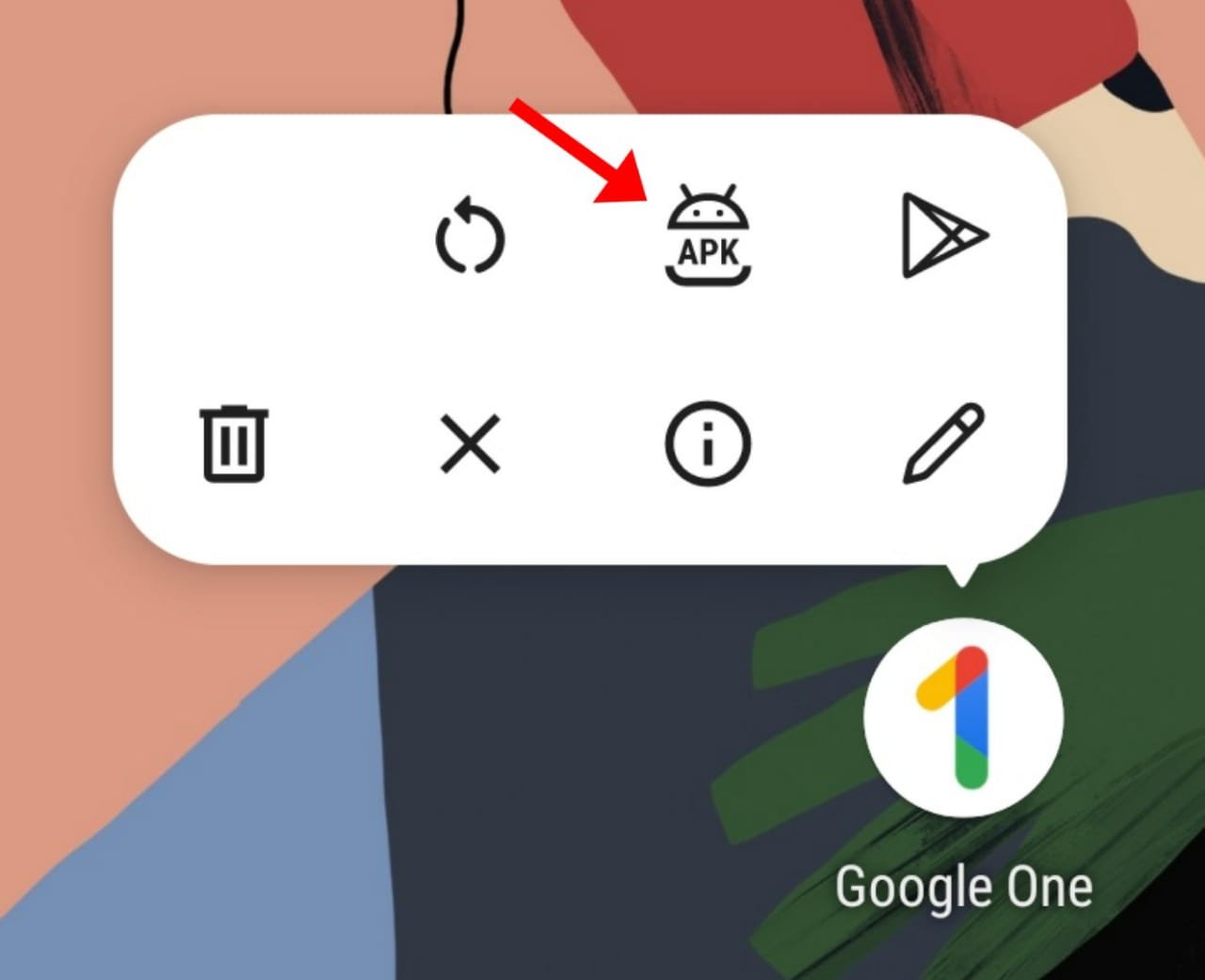
This will open a “quick share menu”, from where you can choose various sharing options.

This feature is the most useful feature of Nova launcher.
Click on the “save apk” icon.
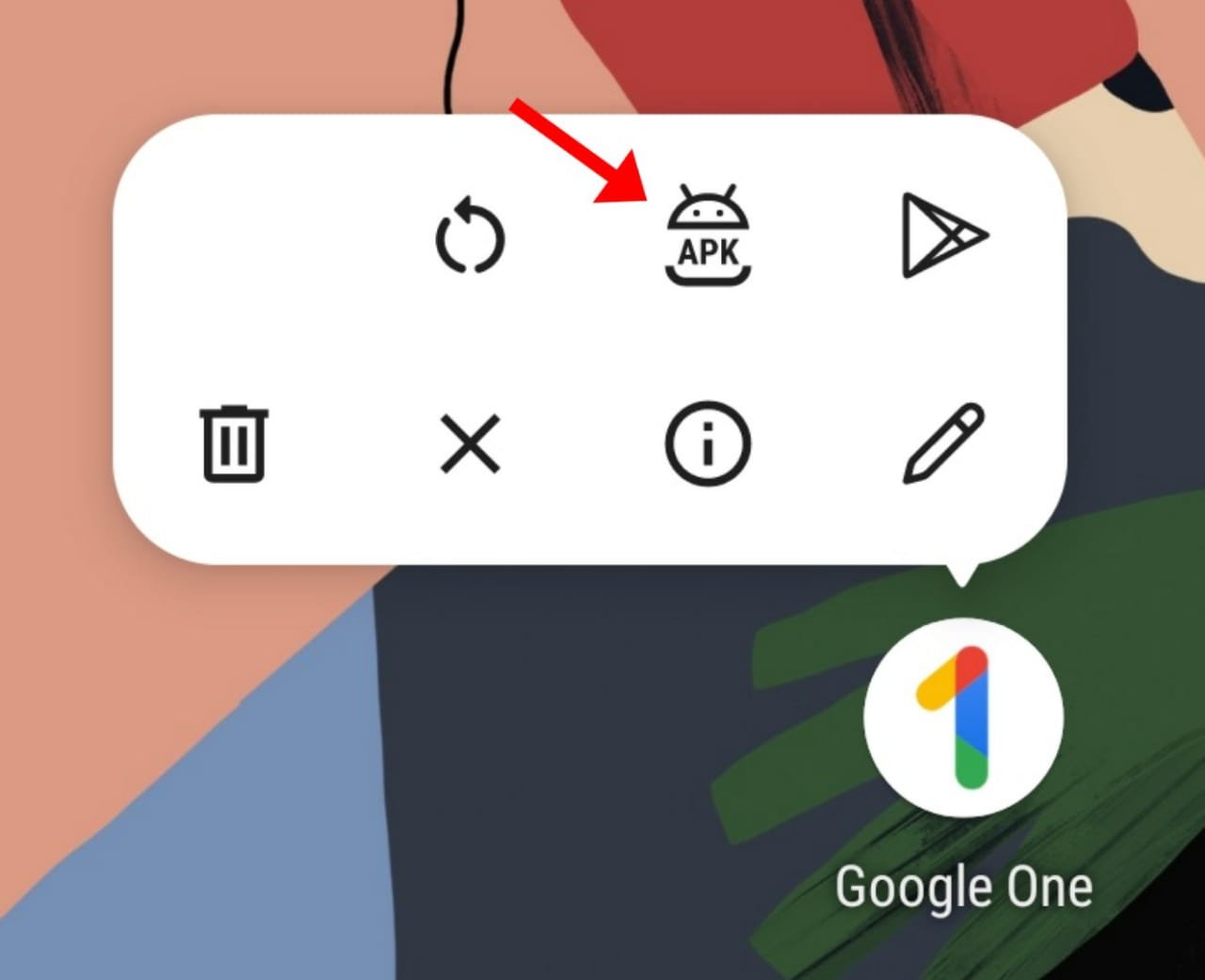
This will open the file manager on your phone to save the apk file. Change the name if you want and click save.
How to share apk file with Nova Launcher
Long tap on any application.
Now instead of clicking on “save apk” icon. “Long tap” over it.
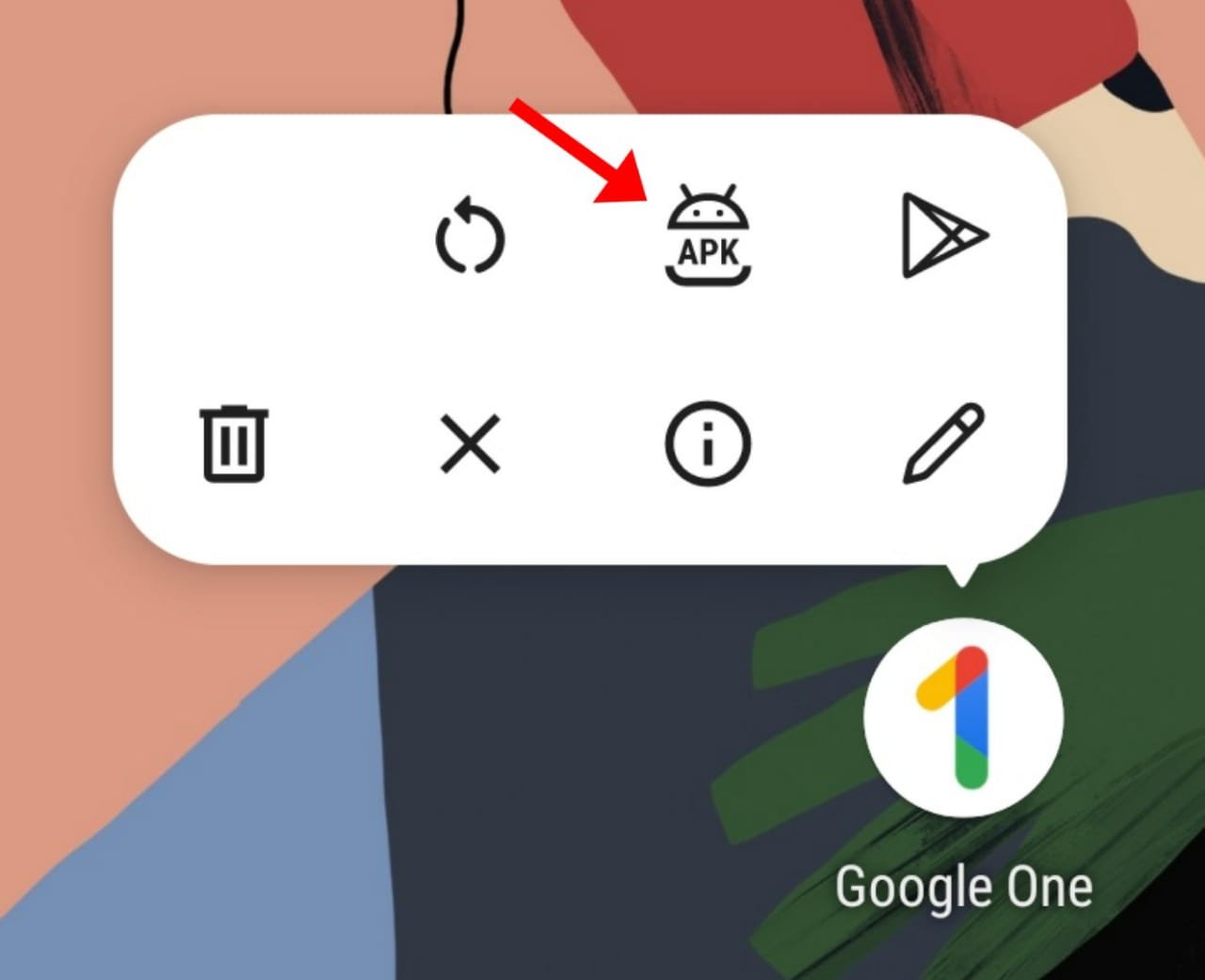
This will open a “quick share menu”, from where you can choose various sharing options.

This feature is the most useful feature of Nova launcher.





