Nox Player is really a good emulator when it comes to running the latest android versions. Currently, the Nox player is running android 7.0 which is not the latest, but it’s good when compared to other emulators. Here we’ll see how you can install and use the Nox Emulator on your Windows PC or laptop.
Table of Contents
Nox Player
This is an Android Emulator build for Windows OS and Mac through which you can run Android applications on your PC. You can run any type of android based application whether it’s a social media app, photo-editing app, game or etc. It is literally capable of doing what you can on your android phone.
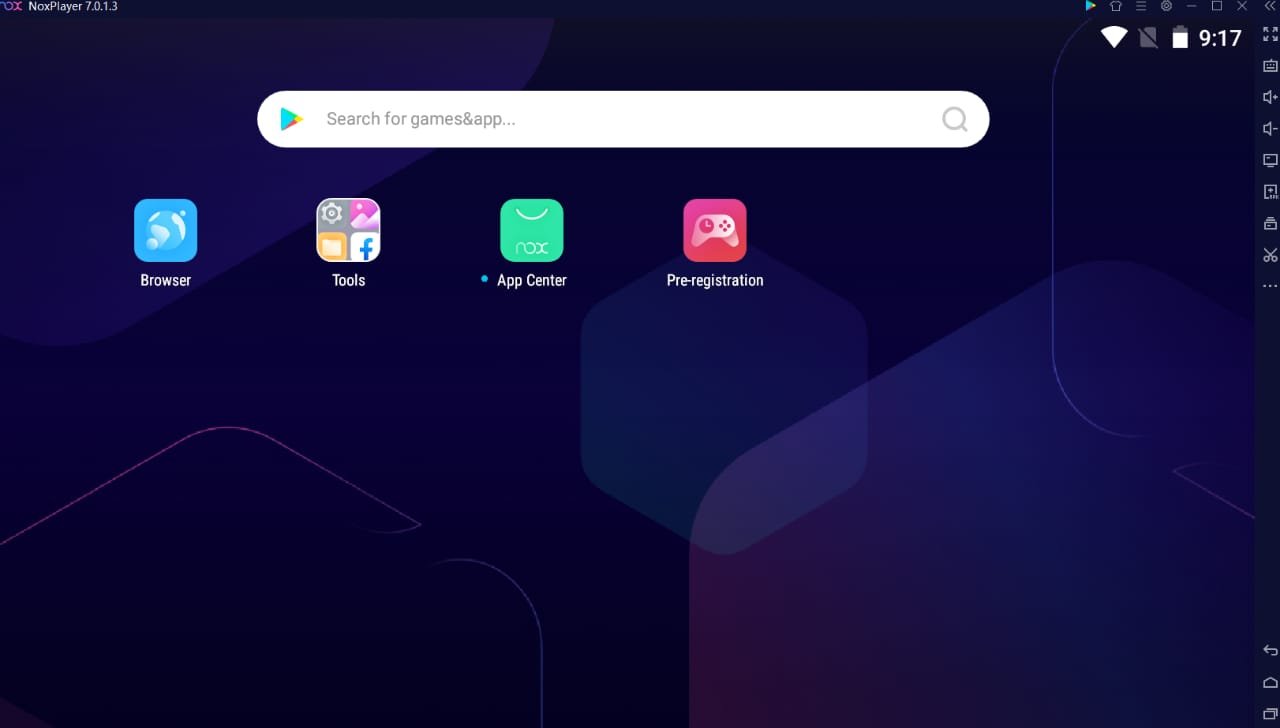
How to Download Nox Player
Nox player or emulator is free software that you can download and install on your PC or laptop running windows. The Nox Player does not require any type of activation key or license. Below is the guide on how you can download the setup file of the Nox player including other details.
To download the Nox Player (Emulator)
Go to the official software site from here or search for Nox Player on Google and click on the first search result, URL would be www.bignox.com.
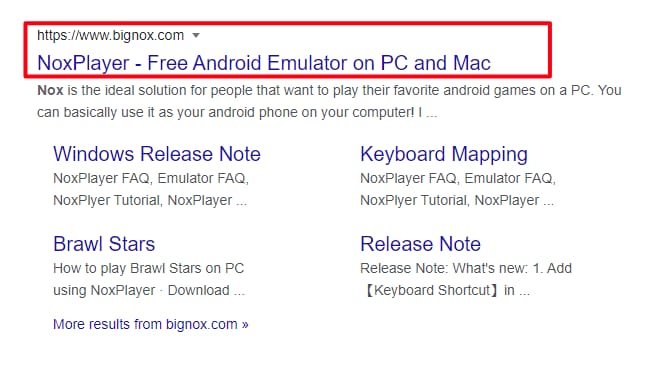
Now click on the download button to download the setup file of the software.
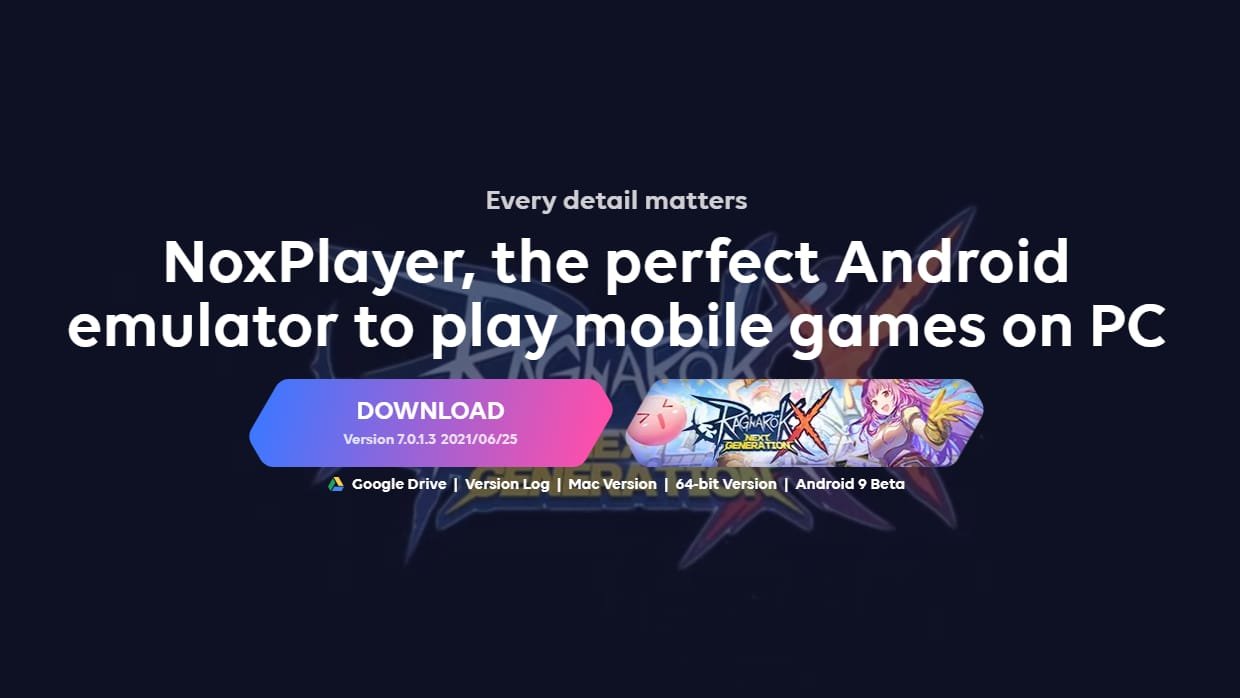
The setup size would be about 450 MBs.
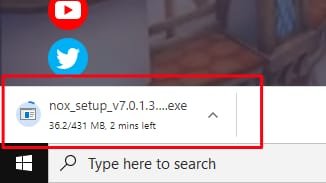
After the download completes, open it and allow the user control permission.
Now a window with an install button appears, click on install.
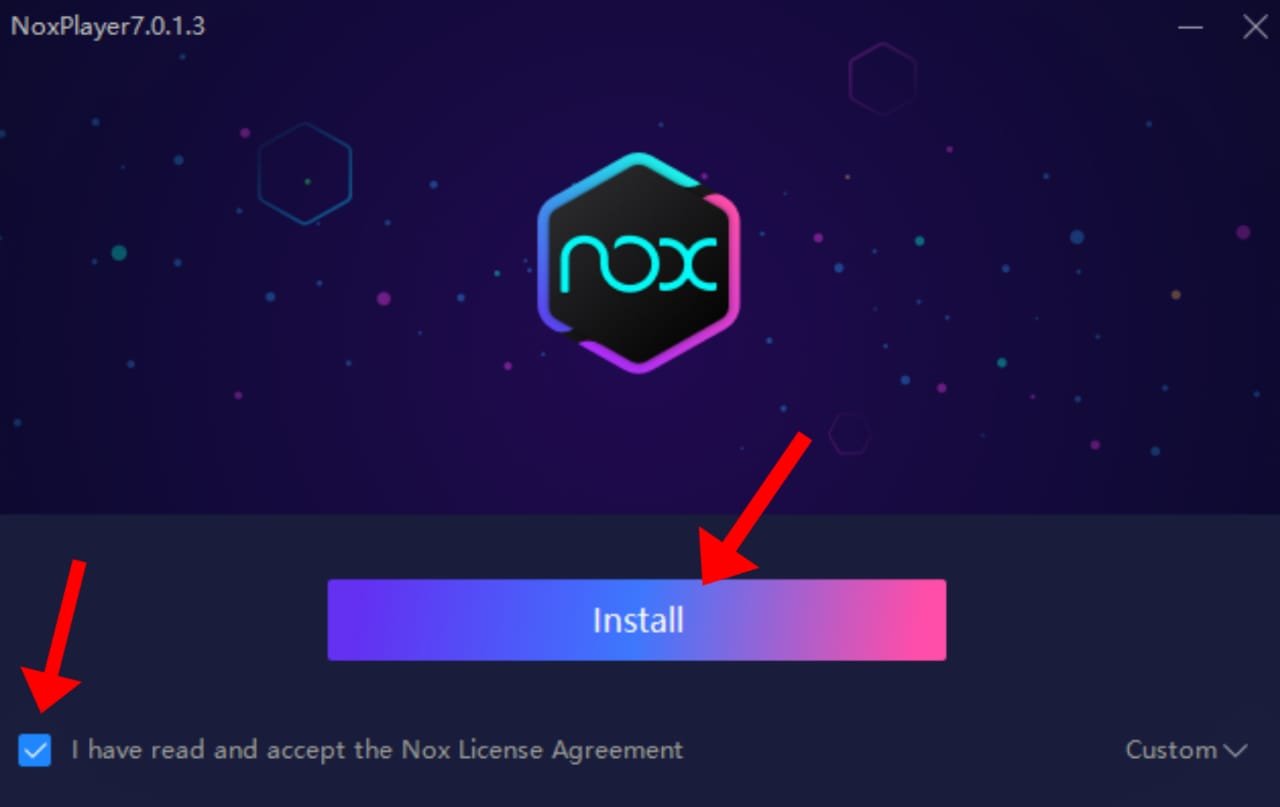
The installation will take some time, so be relax.
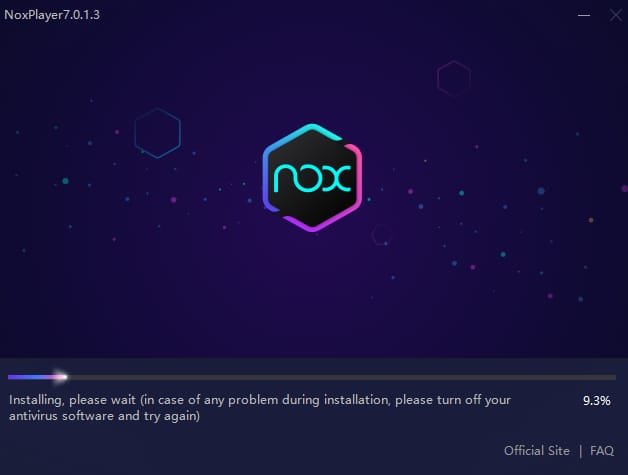
Note : If you are facing any installation error then turn off your antivirus for a moment to successfully install it.
After the installation is done, click start to use Nox Emulator (Player) on your PC.
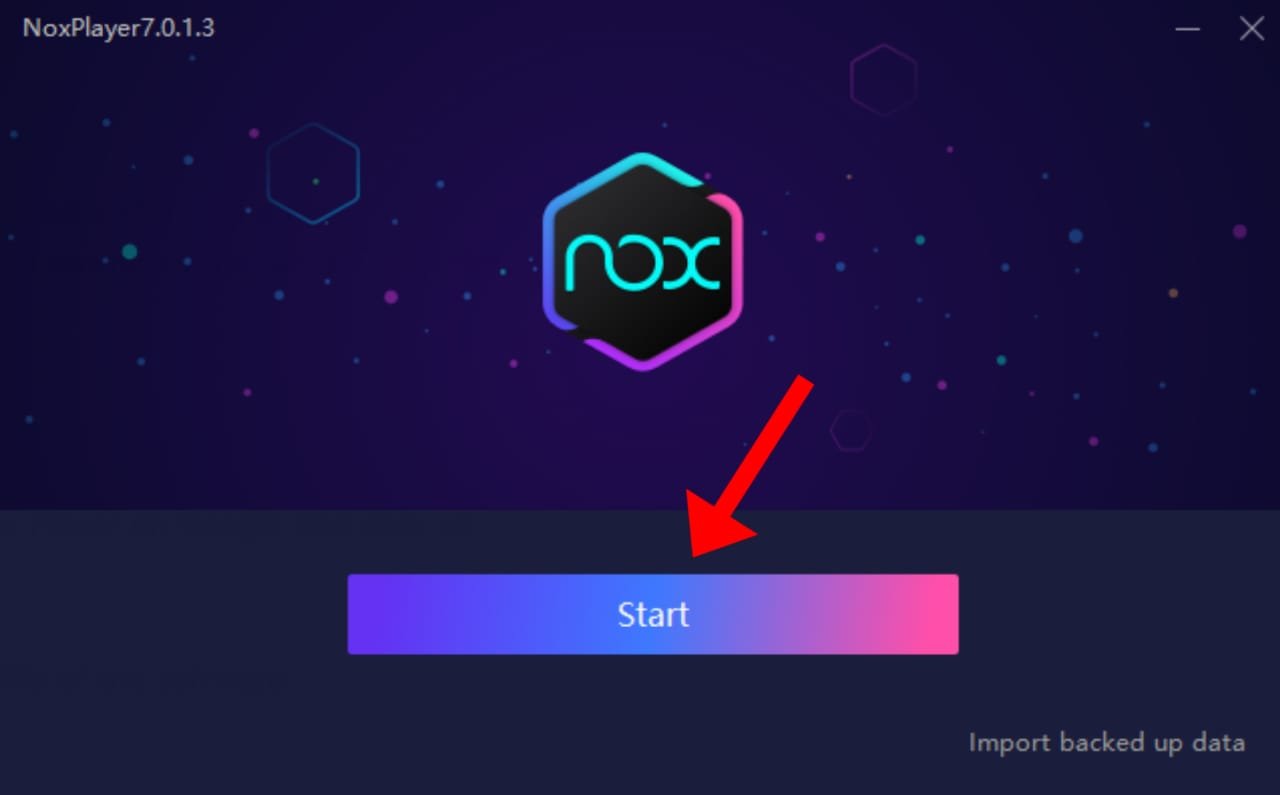
This may ask you to log in to the playstore. If it does, then log in with your Google Account.
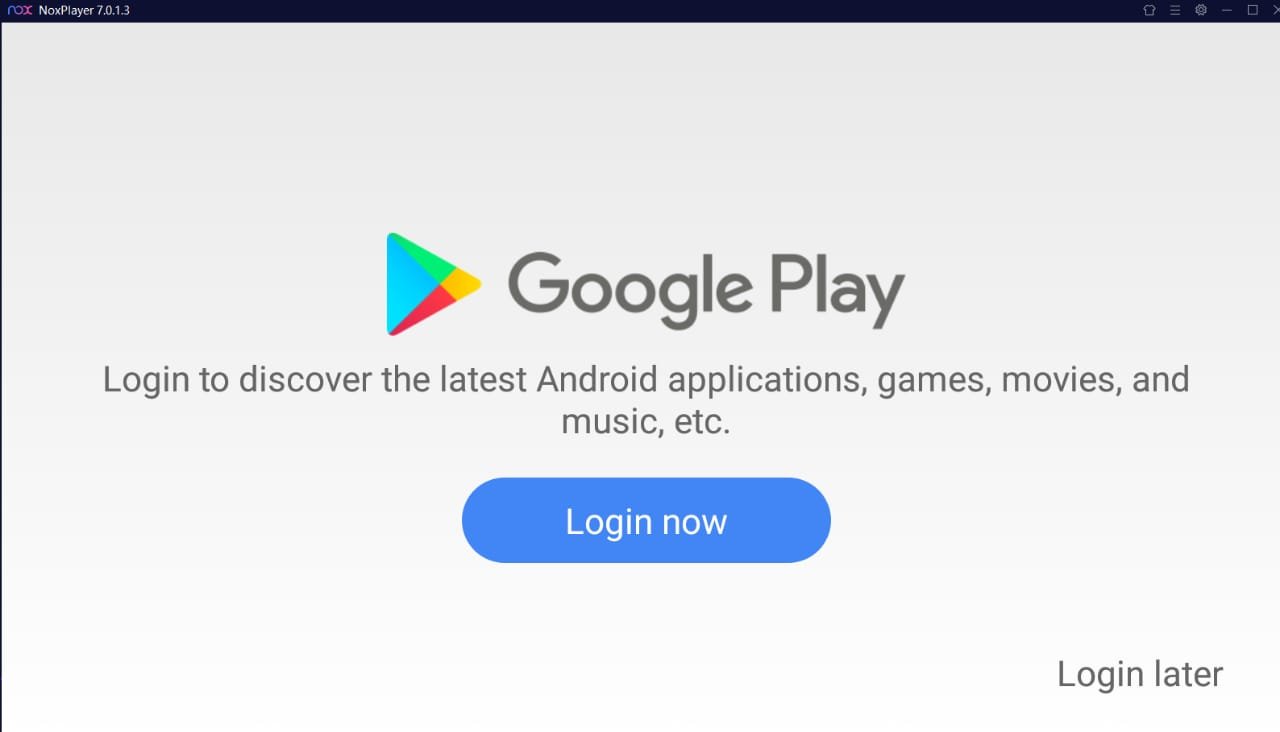
Now you can use the Nox Emulator or Player on your Windows PC.
How to Uninstall Nox Player
If you have some trouble with the Nox Emulator on your system then uninstalling it would be the best option.
To uninstall the Nox Emulator (Player)
Press the Windows key.
Search for ‘apps and features’.
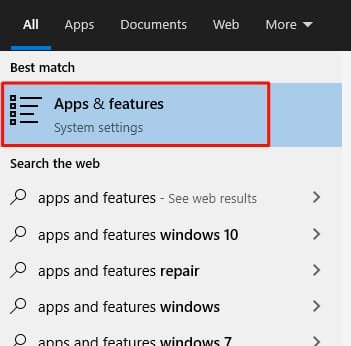
Find Nox Player.
Click on it and click on Uninstall.
A window like below will appears, click on Uninstall.

The software will get uninstalled from your system (PC) in a minute.
If you have any further issues regarding the Nox player then let us know in the comments below.





