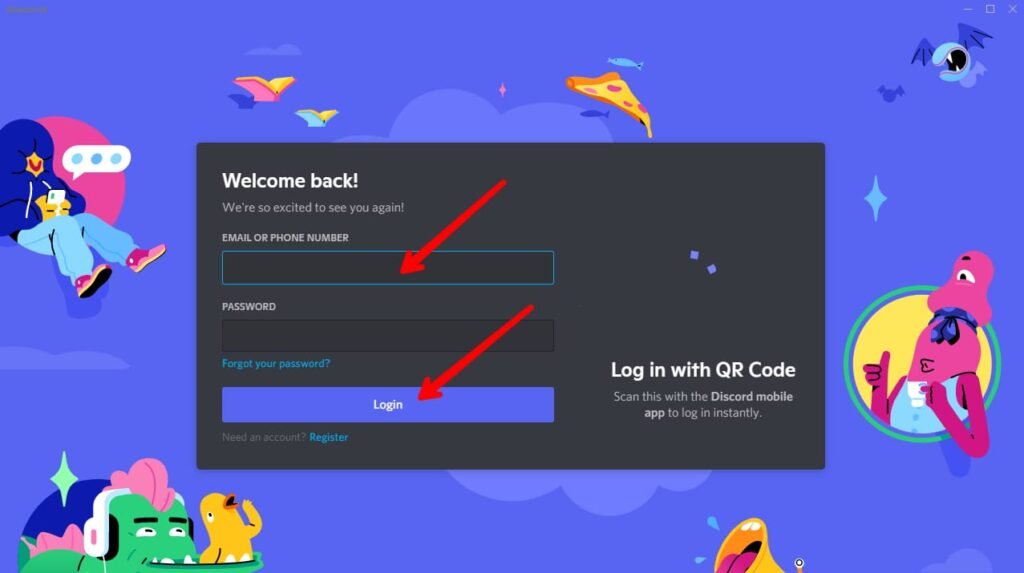Installing “Discord” is not really a “tedious task” to do. But, if you are facing any trouble in “downloading” or “installing Discord setup”, then here we are guiding you to perfectly install the Discord software on your Windows PC or laptop.
Discord is free-to-use software, you don’t need to pay in order to install or use Discord on a PC or Laptop. Discord is also available for Android and iOS platforms.
How to Install Discord on Windows PC
Installing Discord is simple and it does not require any tough steps to follow just download the setup and install it on your system. Here’s how :
- You can download the Discord setup from its official site. You can go from here. Now click on the “Download For Windows” button to download the Discord setup. After that, your browser will start downloading the setup of size about 70-80 MB.
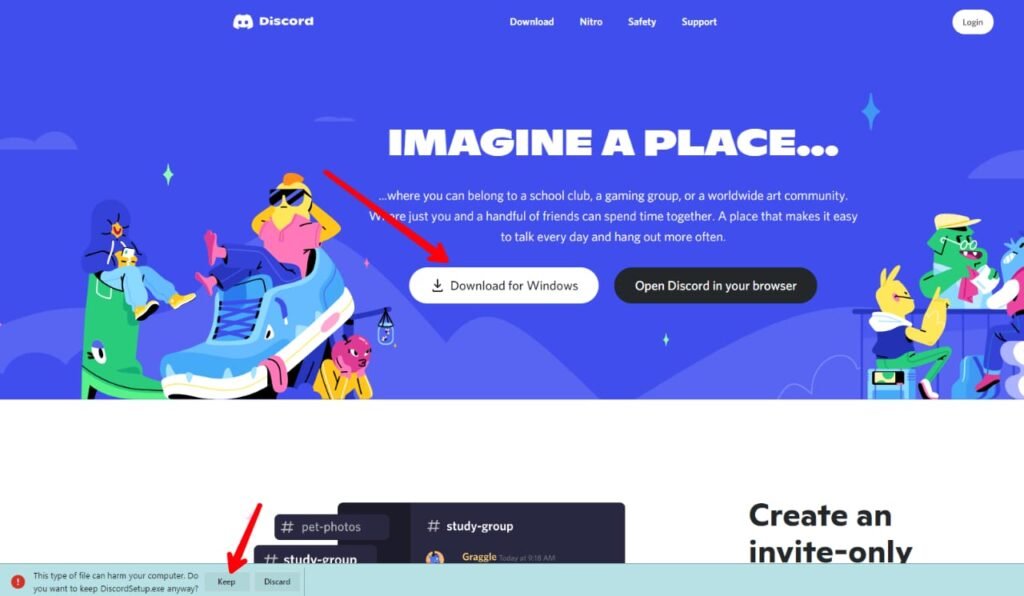
- Once the setup gets downloaded on your PC storage. Double click on it to open.
- A new popup window will appear which continues the installation process. The installation process will automatically get completed.

- After the installation is done. You can log in to your “Discord account”. If you haven’t had any discord account then you can also create one by clicking on the “Register” button.