Google Pay is one of the most used UPI payment apps in the market. But its interface is quite confusing for the new user who is coming from other UPI payment apps like Phone Pe or Paytm. Well if you are in trouble finding your Google Pay UPI id then we are here to help you out.
UPI id is used to make online payments. Every UPI payment application has its own UPI id that you can share or use to get or pay bills. Google Pay also has a UPI id for your account that you can know by following the below steps.
How to Know Google Pay UPI id
Here’s how you can find your UPI id in Google Pay :
Open Google Pay.
Now click on your profile icon at the top-right.
![]()
Now a page similar to the below image will appear. Here you can find your active UPI id for Google Pay followed by your name and mobile number. If you won’t see any UPI id there then there might be chances that your bank account is not linked properly with your Google pay account. So, add a bank account first by clicking on the bank account option.
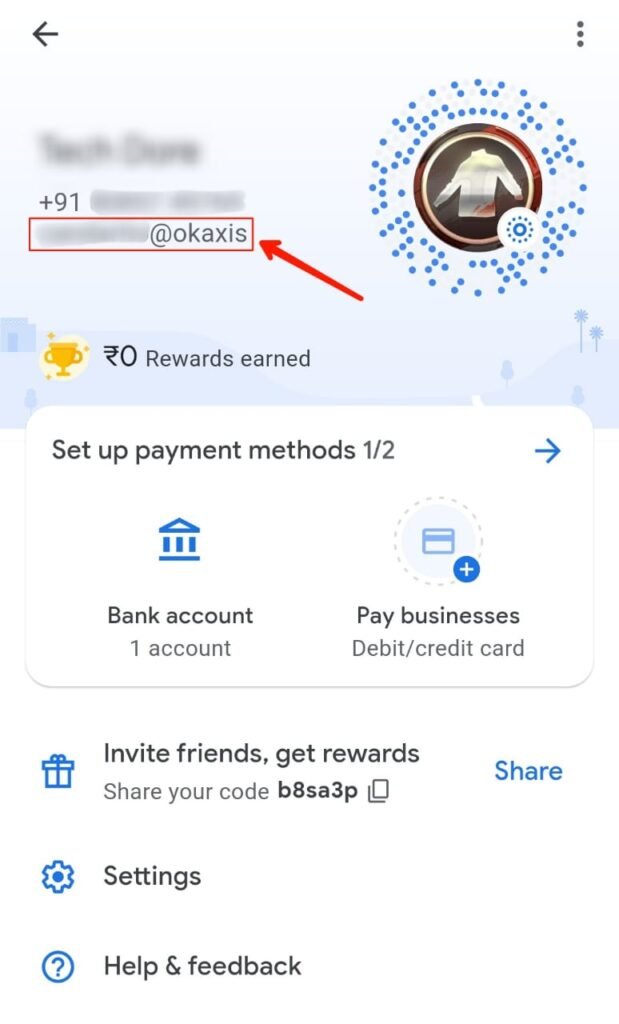
Now if you want to see all your Google Pay UPI ids or to manage them then click on the “Bank Account option”. If you haven’t added any bank account to your Google Pay then add one.
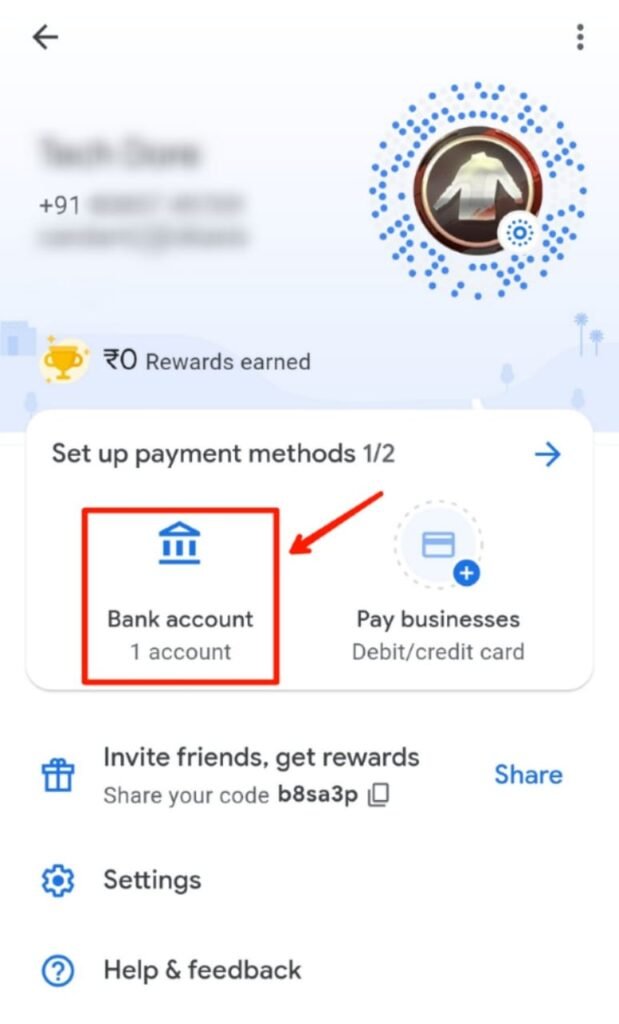
Now click on your bank account for which you want to get the UPI id on Google Pay. If you have multiple bank accounts linked with your Google pay then choose one for which you want to know the UPI id.
RELATED : How to Check Your Balance in Google Pay ?
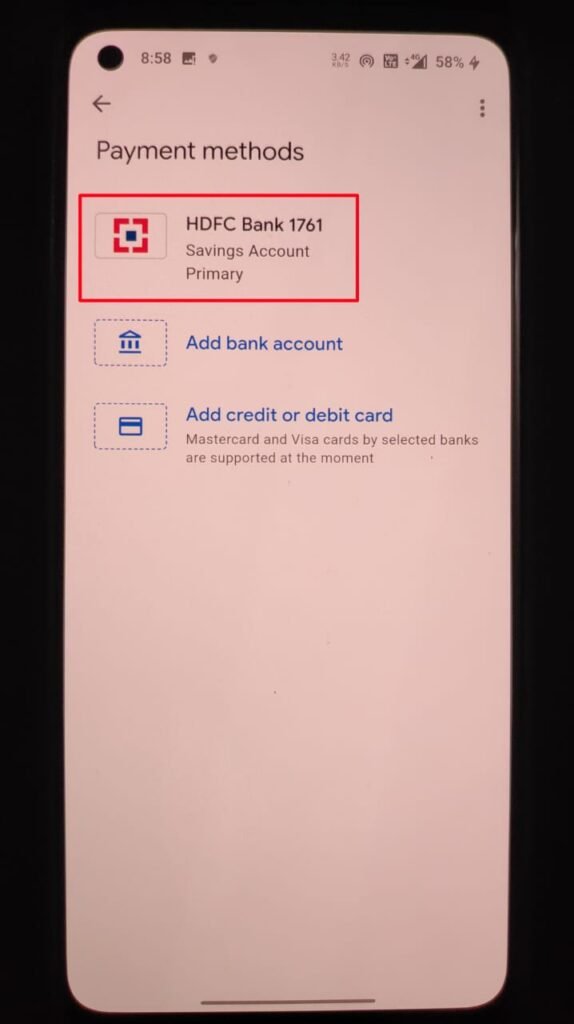
A page like the below image will appears where you can find all your active UPI ids along with “QR code” and “forget UPI PIN” options.
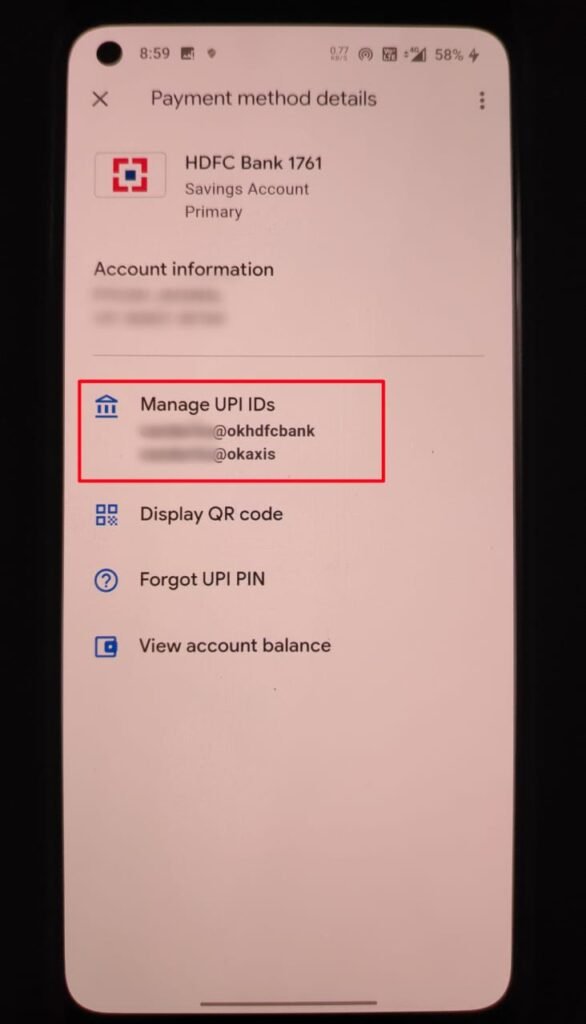
You can also check your account balance by clicking on the “view account balance” option.






Comments 1