The dark mode is needed nowadays for users to use the phone at night. Groww app also has the dark mode feature that can be enabled through the settings. Dark mode on the Groww app is a light-dark not best for AMOLED screens. But its good and does not feel too creepy.
How to Turn on Dark Mode in Groww
Open the Groww app, click on the profile icon at the top-right.
Now go to “settings”.
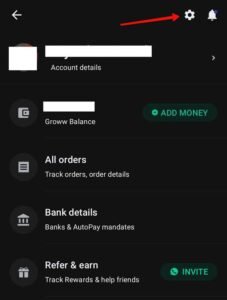
There you will get the fark mode option, toggle it to on. Dark mode will instantly take effect.
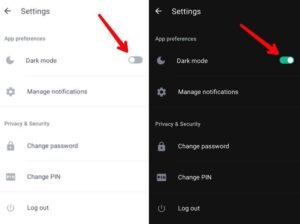
For PC Users
PC Users can toggle the dark mode option by clicking on the profile icon on the top-right corner of the Groww page.
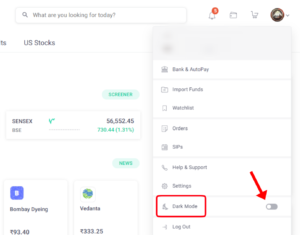
For more queries, leave a comment below.





