Shorting links is a trend nowadays. It looks quite professional to use some shorts urls instead of a long one. Bitly is one of a URL shortner that people prefer to use. Here we will see that how you can use Bitly to get a short url.
Bitly short a long url to its short url with bit.ly/xyz. This urls shortner is quite popular amoung the professionals. People uses Bitly due to its convenience and features it provides. Below is the complete guide to use bitly.com or Bitly app to short urls.
Table of Contents
Bitly links
User can use Bitly. or Bitly android or iOS app to short links. You can also use bitly.com or app for free of cost. This provides a lot of extra features like tracking and analytics for to track urls performance.
Bitly also has a license or paid subscription where user can find more features and functionality like tracking over different platforms, redirection, QR code support, compaign and more. These features are available according to different license. Plains are available for monthly as well as anual payments.
But to short URLs you will not need any subscriptions this feature is completely free and anyone can use it. There are also no limit to short urls. User can short unlimited urls without paying it a single peny.
How to short urls or links with Bitly
To short any url or link. User should use the official site of Bitly or its android or iOS app.
From bitly.com
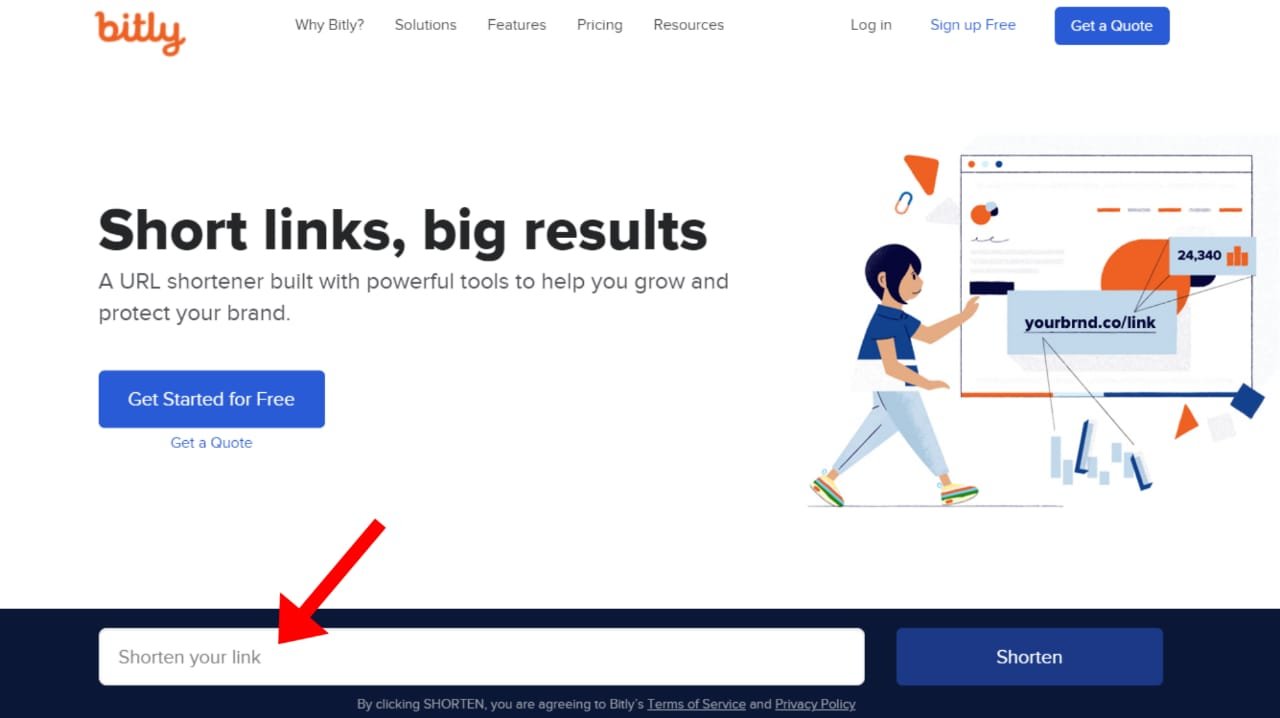
Go to the Bitly.com site.
Now paste your long urls in the box.
Click shorten to get a new short url. Which starts with Bit.ly.
Copy the shortened URLs and use it where you want.
From Bitly app
Install the Bitly app from Google Playstore or Apple App Store.
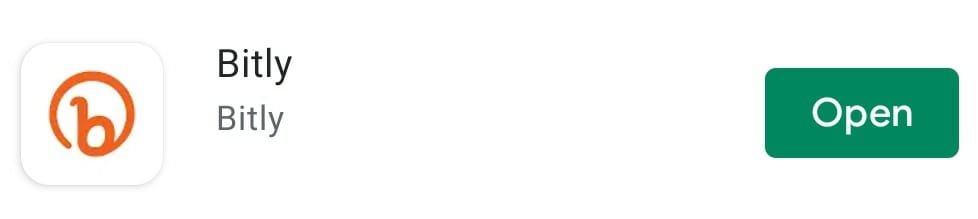
Now open it and create an account (sign up). Login with your account.
Click on the “Plus” icon at the bottom right.

Paste your long URL and click create.
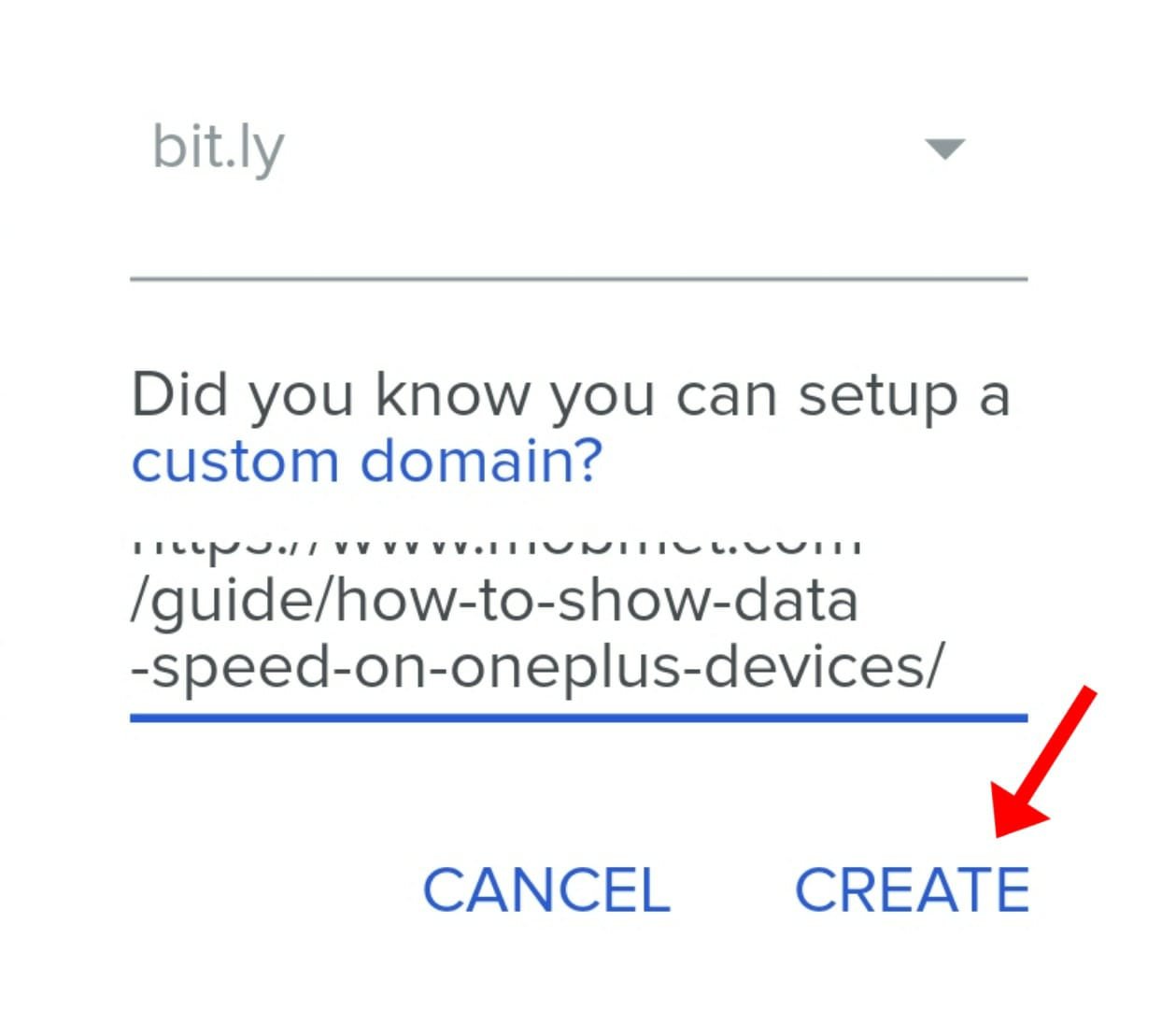
Now you can customize your shorten URL (bit.ly link) like, custom URL or hide bitly from URL and so.
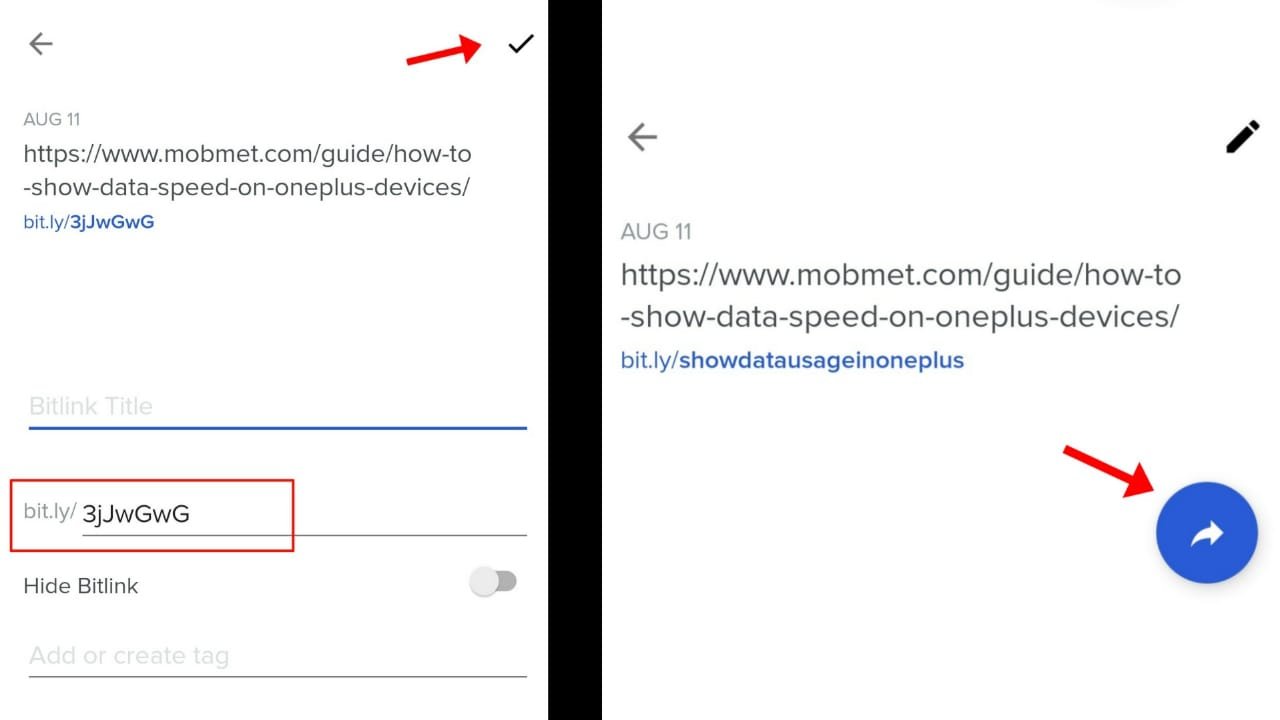
Check and copy the URL. Now you can use the copied Bit.ly URL anywhere you want.





