Google Console got some new features and options that can enhance user control and give the site owner or SEO manager more in-depth details about their site. The ‘Logos’ property is added recently to the Google Search Console URL Inspection Tool. If you are facing an issue regarding the “logos missing” issue in Google Search Console, then you are at the right place to know how to fix it simply.
“I am not an SEO professional or an expert regarding website core, but because I faced the same issue on my site for many months and couldn’t find a way to fix it. But luckily I managed to fix it on my own. That’s why I have shared how you can too fix it for your site.”
Table of Contents
What is Google Search Console’s Logos Missing Error
This issue or say the error is caused when a site does not have a proper logo for the organization (site – itself), which means if you haven’t set a site logo for your website on WordPress or other CMS, then you will face this issue.
Though this is not a big issue or SEO-related error, it won’t hurt your site or post/page SEO. But it needs to be fixed so that Google or other search engines can know who is publishing the article or blog and how it should be shown on different applications like search results, Google News, and more.
How to Fix Logos Missing Error in Google Search Console
The fix is very simple and easy if you are technically aware of your CMS (WordPress or Others) tool. How you can fix the Logos Missing for your site pages or post in Google Search Console is just by setting up a logo for your site or organization. Here is the step-by-step guide to do that with before and after results.
Cause
This error is caused by the SEO tool/plugin installed on your site because the logo or logo URL is not present there. The reason might be the owner of the site as the owner may forget to upload or set a site logo for Google or the SEO tools does not have such option in it if using a free version of the Yoast plugin.
If you are using a free version of the SEO plugin then I will recommend switching to the ‘Rank Match’ SEO plugin as it offers a logo option for the site for Google at no cost, while Yoast has that option available only in its premium version.
Solution
Here’s how to fix the logo issue in Google Search Console using Rank Math.
Install the ‘Rank Math’ SEO plugin on your site, and activate it.
During the setup, you will encounter the “your site” page. From there set a logo for Google for your website by uploading a logo there, after which carry-on the setup process.
If you are using the Rank Math plugin already then go to Rank Match>Dashboard>Setup Wizard>Your Site, and set a logo for your site for Google. And save the changes.
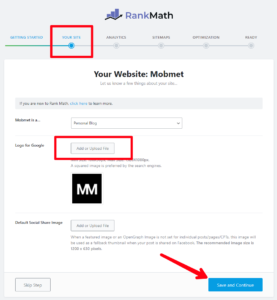
After which re-inspect any of your new URLs on the Google Search Console and it will now show the gree checkmark instead of any red error. If it isn’t then give it some time, it may take up to 1 day to get fixed. If this post was helpful for you then leave a comment to appreciate my work which makes me feel motivated and if you are facing any issue then leave a comment regarding that. Thanks.



thx