If you have lost or forget your Google Pay login PIN then you came to the right place. In this post, we are guiding your on how you can reset or recover your Google Pay PIN with ease.
The Google Pay login PIN cannot be recovered but you can reset it means set a new PIN, here’s how.
How to Reset Google Pay Login PIN
Open GPay, now enter any wrong pin one time. You will get a new Forget PIN option there. Click on it.
Now a new page with a Google Account login page will appear like below. Enter the password of the Google Account and click next. Also, make sure to select the same Google account linked with your Google Pay.
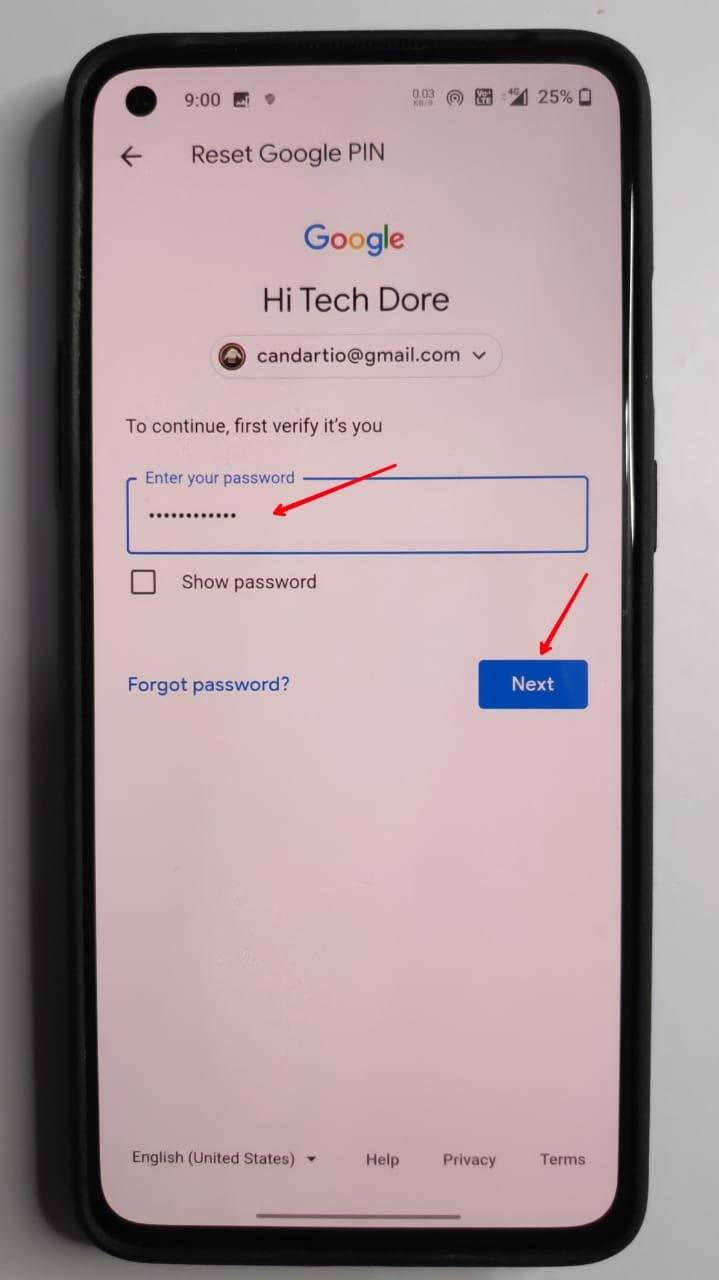
Now a new page with a new PIN creation option will appear like below. Select a new Google Pay PIN and click Create. Once created, you can now use that new PIN to open the Google Pay app.
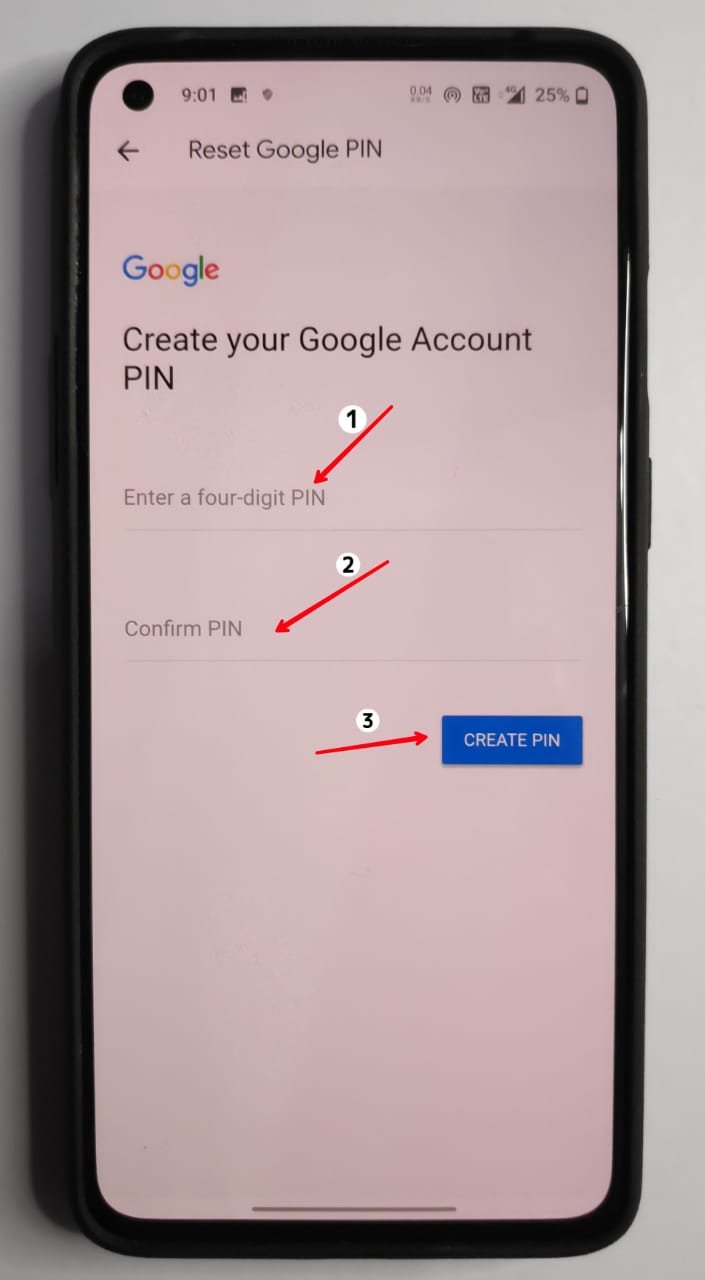
Once you reset the PIN, you can now open Google Pay by entering the new PIN that you have created.


