
Valorant game have multiple agents with different abilities and power. They are also different visibly in terms of color, dress, ages, height, and width. Valorant agents also have their voices too, which makes the game more enjoyable and makes the players communicate with each other without turning on the mic.
Each agent has unique voices with respect to male and female characters. These voices or commands can be used by the player to communicate with each other, to give calls/commands or to get help from other players.
What are Agents Voice Phrases/ Command?
Phrases like hello, yes, no, I need healing, my ultimate is ready, thanks, well-done, wonderful, yo! nice, alright, I am sorry, etc these are different phrases that the valorant agents can speak. These phrases are further classified into some categories.
1. Social Commands
- Hello
- yes
- No
- Thanks
- Wonderful (Appreciation Command)
- Sorry
https://youtu.be/mUKdFCqEozE
2. Combat/Tactics Commands
- I Need Healing
- Ultimate Status
- Need Support
- Watching Area
- On My Way
- I’ll Take Point
- Caution
- Rotating
https://youtu.be/K7_nAWQPSPg
3. Strategy Commands
- Going A
- Going B
- Going C
- Fall back
- Be Quite
- Let’s Rotate
- Rush Them
- Play For Pics
https://youtu.be/B2-xB4-dZm0
How to access/enable the Agent voices in Valorant?
Valorant agents have their voices to give calls or commands in the game. You can trigger them via any button that is assigned to them in the game settings. By default these agents’ commands/voices are enabled in the valorant game, you just have to press the button in order to use them.
Valorant says these commands/voices as ‘Radio Commands’. The separate settings to customize these radio commands can be found in the settings option.
Read More – How to Talk With Agent Voices in Valorant
Types of Valorant Agent’s Voices/Commands
Valorant call these agent’s voices as radio commands and they also categories them in term of usage. Below are some categories of radio commands of Valorant Agents.
- Radio command wheel
- Combat/radio command
- Social radio command
- Strategy radio command
How to use Radio Commands while gaming?
You can access to the agents voices/radio commands while playing games via two methods.
- Menu Method
- Wheel Method
In the menu method, you only use the keyboard in order to make your agent speak a particular command/word. You have to press the assign key in your keyboard, and a menu of the radio command will appear now choose the command that you want your character to speak and press the respected key.
In the wheel method, you have to use both the keyboard and mouse in order to use them, but in my opinion, the wheel method is much convenient and better than the menu method.
In wheel method, you have to press a key that is assigned to the Radio Command Wheel Index option in the settings and after that, you will see a wheel appearing on the screen from where you can drag the mouse toward a particular command or phrase that you wants to speak via your agent.
The wheel method is faster to use, and also it doesn’t affect your game much as you can control the wheel index via your mouse. You can also customize the trigger key for the radio command wheel index to any of your mouse buttons if, you own a gaming mouse.
How can you assign or change the trigger key of the agent’s radio commands in Valorant ?
By default these radio commands are set to get triggered with comma key and other keys but, you can customize them according to your will. Follow below steps to change or assign keys for radio commands in Valorant.
- Head over to ‘settings‘.
- Go to ‘controls‘.
- Now click ‘communication‘.
- Now scroll down a bit and there customize the ‘Radio command menu or wheel option‘.
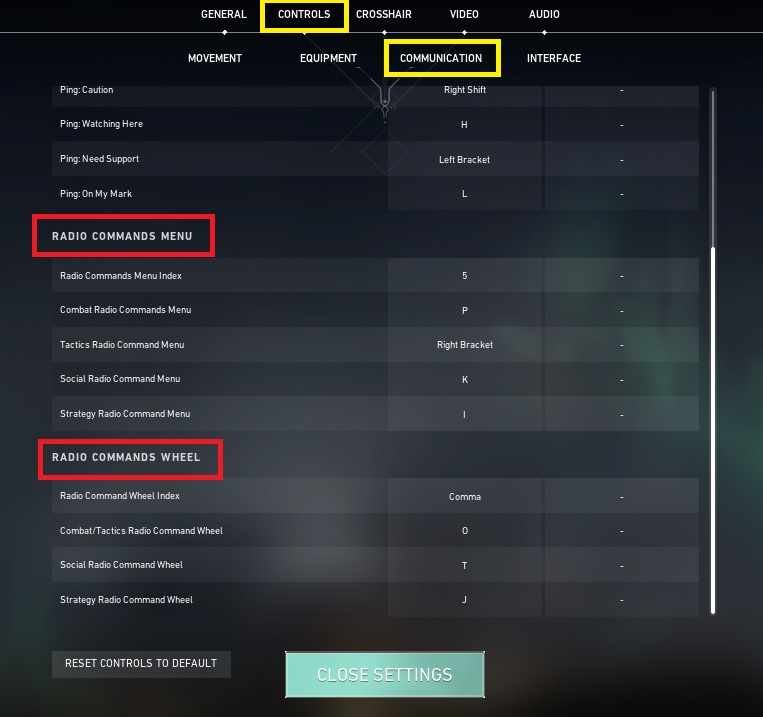
To know more about radio command menu and wheel options you can read the above section.
Godo
Rakesh bbera
Freefirr