The Android operating system provides a lot of color themes through which you can experience something new. Color themes like sepia, vibrant, vivid, negative and so. But sometimes these color themes are a headache when you don’t want them to use and they are still active on your phone. And also if you don’t know how to fix or turn off them. Well, the same thing also happened to me I was literally not able to use one of my android devices for more than 3 days until I got the solution which is quite easy.
In this post, I am sharing my experience which was not good obviously, and how you can fix it if this happens to you. So, one day I put my phone on then the table and also put my earphone on them. And as earphone wire can be toggle the touch sensor on the device so it happens and it automatically changed my phone color theme to negative.
After I saw that I was quite confused that how this could happen. But I was not worried because I know that it can be fixed. I also restarted the device I hope of fixing it. But nothing worked. Well, there was an option of a second space where I can separately open my phone with default settings, so I used it for almost three days until I found a solution, which I have shared below.
How to Fix Negative Screen on Android
Open android settings, and search for color inversion. If you can’t find the color inversion then search for inversion only or go to the accessibility settings on your device, where you can find it.
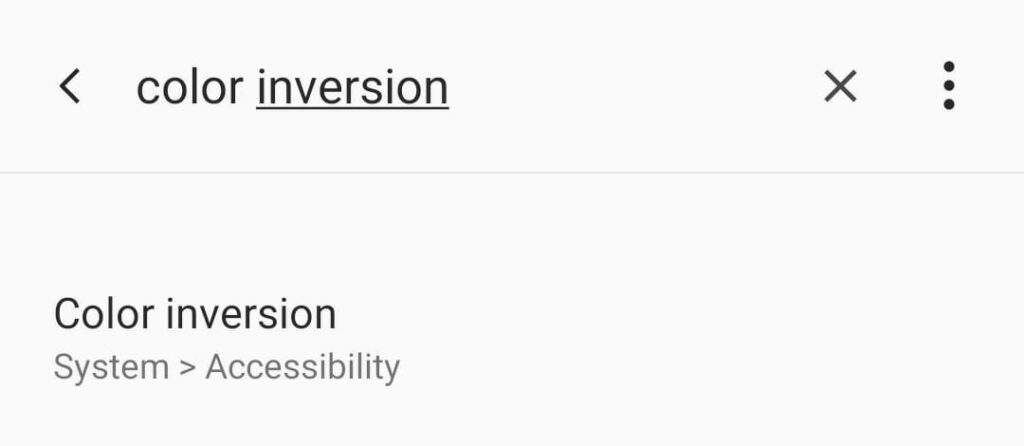
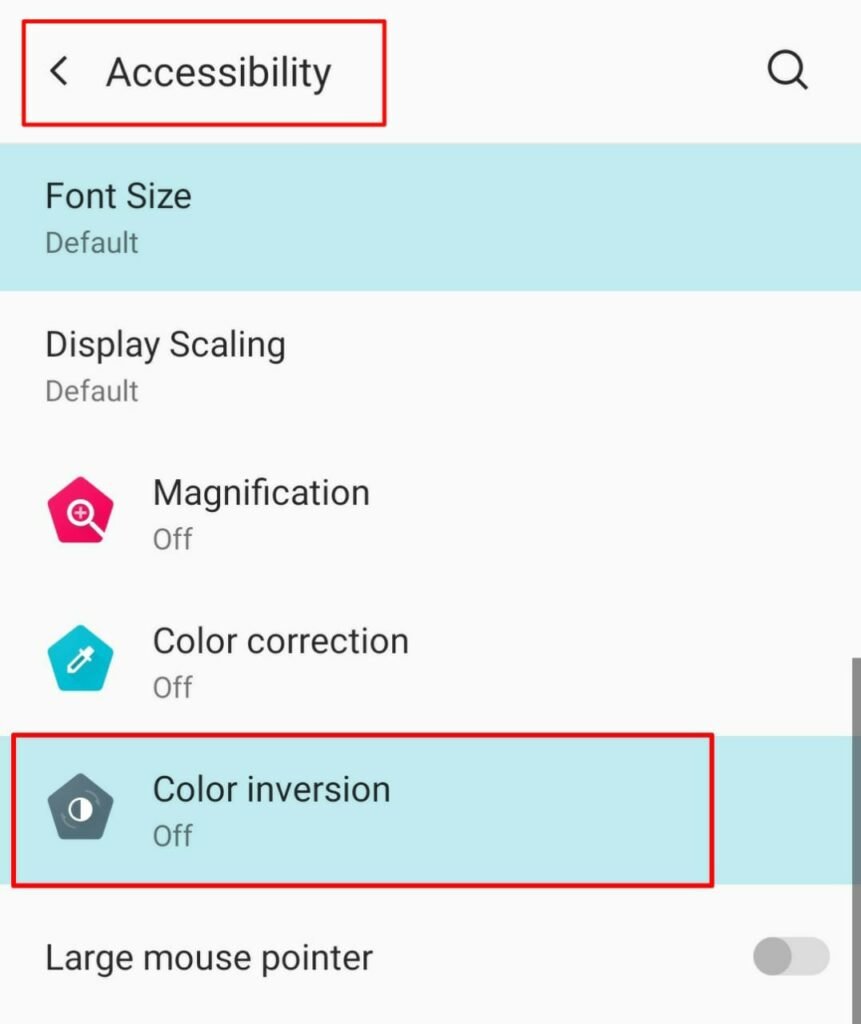
Open the color inversion option and turn it off.

That’s it. The color theme on your android device is now fixed.





