The clubhouse has rooms where people can connect with others through voice chats. But sometimes when there is a lot of audience and moderators, it is difficult to find someone you are looking for in the room. In this post, you will get to know how you can find anyone in Clubhouse Room.
How to Find Someone in Room Clubhouse
The Clubhouse room has a search option with which you can find anyone in the room. Here’s how :
Click on the three dots, beside the room name.
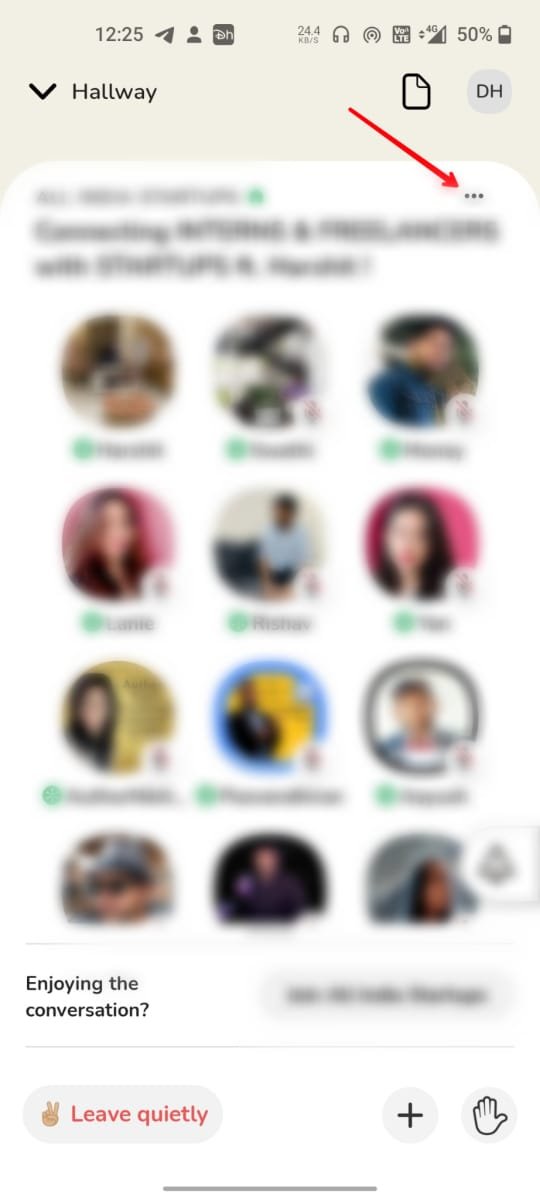
There you will get some new options like click on the “Search Room” option.

Now you can search anyone in the room by typing the person’s name in the text field.

Once you find the person you can perform other actions.

For further queries, leave a comment down below.





