Battleground Mobile is now out for everyone as early access. The game come up with some minor and major changes from the original Pubg Mobile.
Some players are facing some errors and issues in the new Battlegrounds Mobile India game. Here we’ll talk about how you can fix the ‘0.1 MB map not downloading‘ error in the game.
Table of Contents
What is 0.1 MP map not download error in BGMI
The actual reason for this unique error is not known till now. the reason may be the beta stage of the game, as the game is only available as early access for the testers. So there are chances that many players may face some errors or bugs in the game.
In this bug players who have download, the maps in the game are not able to switch the map. Also, it shows that the map is not downloaded on the device and only 0.1 MB is left to download, but whenever you try to download the remaining it won’t respond and remains in that state.
Fix 0.1 map not downloading error in Battlegrounds Mobile India
To fix this error you don’t have to use any VPN or change the DNS or private network instead this error is related to some minor files error.
How to fix –
First of all download an application name ‘Zarchiever‘ on your device from the playstore (for android 11).
Now open the Zarchiver file manager.
Navigate to :
Android>Data>com.pubg.imobile>files> UE4games>ShadowTrackerExtra> ShadowTrackerExtra>Saved>Paks>.
Now search there for these ‘pak’ files.
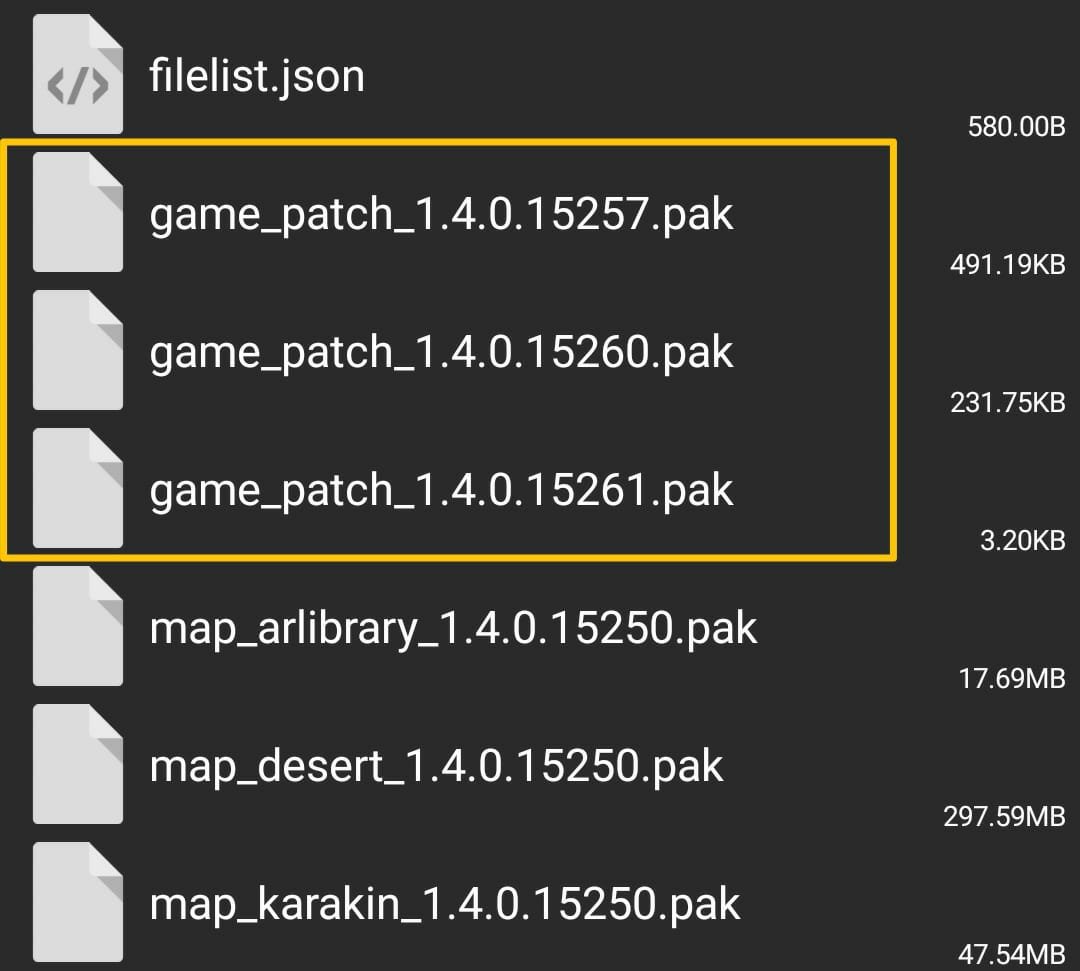
Select the above three pak files and delete them.
After deleting remove all applications from the recent menu, and open Battlegrounds mobile India game on your device.
Now the 0.1 mb error on the map download/selection page get fixed and your can now switch to the maps and also download them if you haven’t already.
This error might come back again when you close the game, to fix it again you’ll need to follow the above steps again.
Related : Top Mythic outfits in Pubg Mobile/BGMI


