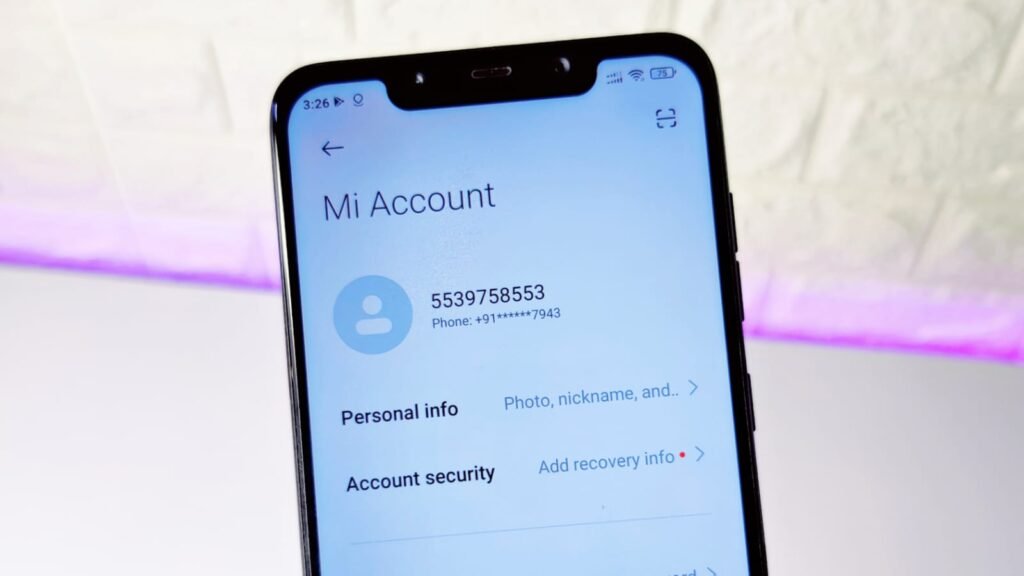
Every Xiaomi (MIUI) phone needs a Mi account that is required for some applications. But if a user wants to change the MI account on the device, then it is required to remove the MI account first, in other words, the user must log out or sign out of the Mi account from his/her Xiaomi device.
Mi account synced the data between contacts, messages, call history, notes, and several other important apps. In some cases, the photos and videos on the gallery are also synced and uploaded to the Mi account. If the user wants to remove or sign out of the Mi account, then it may happen that the data synced on those apps with the Mi account may get lost. So make sure to make a backup of the important data and files somewhere else like, Google drive or so.
No password or mobile number is needed to remove the Mi account.
How to Log Out Mi Account From Phone
To log out, sign out or remove the Mi account from a device, follow the below steps.
- Open the settings on your phone.
- Now tap on the “Mi Account”. It will show your Mi account currently running on your device.

- Now tap on the “Sign Out” button to remove your Mi account from the device.
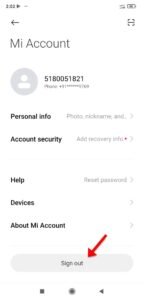
- Then tap on keep to save the synced data and files with the Mi account.

You can later use several sign-in or sign-up options there to add or create a new Mi account for the device.
Can You Get Synced Data With Mi Account Back
Yes, once you will add the same Mi account, you will get the synced data and files with that Mi account back.
Read More – Where Call Recordings Are Saved in Mi Phone
Leave a Reply