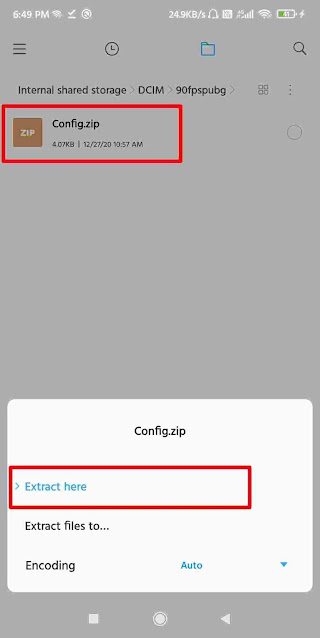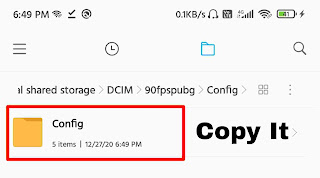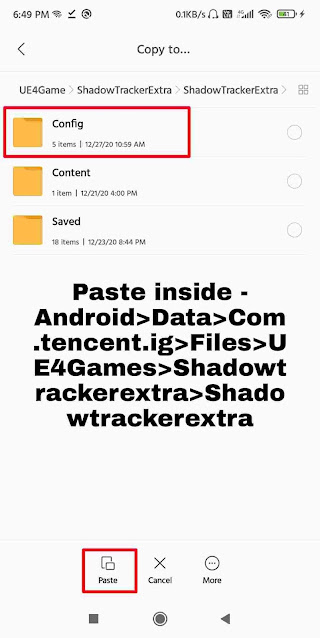You might want to play Pubg Mobile with 90 fps. But for this you have to get a good phone that supports 90 fps in pubg mobile. But we are here to tell you about a trick by which you can enebale the 90fps option on any mobile phone, whether it supports the 90 fps or not.
In this post :
- How to enable 90 fps option in Pubg Mobile ?
- Unlock 90 fps in Pubg Mobile
- How to play Pubg in 90 fps on any phone ?
- Pubg mobile 90 FPS
How to enable 90 FPS in Pubg Mobile ?
Unlocking 90 fps on your mobile phone for Pubg Mobile is quite easy. You have to follow some basic steps that we are going to tell you here.
How to unlock 90 fps in Pubg Mobile ?
Keep in mind that if your mobile phone does not support 90 fps refresh rate or it does not have 90 Hz display then you are not going to get 90 fps while playing pubg. Although you can enable the 90 fps option which show in the graphic settings of Pubg Mobile, but if your phone supports 90 or 120 Hz then you can enjoy Pubg Mobile in 90 FPS.
Steps :-
1) First off all Download a zip file that we have provided here. ( Click Here to Download the Zip File )
2) Now Extract the zip file in your storage.
3) Now copy the “config” folder inside the Extracted folder.
( Copy the “config” folder inside the “config” folder )
4) Paste the “config” folder inside the
“Android>Data>Com.tencent.ig>files>UE4game>Shadowtrackerextra>shadowtrackerextra”.
(There is a folder named “shadowtrackerextra” inside the “shadowtrackerextra”).
Thats all done !
You have now enabled or unlocked the 90 fps option inside the graphics in the settings of your Pubg Mobile.
Click the download button to download the 90fps zip file for Pubg Mobile
Image Preview of the method :-
Image Preview :