
Communication in an online multiplayer team game is important as players can share information happening around their surroundings. Valorant has multiple communication methods that players can use while in the match to communicate with their team. Here’s are the complete details on how to talk in Valorant and make the agent speak.
Valorant Communication
The push to talk and voice chat feature is available in Valorant and players can use them while in the party (lobby) and while in the matches as well. Many players just won’t be able to use their mics while in the matches to communicate for various reasons. And for them, Valorant has the feature which enables the agent to speak some phrase that is prebuilt but is useful.
How to Talk in Valorant
The player can use their microphones to communicate in the matches either by using push to talk or by the party chats or they can use the agent voices. By default, both the voice chat and agent voices are enabled in the game the player just needs to use some keys to activate in matches. Below is the complete detail to talk in Valorant with voice chat and with agent voices as well.
Through Voice Chat
As voice chat in the game is enabled by default, players can activate it by pressing the ‘V’ key from their keyboard. Players can manage and change the push to talk activation key from the game setting>controls>communication and there change the “team voice push to talk key” and set the key according to you.

To talk with your team at the party, use the ‘U’ key to trigger party voice chat or you can also make it always on by toggling the party voice activation mode to automatic.
[adinserter block=”6″]
Through Agent Voices
All the Valorant agents have phrases that can be used in the matches to communicate with their teammates. The agent voices can be further categorized into four types that is combat, tactics, social, and strategy. As the name suggests all of these can be used in different scenarios. Here are all the voice phrases based on the category.

Combat Commands
- I Need Healing
- Ultimate Status
- Need Support
- Watching Area
- On My Way
- I’ll Take Point
- Caution
- Rotating
Social Commands
- Hello
- yes
- No
- Thanks
- Wonderful (Appreciation Command)
- Sorry
Strategy/Tactics Commands
- Going A
- Going B
- Going C
- Fall back
- Be Quite
- Let’s Rotate
- Rush Them
- Play For Picks
How to Make Agent Talk in Valorant
Players can use the agent voices by pressing the ‘Comma’ key from their keyboard. The ‘,’ is the default key to activate the radio commands with the wheel menu, the radio commands can also be used by the radio menu by pressing the period key (>).
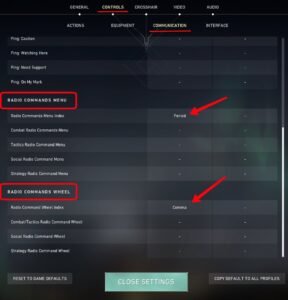
[adinserter block=”6″]
To use the radio commands via wheel
Press the ‘Comma’ key on the keyboard and move the mouse over the phrase you want to use. And to switch between different categories move the wheel button on the mouse.
To use the radio commands via the menu
Press the ‘Period” (>) key on the keyboard and select the category of the commands, then select the phrase you want to use via their assigned number.

[adinserter block=”6″]
How To Change the Command Key
Note that the default trigger keys for the radio command wheel and the menu consist of all types of radio commands (social, strategy, tactics, combat). Later the player can set individual keys to trigger them in the matches by navigating to setting>controls>communication. And there assign keys for the radio commands wheel or menu index.

Read More – How to Change Name in Valorant 2022
Leave a Reply