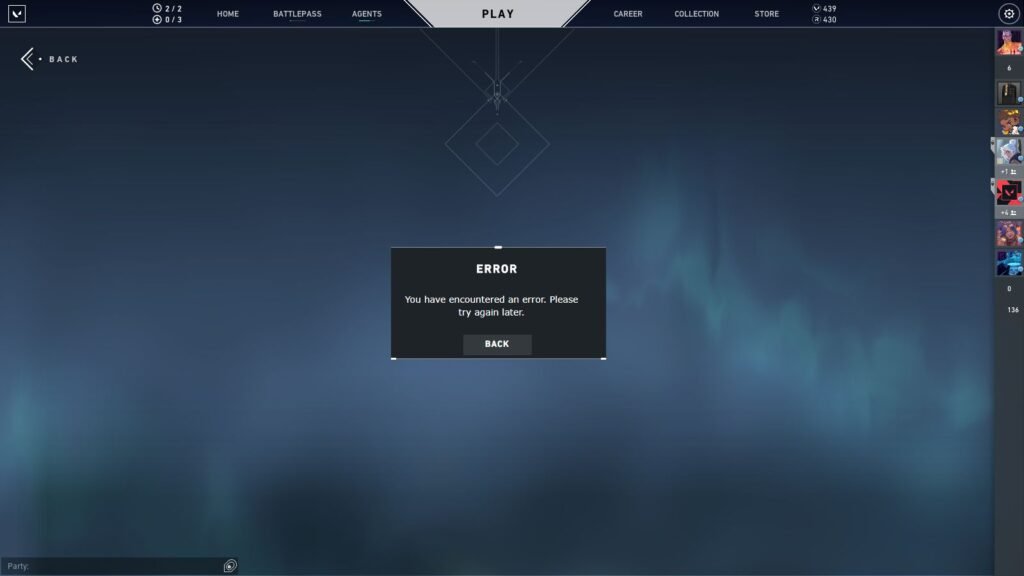
If you tried to open the Valorant payment page in the game and it’s not opening at all and showing the please try again error message then you are at the best place to get its solution. You will find the fix to Valorant VP buy page not opening in this post.
The issue can also be mentioned as:
- Valorant Payment Page Not Loading
- Valorant Points Page Not Working
- Payment Page Please Try Again Error
Valorant Points Buy Page Not Opening
Got a new skin in the store and want to grab it, but the payment page is not responding. Well, it happens for various reasons. Sometimes due to some undetermined reasons the payment page or the VP bundle selection page does not open in Valorant, and shows an error like below.
How to Fix
Here’s the solution and how you can fix it if happens to your account.
Try restarting the game.
Restarting the game may help you to resolve the issue.
Logout and Login Again
Do log out of Valorant and again sign in with your account and check if works.
The best tip we offer
This is our proven method which will work 99% if none of the above works.
If you are opening the Valorant point buy page by clicking on the Valorant points showing on your game profile, then instead of clicking on the Valorant point, click on the Radianite points and go to the payment page from there. It will load up and once it does, close it and again open the Valorant points payment page. This time it will get open like a boss.
In the worst case, if this also does not work for you, buy the Valorant points from a third-party store- CodaShop :).
Restart Your PC
Restarting the PC may help you fix the payment page not loading issue on Valorant.
Leave a Reply