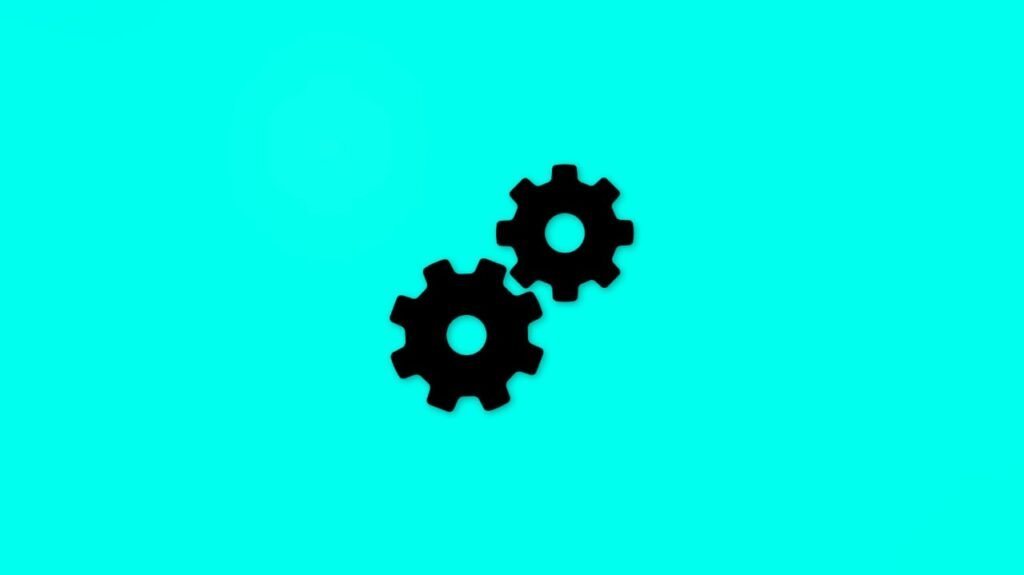
The Android operating system has developer options that consist of some core settings of the system. In this post, we will take a look at how we can enable and use the Developer Options on the OnePlus phone with Oxygen OS.
There are several android UI available in the market like MIUI, Realme UI, Oxygen OS, ColorOS, and more. Since all of these are based on an android operation system so they have developer options in them. Oxygen OS is one of the most favorite UI of all time and it has some cool customization options in the developer section that the user can use after enabling them.
How to Enable Developer Options in OnePlus
Here is the step-by-step guide to turning on the developer options in Oxygen OS.
Open phone settings. Now Scroll all the way down and go to About Phone.
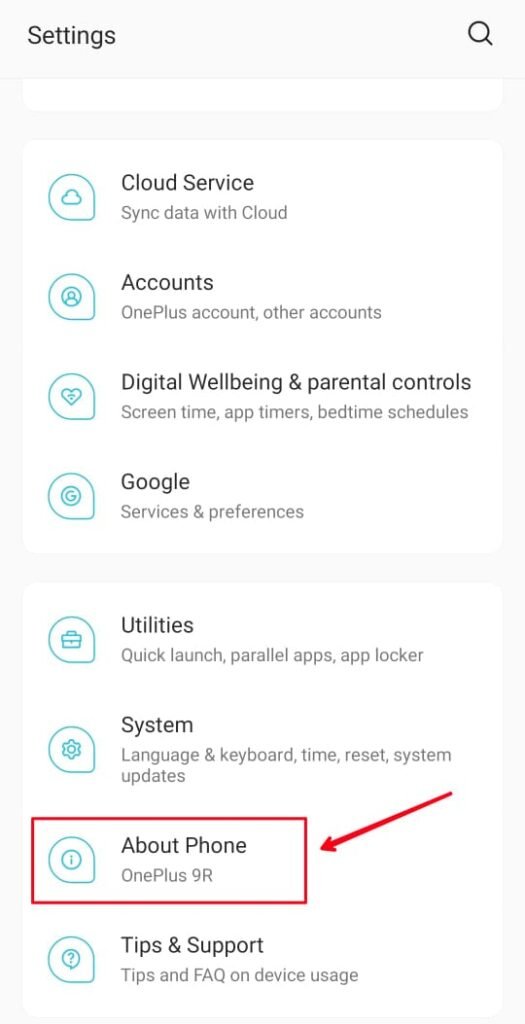
Now click on Build Number 7-8 times to enable developer options. Once enabled you will see a small notification there saying “you are now a developer”.

After enabling the developer options, come back to the setting and go to the “System” option just above the “About Phone”.
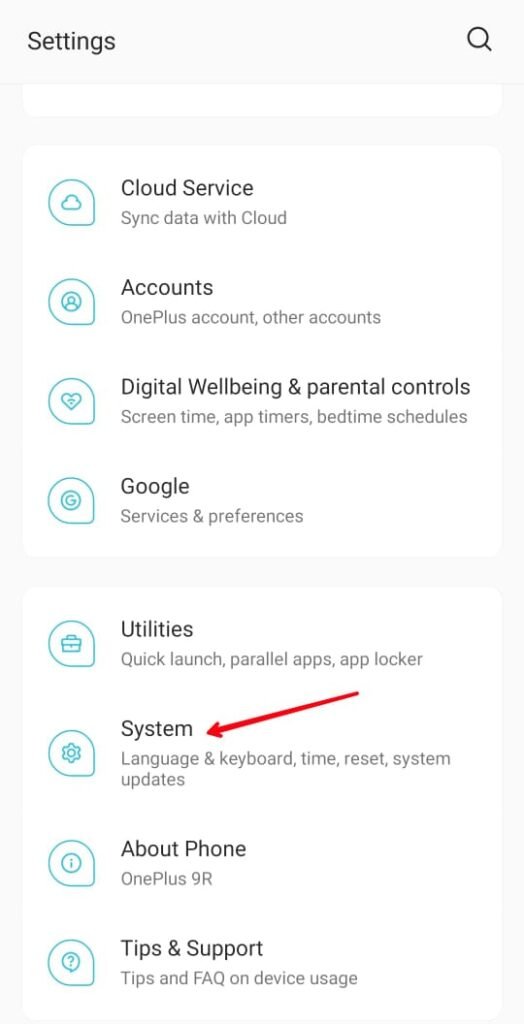
There you will see the developer options you can open in order to use them.
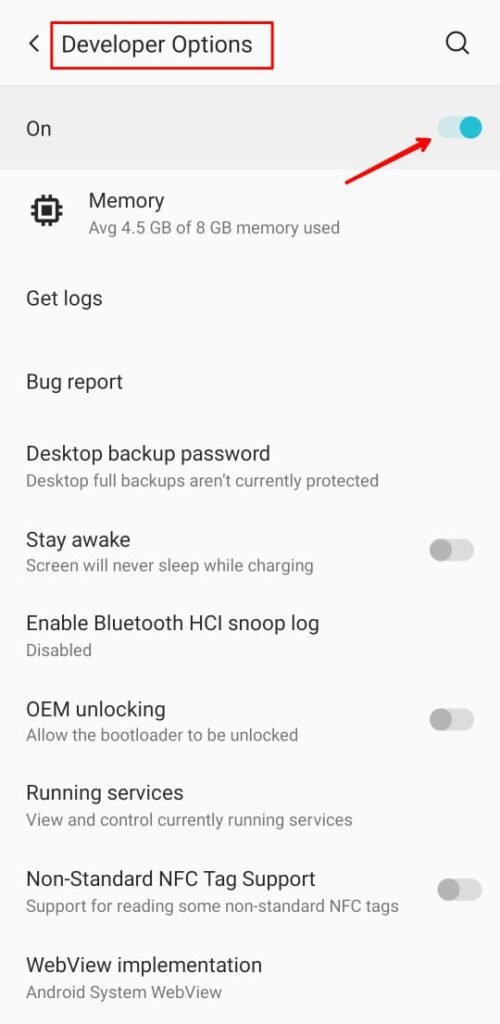
If you are unable to find the developer options in system settings, then try the search option in the settings. For further queries leave a comment below.
Enable Developer Options on OxygenOS 12
- Open phone settings.
- Tap on the ‘about device’ option.
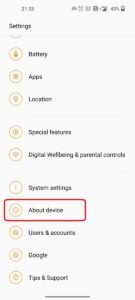
- Now tap on ‘version’.

- Then tap 7-8 times on the ‘build number’.

- It will then show a popup saying “you are not in developer mode”.

This means developer mode is now turned on your OnePlus device and you can access it at system setting>developer options.
Read More – Turn on Developer Options on Xiaomi Phone
[…] Read More – How to Turn on Developer Options on OnePlus Device […]