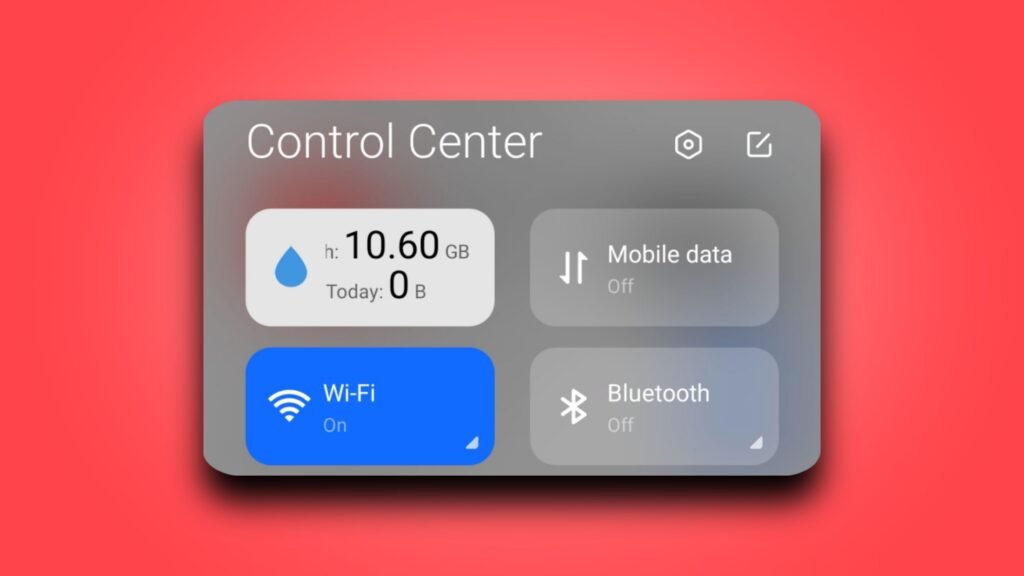
We all are worried about how much data we had used today and how much data we have left. If you are an MIUI 12.5 user then you might not get the data usage option on its control center. We’ll here share that way to show the internet or data usage in MIUI 12.5.
Earlier we have right a guide to show the data usage in MIUI 12 notification panel and its nearly similar methods to show data usage in MIUI 12.5. So, let’s start. Before starting you should know that we will be using a third-party application to get our desired results.
Read More – How to Restrict Data Usage in MIUI For an App
How to Show Data Usage in MIUI 12.5
Install the MI Control Center app from the Play Store.

Once downloaded, open it and allow all the permissions it asks for.
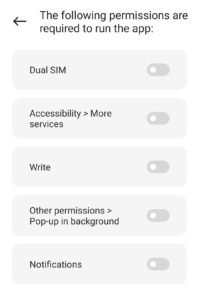
Now the MIUI control center will work on your phone and if swipe up to open the notification panel, the control center and notification panel will open with this app. But the data usage is still missing there.
To enable the data usage option, go back to the app and scroll down a little bit and click on the “data usage” option.
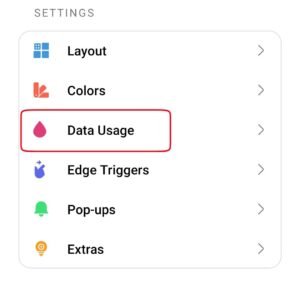
There toggle on both the options saying ‘show mobile data usage’ and ‘show today usage’.
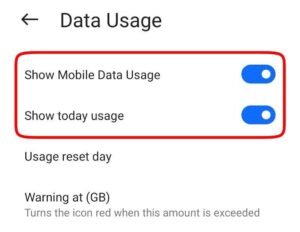
Once this is done, you will now get the data usage on your control center. Which will show today and monthly internet usage.
Tip – Once everything is done, if you are worried about the app will close if you remove it from the background, then here is a solution to it. Just restart your phone without removing the control center app from the background and after the restart, it will permanently be active.
Read More – Show Data Usage in MIUI 12
Leave a Reply