
After a lot of development and modification in the ported Google Camera from the Pixel 4, a prefect Google Camera apk is now available for the OnePlus 9R.
Here you will get to know about how you can download and install Google Camera on your OnePlus 9R.
The OnePlus 9R is a flagship killer from the OnePlus brand, but one point where the device seems to be weaker is its cameras. The camera optimization on the OnePlus 9R is not that great as rest.
But the main advantage here is that the phone has Camera 2 API enabled, which means a Google Camera/GCam ported application from any Google Pixel devices can be installed and used not the OnePLus 9R.
Download/Install Google Camera on OnePlus 9R
The Google camera for the OnePlus 9R is ported by Wicharya, BSG and other developers. All the essential features that are necessary for a camera are working perfectly on the Gcam for the OnePlus 9R.
GCam preview :
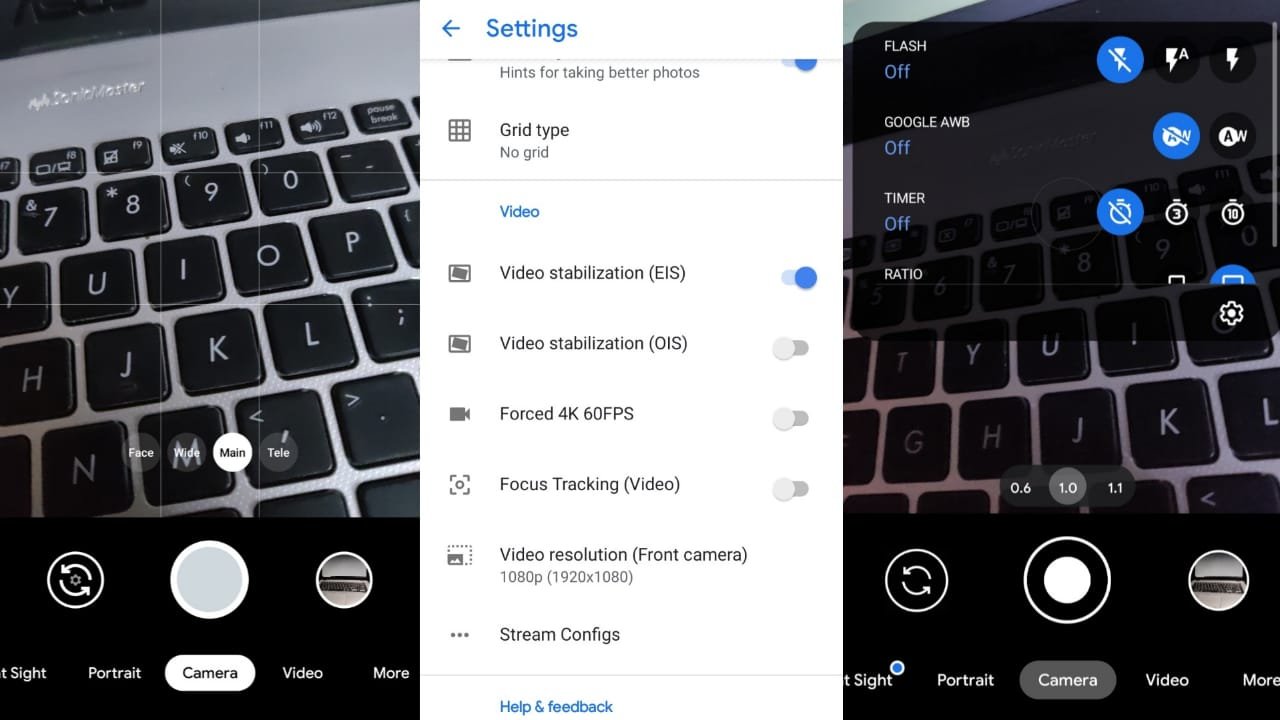
How to download :
Download the Google Camera for the OnePlus 9R.
[adinserter block=”6″]
GCAM 8.4 New Version (Stable working except for video mode).
[adinserter block=”5″]
GCam by Wicharya :
| GCam Version | Size | Download |
|---|---|---|
| GCam 7.3.018 | 104 MB | Click Here |
GCam 8.1 by BSG :
| GCam Version | Size | Download |
|---|---|---|
| GCam 8.1.101 | 101 MB | Click Here |
[adinserter block=”6″]
Video Guide :
https://www.youtube.com/watch?v=plKL8-Zuuz4
How to Install GCam :
Download the required apk from above links.
Once download completed, open the downloaded Google camera apk.
Now allow the install from unknown sources permission.
Click on install, the apk will get installed on your device within a minute.

After the installation completes, you can now open the Google camera app on your OnePlus 9R from the app drawer.
Download/Load Config File For GCam OnepPlus 9R
Config file stores some prebuilt best settings that are being used by experts or developer on a particular device. The OnePlus 9R Google Camera supports the functionality of .XML config file. Here how to download and install the Config on OnePlus 9R.
Download GCam config for OnePlus 9R : Download
Compatible with Google Camera 7.3 by Wicharya.
How to load config on OnePlus ?
Open the Google Camera app.
Now go to settings. Scroll to the bottom and find the configs option.

Click on the ‘Configs’ option, now click on ‘save’ option.

Now type their a name to create a new config folder. And click save. This step will create a new folder in your phone storage under Storage>GCam>Configs.

Now copy the Config file that you have download for your Oneplus (9/9pro/9R) and paste it under Storage>GCam>Configs.

Now open the Google Camera application on your phone. Double tap on the black area around the capture button.

Now select the new config file that you have pasted. And click restore.
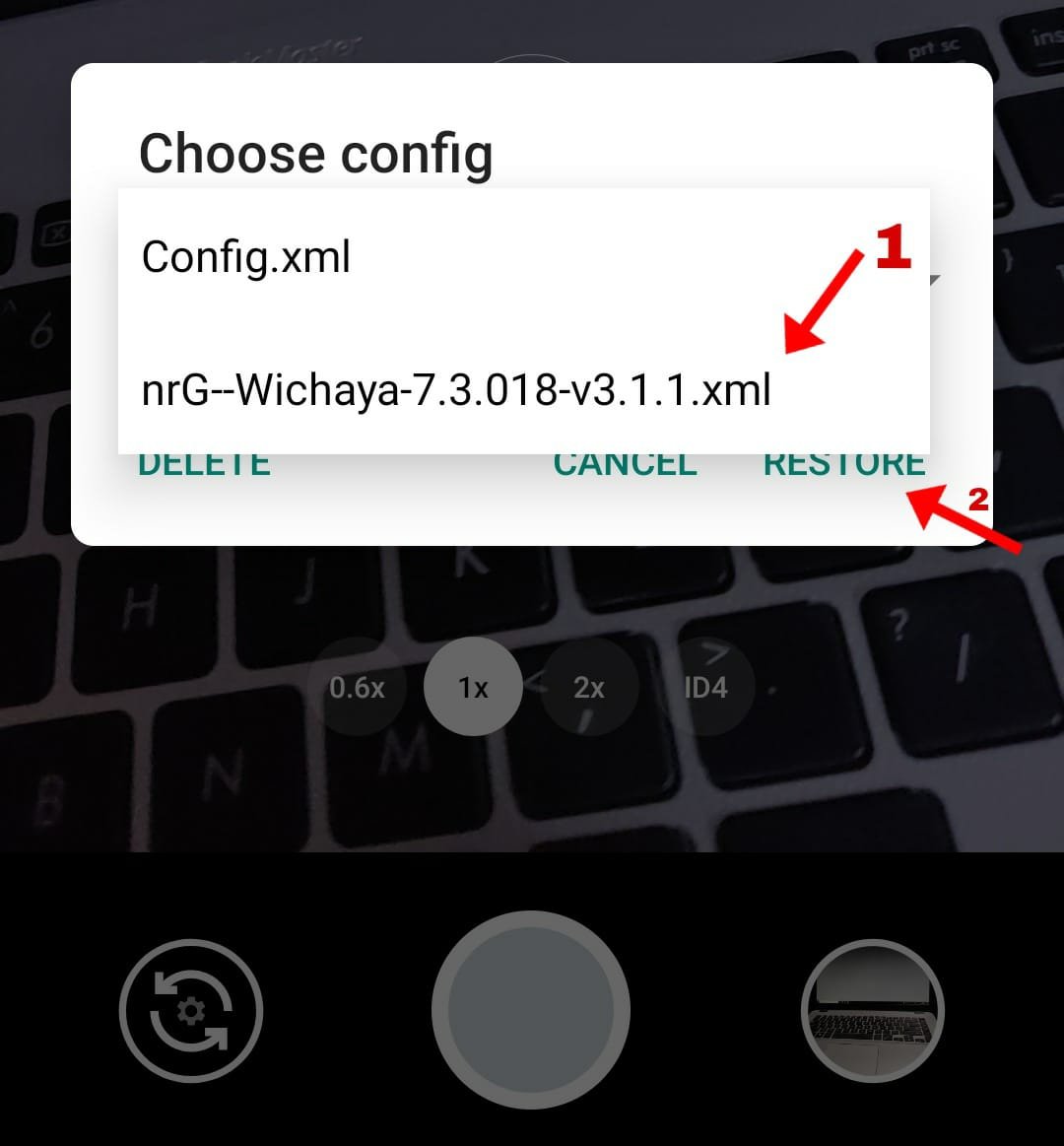
All done the new config file is now loaded on your OnePlus 9R or any other OnePlus phone. Some Visual changes will take effect soon as you apply the config (.XML) file.

REALTED : How to load config on GCam ?
No