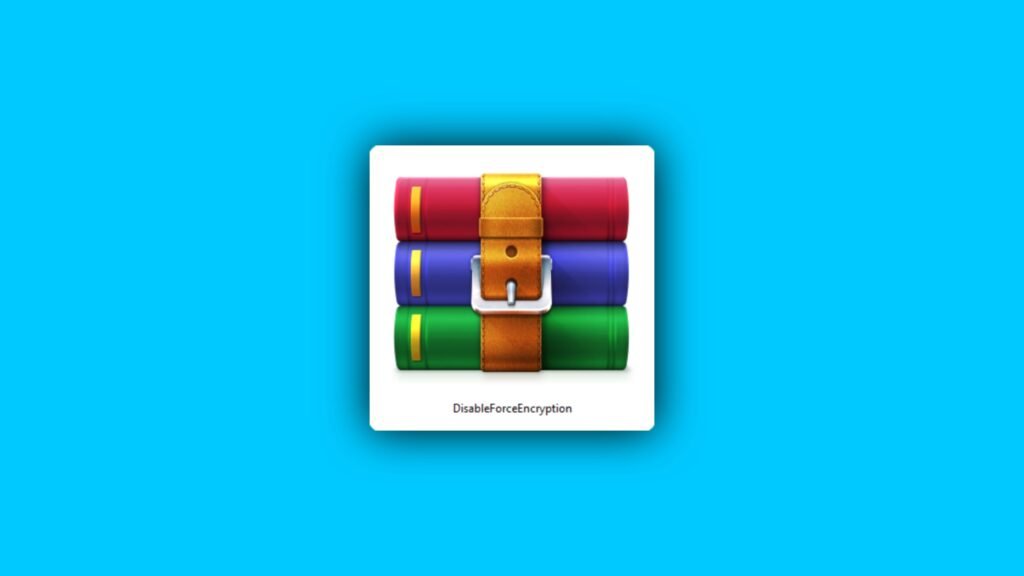
To install TWRP recovery on your phone permanently, you will need to remove the encryptions on your phone by flashing the DFE ‘Disable Force Encryption’ zip. Flashing DFE will disable the encryptions that your phone uses. Here’s the download and other details regarding Disable Force Encryption.
Disable Force Encryption
Though disabling the encryptions from your phone will make your device more exposed to malware and less secure. But as you have already done that by unlocking the bootloader, there’s nothing to worry about, as they will not directly attack your phone.
Advantages
There are also some advantages though like disabling encryption will increase the battery life on your device, better performance in some cases, faster response time, according to a user from XDAForum.
Download Disable Force Encryption
The Disable Force Encryption is common for most of the Xiaomi, Redmi, and Poco phones as all of these use the same type of encryption for their devices. We have provided the link to download the Disable Force Encryption zip below.
Download Disable Force Encryption Zip
[adinserter block=”5″]
How to Flash Disable Force Encryption Zip Via TWRP
- After flashing the TWRP on your phone via fastboot.
- Boot your phone into recovery mode by running a command while your phone is connected to your PC via fastboot.
- Command to run with command prompt: fasboot boot _____.
- In the black area paste the location of the TWRP recovery file (.img file) build for your device. Once this is done, your phone will boot into TWRP recovery.
- Dropping the recovery file over the command prompt will automatically paste its location.
- Once the phone is booted into TWRP recovery, click install and select the ‘DisableForceEncryption’ zip and slide the bar saying swipe to confirm flash.
That’s it, the encryptions are now removed and the TWRP is installed on your device permanently.
[…] Read More – Download Disable Force Encryption File […]