How to Show Responsive Adsense Ad In A Box | Adsense Responsive Ads In A Box
Hey there i am the owner of this site. And when i was designing this site basically using a template and editing its code to basic level and adding or removing the gadgets available. But by doing this i have achieved the site that I want which is really a good thing but here one thing i want to fix is the responsive ads. I wants to show the responsive ads i a box with borders around the google adsense ads, the default one is good for the PC, but the mobile browsing the Google Responsive Ads are worst looking they just blow all your efforts to make your site look better. They are just all wide and big nothing you can do to chnage their sizes.
Why You Need Smaller Adsense Ads Width For Your Posts
The main reason for this is the appearance. when you apply a shorter width ad code in your blog it looks amazing a attractive and in directly the viewers on your page stay for long because of no other interuptions like Big Adsense Ads.
To Change The Size Of The Google’s Responsive Adsense Ad
I have searched a lot in the web as well as video platforms like youtube. But all i got is nothing, we actually does not permit to change the google adsense code to much higher level. I have read many articles Google’s post, they all have a lot of html and css codes, i often tried all of them, but nothing happened, i thing that may me my site does not look as good as i look other sites. i totally demorlise. But still i haven’t look the hope i started to search in the web a lot more deeper and with concentration. But still their i lot of code to change and i don’t have enough knowledge about html or codings. And then i started to look into the adsense page, now i started to check all the ads options that are available in the Google Adsense Page. And then i suddenly found a way to do all that i want.
Advertisement
Now before telling the thing that you need to do i want to tell you that if your site’s theme supports the responsive Adsense Code customization then you can do it with going to adsense page. what you have to do is ally some css to your site and you are good to go, but the main problem here is that if you don’t know enough about the html coding then you are not able to do all that. And If you know css or html coding then you can do it easily or get the help of any web developer whom you know he would do all you want in much smaller time and effiort that you are puuting to surf the whole web, But he may cost you.
The are a lot of templates availble who can do all that but seaching them is much tedious. One more thing that you can do is make a WordPress account and buy domain there connect both domain and site. And The WordPress offers you a lot more functionallity than the blogger did. But the cost their is much more for a new blogger. The WordPress offers you all the customizations that are about the responsive ad code to change the size and do more you can change or adjust padding their just but entering the numbers. The WordPress System will automatically change the html code according to the numbers you want.
Advertisement
What I Found On The Web –
Ad Code To Make A Border Around Adsense Advertisements
1) –
<div style=”border:1px solid #000;”>
<!– Whatever code –>
</div>
Source – Sitepoint
2) – Customize The Ad Code –
Source – Google
3) – Custom Sizes Ads –
Source – Advance Ads
4) – Adsense Code Padding –
padding-right:300px;padding-top:10px;padding-bottom:10px;
Sorce – Techwiser
5) – Force Margin to Responsive Google Adsense Ad Code –
Source – Stack Overflow
And So More…….
Read the below post to make adsense ads smaller then your side width.
Hey there, once I was searching how to adjust ad size in blogger or html. Bu there no one have written about it or there is no video available on this topic ( insert ad in a box ). Well I have found a proper way to do it with any html or css coding.
The Main Drawback Of the Sixed Size Ads In Your Post is that They wont appear if the ads are available for definite sizes that you use. Which indirectly decreases the revenue of the owner.
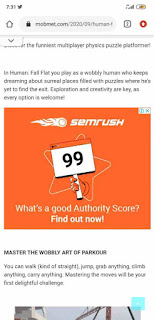
Leave a Reply