
Battlegrounds Mobile India is released on Android last week 02 July 2021. The game is launched for Android devices only, for the iOS devices and emulators it will be available soon in the next few weeks. Here we are guiding you to install Battlegrounds Mobile India on your PC or laptop.
The official version of BGMI ‘Battlegrounds Mobile India’ is yet to come for the emulators like Gameloop. But here is a trick or say method via which you can install and play the Battlegrounds Mobile India on your PC or Laptop through emulators BlueStacks, Nox or so.
But the experience you will get here is the same as playing on the official emulator by the developers. Below is a step-by-step guide on how to download Battlegrounds Mobile India ‘BGMI’ and how to install it on emulators and play on a PC or laptop.
How to download Battlegrounds Mobile India ‘BGMI’ on PC
Here we are using the Android method to download the Battlegrounds Mobile India. Since the emulator we are using on our pc is based on the Android operating system. So the method to download the game will be the same as android.
Emulators that can play Battlegrounds Mobile India
- Bluetsacks 5
- NOX Player
RELATED : How to Install Bluestacks Emulator on PC Windows OS
Downloading and Installing Battlegrounds Mobile India on BlueStacks
Open BlueStacks emulator on your PC.
Now open playstore on it.
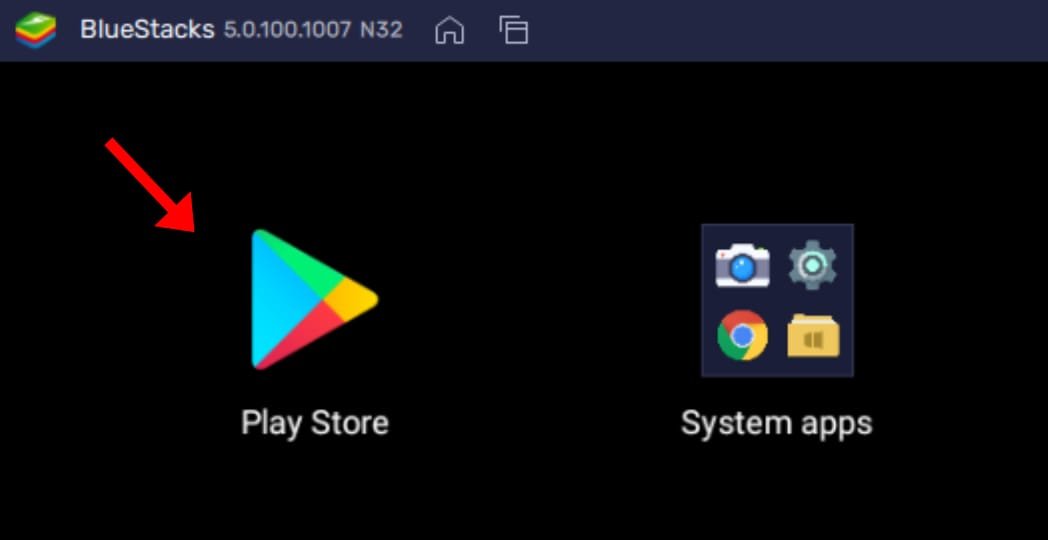
Log in to “playstore” with a Google account and password if you haven’t already.
Search for “Battlegrounds Mobile India there”.
Tap “install” to Download and Install the battlegrounds Mobile India game on your emulator.

The game will automatically be downloaded and get installed on your emulator/PC.
Once the game gets installed tap “open” or “play” to play it.

On opening the game for the first time, it will ask for storage permission, allow it. After that, it will also download some game data let it be.
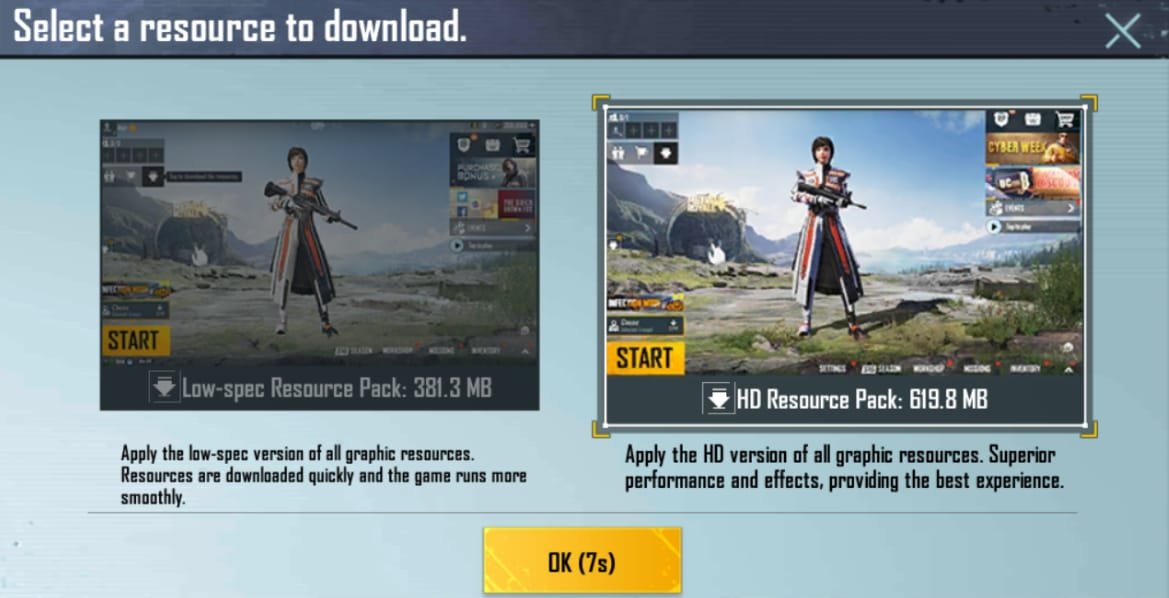
After everything is done restart the game and log in with your account details using Twitter, Facebook, or Google Play.
You can now play the Battlegrounds Mobile India game on your PC or laptop using the Bluestacks emulator.

Play Battleground Mobile India on Computer Bluestacks Emulator
After downloading and installing the game, you can pen it in order to play it.
Now here if you have a touch display like the surface pro or other touch devices then you can go with it or if not then you have to use the key mapping in order to play it with a mouse and keyboard.
Key Mapping on Bluestacks For ‘Battlegrounds Mobile India’
To map keys or reposition them click on the keyboard button on the right sidebar of the BlueStacks, this is also called “Game Control”. Then go to the advance editor option to map keys.
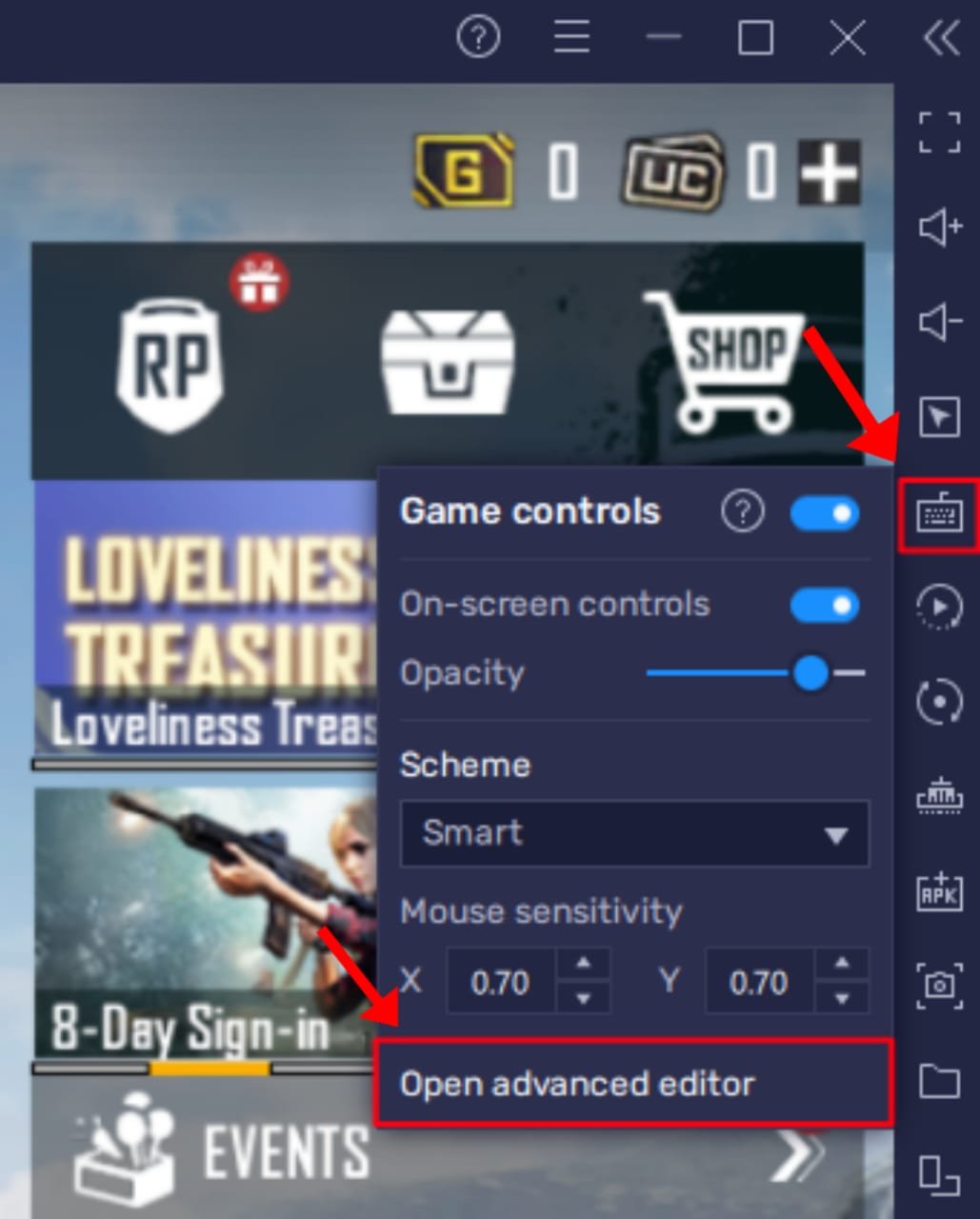
Now a window or key mapper like below opens, you can now customize the keys or reposition them according to your will. After setting up tap save to save the keymapping, you can also choose or set the keymapping according to the display resolution.
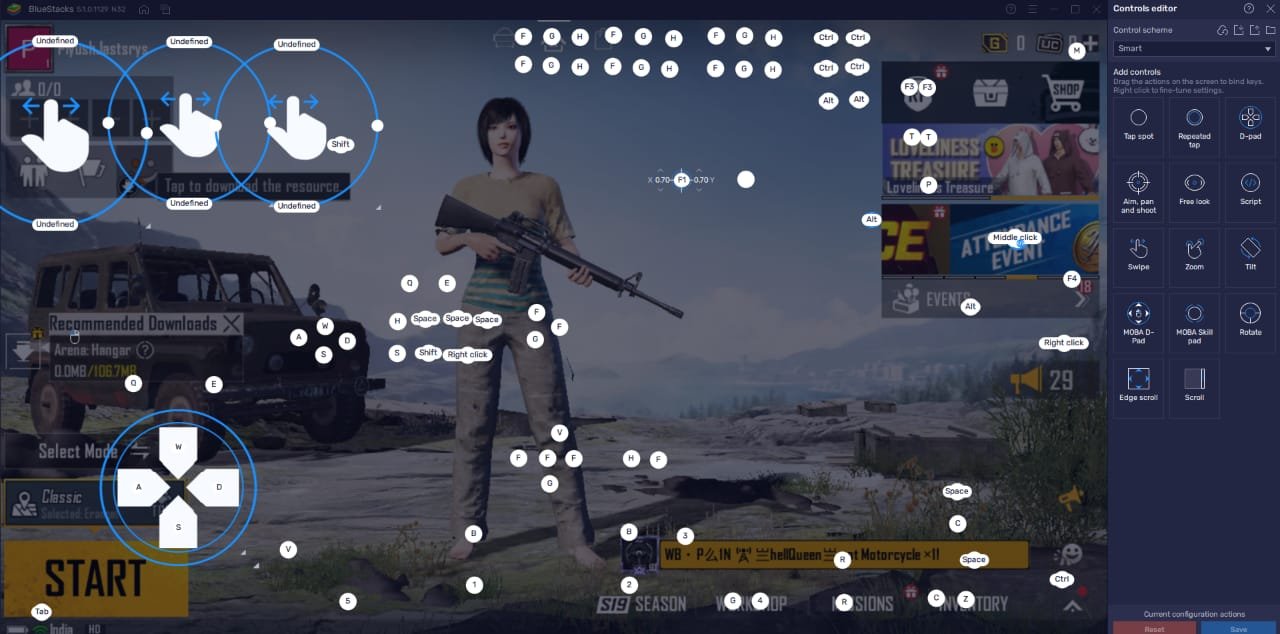
Install and Play Battlegrounds Mobile India on NOX Player
To play the BGMI game on your NOX Android emulator you have to download it first.
First, open the NOX emulator on your PC/laptop.
Now open the playstore app on it.
Search for Battlegrounds Mobile India.
Tap install to download and install it on NOX Emulator.
Once the game gets installed, open it to play it.
It will download some data files on the first open, so make sure you have enough data packs.
Once everything is done, restart the game and now you can play it on your PC or laptop running windows through an android emulator.
Keymapping For BGMI on Nox Player
NOX player allows you to configure and adjust the position of the key on the screen so that you can control the game through the mouse and keyboard.
Keymapping allows the player to position the buttons and keyboard keys to toggle the particular control.
Leave a Reply