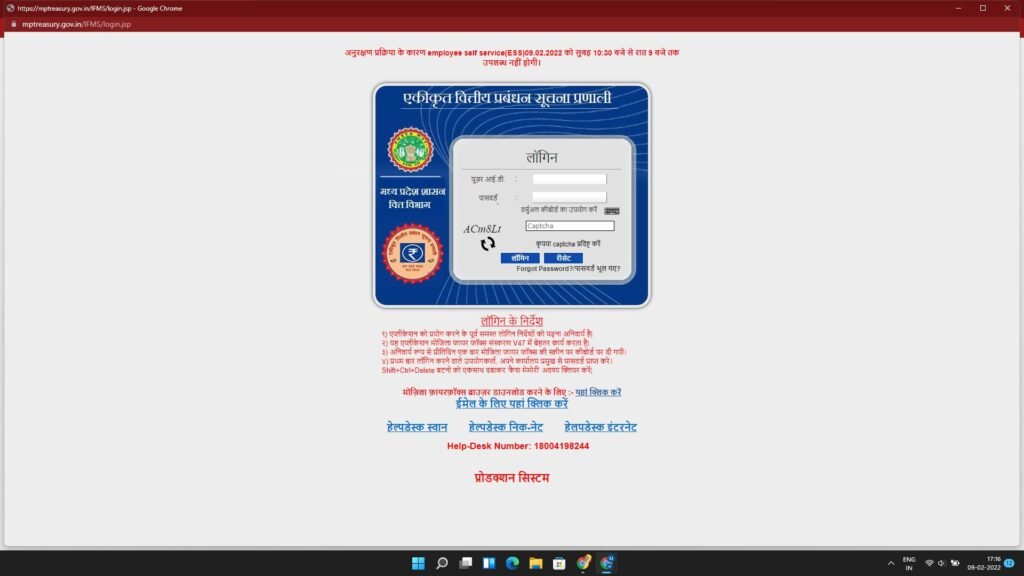
For government employees, they need to login into their MPtreasury account to update information regarding themselves. But the login page does not open because of security reasons without giving the site to open popup and redirect permissions. Here’s how to fix the MPtreasury login page not opening in any web browser on a PC or laptop.
How to Fix MPTREASURY Login Page Not Opening
Go to the MPtreasury.gov.in website.
And then go to the login or sign-in page.
If the page won’t load, it means that you have not permitted the site to open the popup window and redirection on your browser. To allow the permission, on the page itself you will see an error icon like the below image.
![]()
Click on it and select the “allow popups and redirects from https://mptreasury.gov.in”.
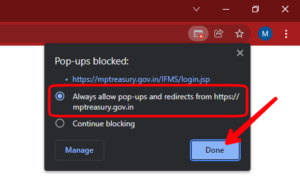
Now reload the page again and it will now open the login page.

Leave a Reply