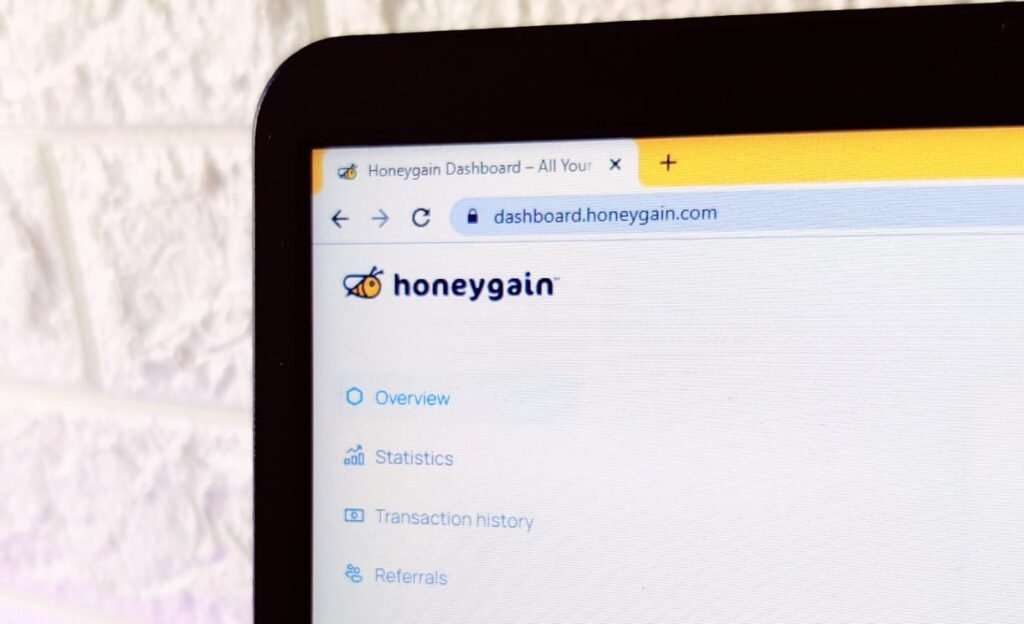
Honeygain gives you credits for your internet, but at some point in time user might not want to use it further and wants to remove or uninstall it from your device. Here in this post, we’ll see how you can uninstall Honeygain on different devices.
Uninstall Honeygain on Windows Computer
Before uninstalling Honeygain, you need to close the Honeygain app completely on your device. To do so follow these steps.
If Honeygain is active on your Windows PC or laptop, then close it first.
Click on the ‘arrow’ icon on the taskbar near the clock.
Then right-click on the Honeygain app, and then click on ‘quit’.
Now Honeygain is fully closed on your computer, and you can now begin the uninstall process.
- Press the’ Windows’ key and search from ‘add or remove programs’.

- This will open a new page, find ‘Honeygain’ there.
- Now click on three dots and then click on uninstall.

- It will now ask the administrator’s permission, click yes.
Now the uninstall process of Honeygain begins, and it will get uninstalled within seconds.
Uninstall Honeygain on an Android device
Uninstallation of the Honeygain app on the Android device is common, you can use the same steps on your device depending on different manufacturers.
Now Honeygain will get uninstalled from your Android phone.
Uninstall/Remove Honeygain on iOS Device
- Tap and hold on the Honeygain app icon.

- Now tap on ‘remove app’.

- Then tap on ‘delete app’.

- Now tap on ‘delete’.

That’s it the Honeygain app will now be deleted from your iPhone or iPad.
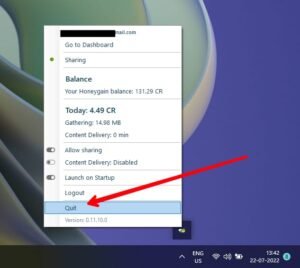
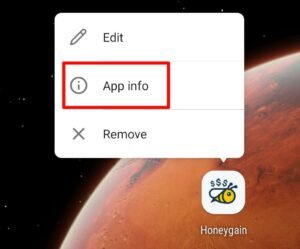

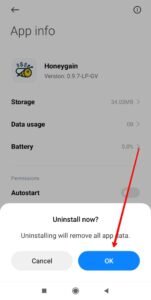
Leave a Reply