
Do you want to check all your recharge history on your Airtel sim card, then here is the guide for that. In this post, we’ll be taking a look at how you can check all your recharges and transactions are done on your Airtel sim card from the Airtel Thanks App.
Airtel Thanks app gives you many types of data regarding your sim card. Users can get information about their daily data packs, data packages, plan expiry dates, transactions & recharge history. Users can also activate some other services like postpaid, airtel back, broadband, DTH, international roaming, and others.
How to Check Airtel Recharge History
- Install the Airtel Thanks App on your phone.
- Log in with your phone number. and open the app.
- Click on the profile icon on the top-left side.

- From there click on the transaction option.

- There you will get information about the last 5 recharges done on your sim card.

History Date Modification
The user can also modify the dates to which they want the recharge history by clicking on the modify button.
Choose a custom date from there and all the recharge history will be reflected there.
How to Check Recharge History in Airtel Using SMS
Unfortunately. there is no USSD code to check the payment history in the AIrtel sim card. Payments history can only be known via the Airtel Thanks App.
Read More – How to Check Airtel Data Balance
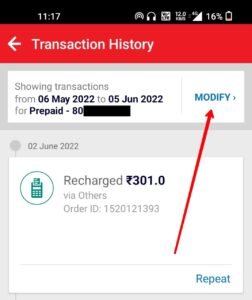

Leave a Reply