
Rain wallpaper software is a live wallpaper software that helps you to set live wallpaper on your PC/laptop. This software is one of the best software where you can download any live wallpaper from its gallery, set live wallpaper as a desktop wallpaper or set any video file as a live wallpaper.
Here is a complete guide on how to install the Rainwallpaper software on any Windows OS.
How to Install Rainwallpaper Software
First of all download, the software setup file from here.
Now ‘double click’ on the setup file.
Allow the administrator permission to install it on your system.
Now a small popup window will appear like below, click next to continue.

Now choose a location to store the resource files of the software, by default it is set to the C drive. If you don’t want to change the location then don’t interrupt it.
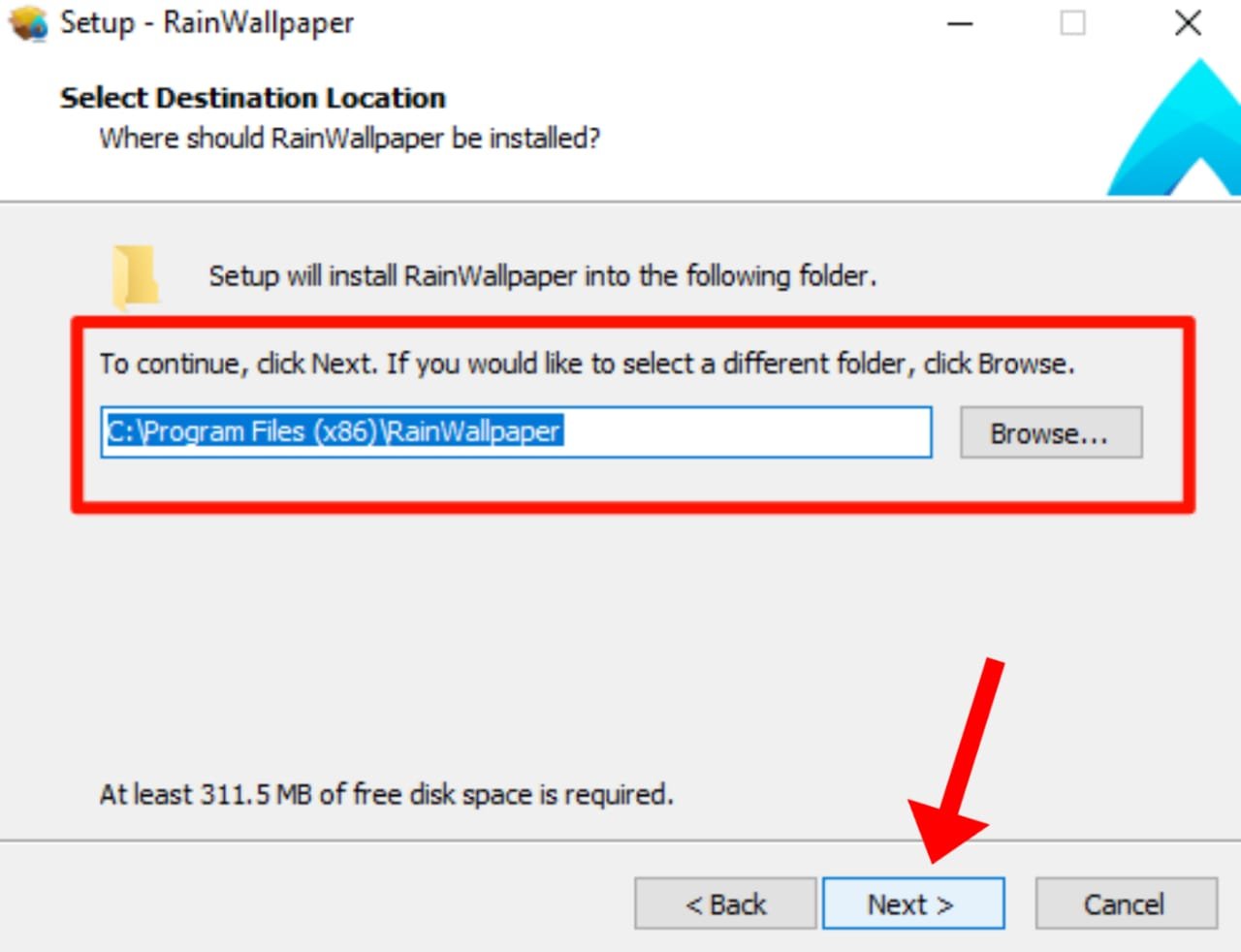
Now tick the ‘create a desktop shortcut’ and click next.

Now the installation process begins, this will extract the resource files which could be determined the filling bar.
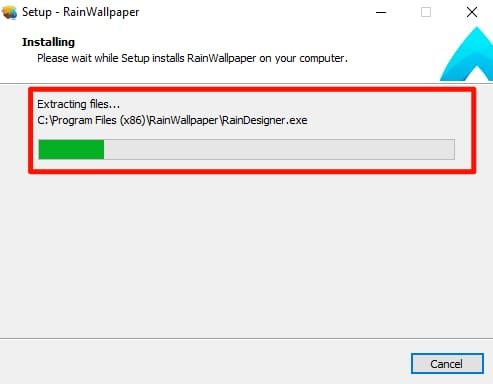
After that click finish to complete the installation process.
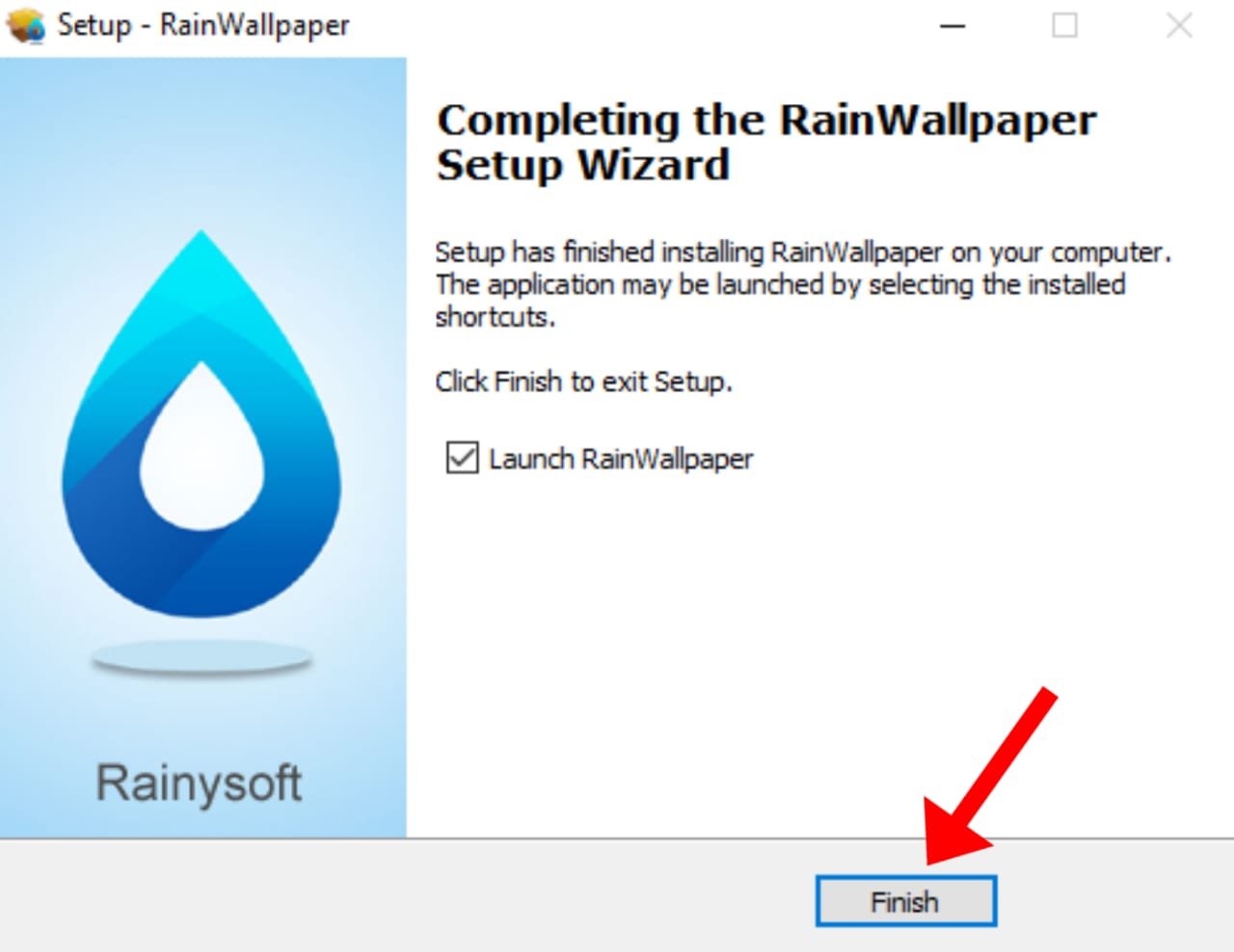
That’s it the RainWallpaper software is now successfully installed on your system, you can now access the software and use it to set live wallpapers on your Windows laptop/PC.
RELATED : How to Set Live Wallpaper Using Rainwallpaper Software?
Leave a Reply